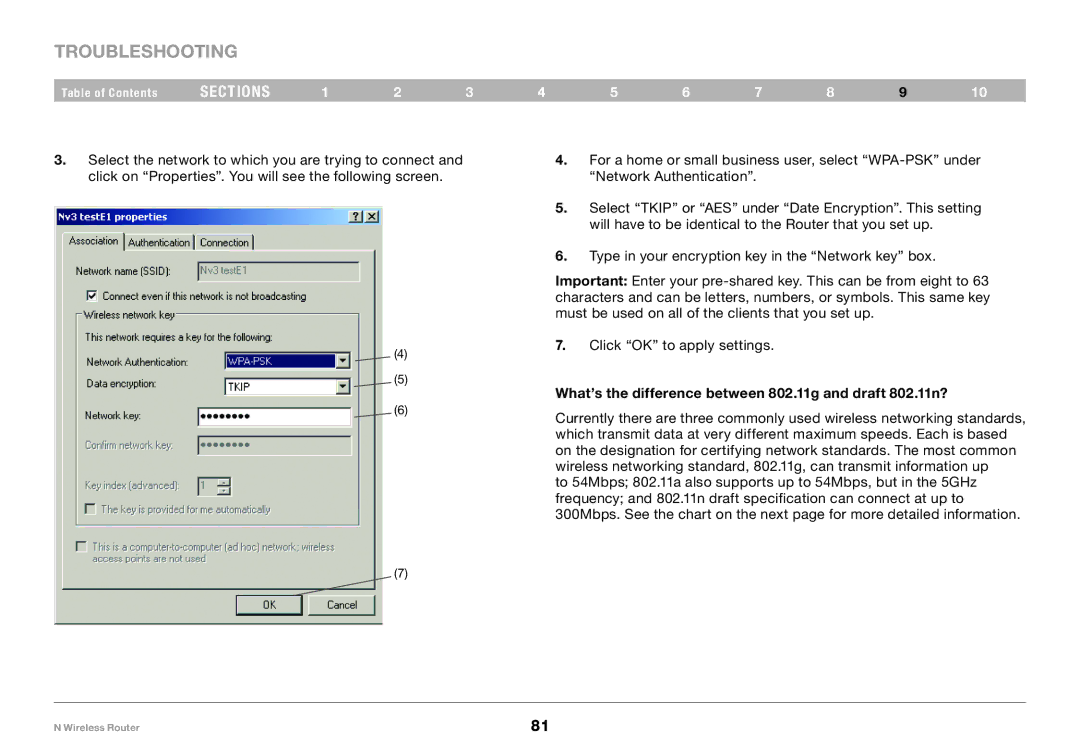Troubleshooting
Table of Contents | sections | 1 | 2 | 3 | 4 | 5 | 6 | 7 | 8 | 9 | 10 |
3.Select the network to which you are trying to connect and click on “Properties”. You will see the following screen.
(4)
(5)
(6)
(7)
4.For a home or small business user, select
5.Select “TKIP” or “AES” under “Date Encryption”. This setting will have to be identical to the Router that you set up.
6.Type in your encryption key in the “Network key” box.
Important: Enter your
7.Click “OK” to apply settings.
What’s the difference between 802.11g and draft 802.11n?
Currently there are three commonly used wireless networking standards, which transmit data at very different maximum speeds. Each is based on the designation for certifying network standards. The most common wireless networking standard, 802.11g, can transmit information up
to 54Mbps; 802.11a also supports up to 54Mbps, but in the 5GHz frequency; and 802.11n draft specification can connect at up to 300Mbps. See the chart on the next page for more detailed information.
N Wireless Router | 81 |