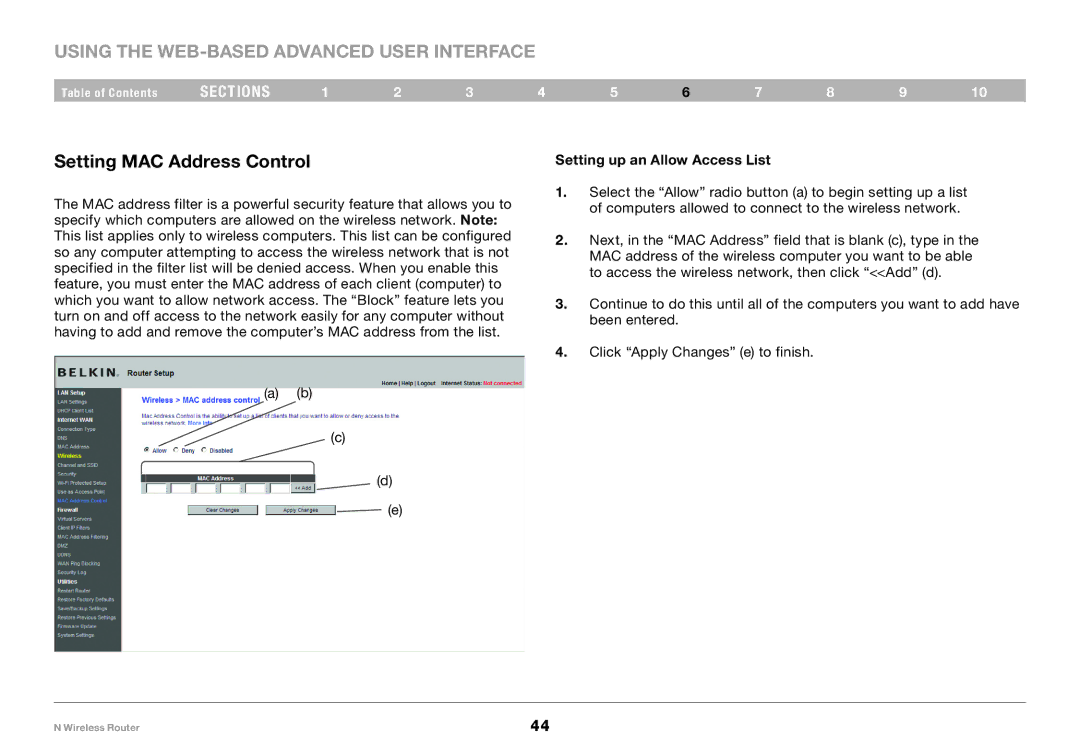Using the Web-Based Advanced User Interface
Table of Contents | sections | 1 | 2 | 3 | 4 | 5 | 6 | 7 | 8 | 9 | 10 |
Setting MAC Address Control
The MAC address filter is a powerful security feature that allows you to specify which computers are allowed on the wireless network. Note: This list applies only to wireless computers. This list can be configured so any computer attempting to access the wireless network that is not specified in the filter list will be denied access. When you enable this feature, you must enter the MAC address of each client (computer) to which you want to allow network access. The “Block” feature lets you turn on and off access to the network easily for any computer without having to add and remove the computer’s MAC address from the list.
(a) (b)
(c)
(d)
(e)
Setting up an Allow Access List
1.Select the “Allow” radio button (a) to begin setting up a list of computers allowed to connect to the wireless network.
2.Next, in the “MAC Address” field that is blank (c), type in the MAC address of the wireless computer you want to be able to access the wireless network, then click “<<Add” (d).
3.Continue to do this until all of the computers you want to add have been entered.
4.Click “Apply Changes” (e) to finish.
N Wireless Router | 44 |