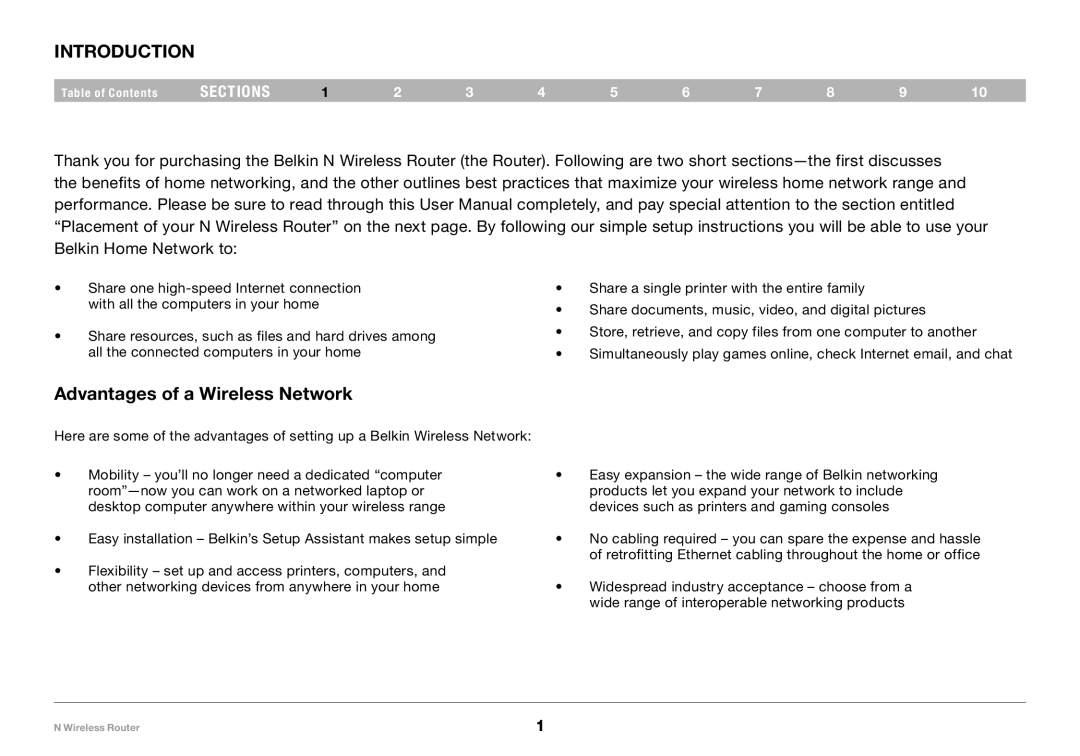Introduction
Table of Contents | sections | 1 | 2 | 3 | 4 | 5 | 6 | 7 | 8 | 9 | 10 |
Thank you for purchasing the Belkin N Wireless Router (the Router). Following are two short
•Share one
•Share resources, such as files and hard drives among all the connected computers in your home
•Share a single printer with the entire family
•Share documents, music, video, and digital pictures
•Store, retrieve, and copy files from one computer to another
•Simultaneously play games online, check Internet email, and chat
Advantages of a Wireless Network
Here are some of the advantages of setting up a Belkin Wireless Network:
•Mobility – you’ll no longer need a dedicated “computer
•Easy installation – Belkin’s Setup Assistant makes setup simple
•Flexibility – set up and access printers, computers, and other networking devices from anywhere in your home
•Easy expansion – the wide range of Belkin networking products let you expand your network to include devices such as printers and gaming consoles
•No cabling required – you can spare the expense and hassle of retrofitting Ethernet cabling throughout the home or office
•Widespread industry acceptance – choose from a wide range of interoperable networking products
N Wireless Router | 1 |