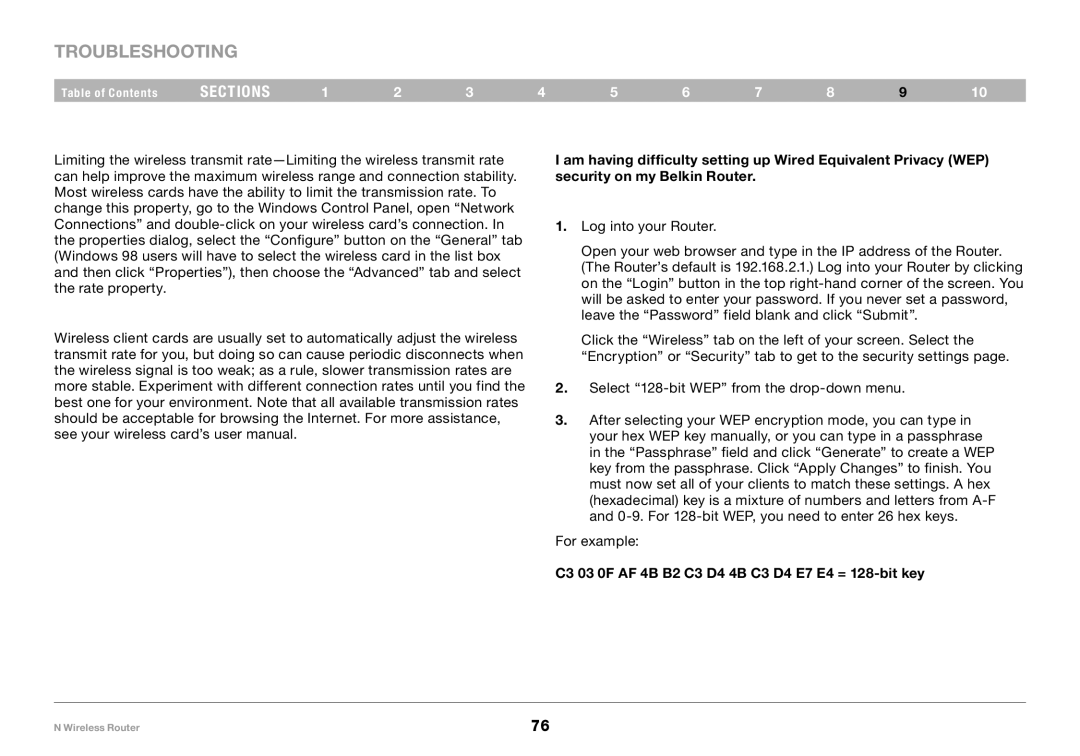Troubleshooting
Table of Contents | sections | 1 | 2 | 3 | 4 | 5 | 6 | 7 | 8 | 9 | 10 |
Limiting the wireless transmit
I am having difficulty setting up Wired Equivalent Privacy (WEP) security on my Belkin Router.
1.Log into your Router.
Open your web browser and type in the IP address of the Router. (The Router’s default is 192.168.2.1.) Log into your Router by clicking on the “Login” button in the top
Wireless client cards are usually set to automatically adjust the wireless transmit rate for you, but doing so can cause periodic disconnects when the wireless signal is too weak; as a rule, slower transmission rates are more stable. Experiment with different connection rates until you find the best one for your environment. Note that all available transmission rates should be acceptable for browsing the Internet. For more assistance, see your wireless card’s user manual.
Click the “Wireless” tab on the left of your screen. Select the “Encryption” or “Security” tab to get to the security settings page.
2.Select
3.After selecting your WEP encryption mode, you can type in your hex WEP key manually, or you can type in a passphrase in the “Passphrase” field and click “Generate” to create a WEP key from the passphrase. Click “Apply Changes” to finish. You must now set all of your clients to match these settings. A hex (hexadecimal) key is a mixture of numbers and letters from
For example:
C3 03 0F AF 4B B2 C3 D4 4B C3 D4 E7 E4 = 128-bit key
N Wireless Router | 76 |