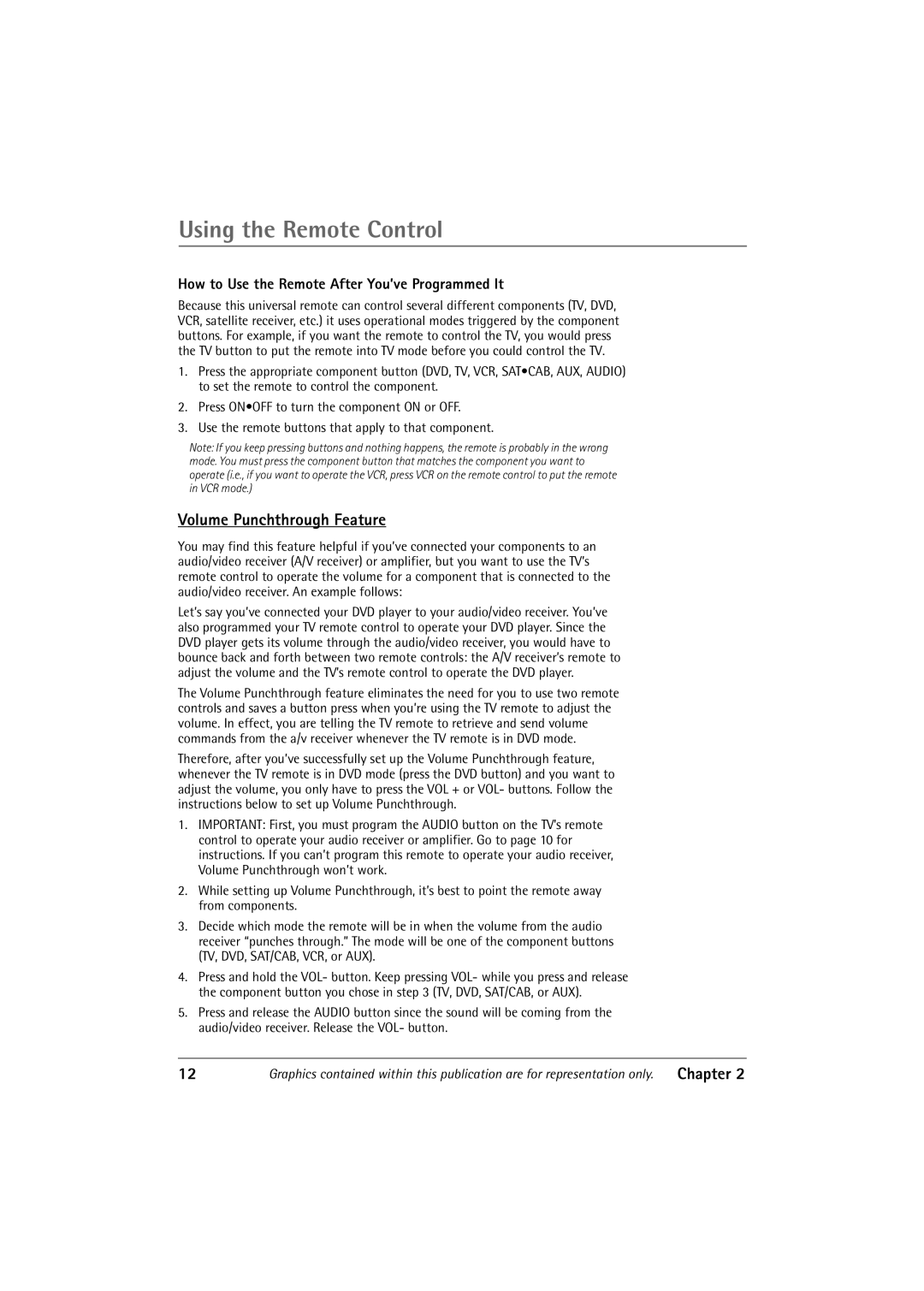Using the Remote Control
How to Use the Remote After You’ve Programmed It
Because this universal remote can control several different components (TV, DVD, VCR, satellite receiver, etc.) it uses operational modes triggered by the component buttons. For example, if you want the remote to control the TV, you would press the TV button to put the remote into TV mode before you could control the TV.
1.Press the appropriate component button (DVD, TV, VCR, SAT¥CAB, AUX, AUDIO) to set the remote to control the component.
2.Press ON¥OFF to turn the component ON or OFF.
3.Use the remote buttons that apply to that component.
Note: If you keep pressing buttons and nothing happens, the remote is probably in the wrong mode. You must press the component button that matches the component you want to operate (i.e., if you want to operate the VCR, press VCR on the remote control to put the remote in VCR mode.)
Volume Punchthrough Feature
You may find this feature helpful if youÕve connected your components to an audio/video receiver (A/V receiver) or amplifier, but you want to use the TVÕs remote control to operate the volume for a component that is connected to the audio/video receiver. An example follows:
LetÕs say youÕve connected your DVD player to your audio/video receiver. YouÕve also programmed your TV remote control to operate your DVD player. Since the DVD player gets its volume through the audio/video receiver, you would have to bounce back and forth between two remote controls: the A/V receiverÕs remote to adjust the volume and the TVÕs remote control to operate the DVD player.
The Volume Punchthrough feature eliminates the need for you to use two remote controls and saves a button press when youÕre using the TV remote to adjust the volume. In effect, you are telling the TV remote to retrieve and send volume commands from the a/v receiver whenever the TV remote is in DVD mode.
Therefore, after youÕve successfully set up the Volume Punchthrough feature, whenever the TV remote is in DVD mode (press the DVD button) and you want to adjust the volume, you only have to press the VOL + or VOL- buttons. Follow the instructions below to set up Volume Punchthrough.
1.IMPORTANT: First, you must program the AUDIO button on the TVÕs remote control to operate your audio receiver or amplifier. Go to page 10 for instructions. If you canÕt program this remote to operate your audio receiver, Volume Punchthrough wonÕt work.
2.While setting up Volume Punchthrough, itÕs best to point the remote away from components.
3.Decide which mode the remote will be in when the volume from the audio receiver Òpunches through.Ó The mode will be one of the component buttons (TV, DVD, SAT/CAB, VCR, or AUX).
4.Press and hold the VOL- button. Keep pressing VOL- while you press and release the component button you chose in step 3 (TV, DVD, SAT/CAB, or AUX).
5.Press and release the AUDIO button since the sound will be coming from the audio/video receiver. Release the VOL- button.
12 | Graphics contained within this publication are for representation only. | Chapter 2 |