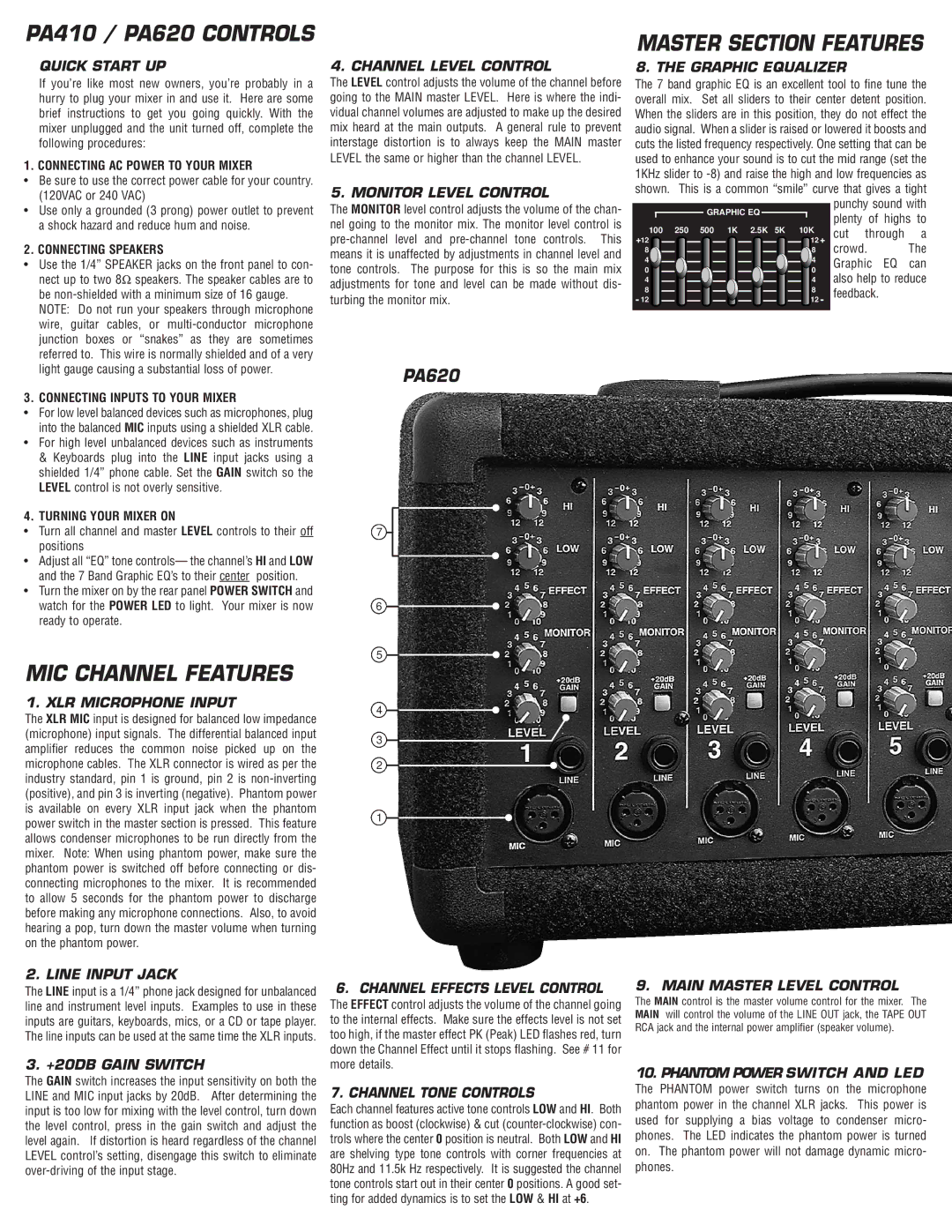PA410 / PA620 CONTROLS
QUICK START UP
If you’re like most new owners, you’re probably in a hurry to plug your mixer in and use it. Here are some brief instructions to get you going quickly. With the mixer unplugged and the unit turned off, complete the following procedures:
1. CONNECTING AC POWER TO YOUR MIXER
•Be sure to use the correct power cable for your country. (120VAC or 240 VAC)
•Use only a grounded (3 prong) power outlet to prevent a shock hazard and reduce hum and noise.
2. CONNECTING SPEAKERS
• Use the 1/4” SPEAKER jacks on the front panel to con- |
nect up to two 8Ω speakers. The speaker cables are to |
be |
NOTE: Do not run your speakers through microphone |
wire, guitar cables, or |
junction boxes or “snakes” as they are sometimes |
referred to. This wire is normally shielded and of a very |
light gauge causing a substantial loss of power. |
4. CHANNEL LEVEL CONTROL
The LEVEL control adjusts the volume of the channel before going to the MAIN master LEVEL. Here is where the indi- vidual channel volumes are adjusted to make up the desired mix heard at the main outputs. A general rule to prevent interstage distortion is to always keep the MAIN master LEVEL the same or higher than the channel LEVEL.
5. MONITOR LEVEL CONTROL
The MONITOR level control adjusts the volume of the chan- nel going to the monitor mix. The monitor level control is
MASTER SECTION FEATURES
8. THE GRAPHIC EQUALIZER
The 7 band graphic EQ is an excellent tool to fine tune the overall mix. Set all sliders to their center detent position. When the sliders are in this position, they do not effect the audio signal. When a slider is raised or lowered it boosts and cuts the listed frequency respectively. One setting that can be used to enhance your sound is to cut the mid range (set the 1KHz slider to
punchy sound with
|
| GRAPHIC EQ |
|
| plenty | of | highs to | ||||
100 | 250 | 500 | 1K | 2.5K | 5K | 10K | |||||
cut | through | a | |||||||||
+12 |
|
|
|
|
| 12 + | |||||
8 |
|
|
|
|
| 8 | crowd. |
| The | ||
4 |
|
|
|
|
| 4 | Graphic | EQ | can | ||
0 |
|
|
|
|
| 0 | |||||
|
|
|
|
| also help to reduce | ||||||
4 |
|
|
|
|
| 4 | |||||
8 |
|
|
|
|
| 8 | feedback. |
|
| ||
- 12 |
|
|
|
|
| 12 - |
|
| |||
3. CONNECTING INPUTS TO YOUR MIXER
•For low level balanced devices such as microphones, plug into the balanced MIC inputs using a shielded XLR cable.
•For high level unbalanced devices such as instruments & Keyboards plug into the LINE input jacks using a shielded 1/4” phone cable. Set the GAIN switch so the LEVEL control is not overly sensitive.
4. TURNING YOUR MIXER ON
•Turn all channel and master LEVEL controls to their off positions
•Adjust all “EQ” tone controls— the channel’s HI and LOW and the 7 Band Graphic EQ’s to their center position.
•Turn the mixer on by the rear panel POWER SWITCH and watch for the POWER LED to light. Your mixer is now ready to operate.
MIC CHANNEL FEATURES
1. XLR MICROPHONE INPUT
The XLR MIC input is designed for balanced low impedance (microphone) input signals. The differential balanced input amplifier reduces the common noise picked up on the microphone cables. The XLR connector is wired as per the industry standard, pin 1 is ground, pin 2 is
2. LINE INPUT JACK
PA620
7
6
5
4
3
2
1
The LINE input is a 1/4” phone jack designed for unbalanced line and instrument level inputs. Examples to use in these inputs are guitars, keyboards, mics, or a CD or tape player. The line inputs can be used at the same time the XLR inputs.
3. +20DB GAIN SWITCH
The GAIN switch increases the input sensitivity on both the LINE and MIC input jacks by 20dB. After determining the input is too low for mixing with the level control, turn down the level control, press in the gain switch and adjust the level again. If distortion is heard regardless of the channel LEVEL control’s setting, disengage this switch to eliminate
6.CHANNEL EFFECTS LEVEL CONTROL
The EFFECT control adjusts the volume of the channel going to the internal effects. Make sure the effects level is not set too high, if the master effect PK (Peak) LED flashes red, turn down the Channel Effect until it stops flashing. See # 11 for more details.
7.CHANNEL TONE CONTROLS
Each channel features active tone controls LOW and HI. Both function as boost (clockwise) & cut
9. MAIN MASTER LEVEL CONTROL
The MAIN control is the master volume control for the mixer. The MAIN will control the volume of the LINE OUT jack, the TAPE OUT RCA jack and the internal power amplifier (speaker volume).
10.PHANTOM POWER SWITCH AND LED
The PHANTOM power switch turns on the microphone phantom power in the channel XLR jacks. This power is used for supplying a bias voltage to condenser micro- phones. The LED indicates the phantom power is turned on. The phantom power will not damage dynamic micro- phones.