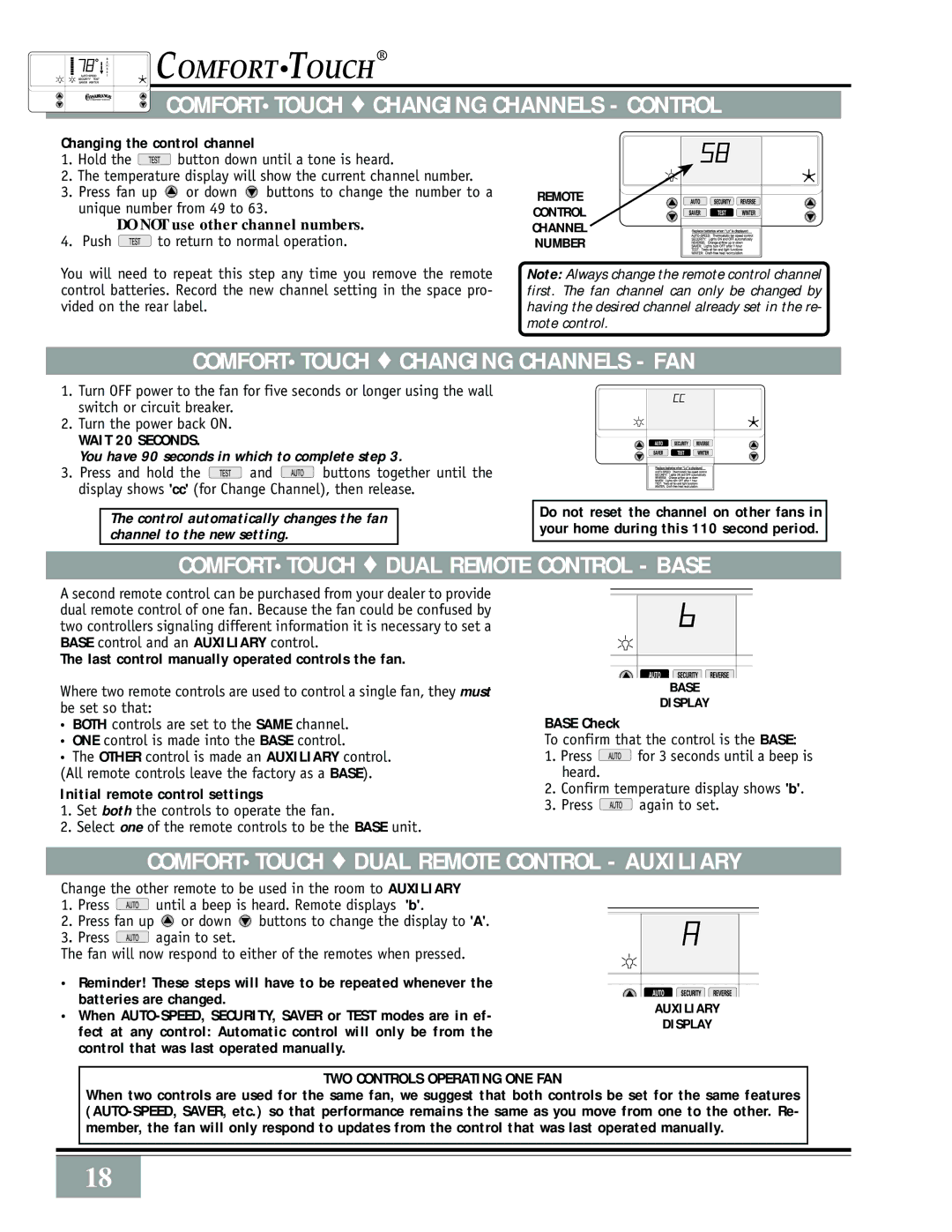Casablanca Brescia Gallery Edition specifications
The Casablanca Fan Company has long been synonymous with quality, luxury, and style in the ceiling fan industry. One of its standout products is the Casablanca Brescia Gallery Edition ceiling fan, which perfectly combines aesthetics and performance. The Brescia is designed with a keen eye for detail and an emphasis on innovation, making it a premier choice for homeowners who appreciate sophistication in their interior spaces.One of the main features of the Brescia is its unique design that effortlessly blends functionality with elegance. The fan is available in various finishes, including rich wood tones and sleek metals, allowing it to complement a wide range of home decor styles. Its elegant five-blade design not only enhances visual appeal but also ensures maximum air circulation, making it an efficient cooling solution.
The Brescia Gallery Edition is equipped with advanced AirFlow technology, which allows for optimal airflow distribution throughout the room. This technology aids in energy efficiency, helping to lower utility bills while maintaining a comfortable environment. Additionally, the fan operates quietly, mitigating any noise disruption, which is particularly important for bedrooms and living spaces.
Another highlight of the Brescia is its powerful yet energy-efficient motor. The motor is designed to deliver peak performance without excessive energy consumption. This not only makes the fan an eco-friendly option but also ensures durability and longevity.
Incorporating modern conveniences, the Casablanca Brescia features a remote control system that allows users to adjust speed settings and lighting options from a distance. This ease of use enhances comfort and convenience, enabling homeowners to enjoy the fan without having to get up to make adjustments.
For those who appreciate adjustable lighting, the Brescia can come with integrated LED light kits, providing both ambient and task lighting. These fixtures offer the flexibility to choose from varying color temperatures and brightness levels, giving homeowners complete control over their lighting preferences.
In conclusion, the Casablanca Brescia Gallery Edition ceiling fan exemplifies the pinnacle of modern fan design, combining striking aesthetics, innovative technologies, and practical features. It stands as a great addition to any room, not only enhancing the decor but also ensuring comfort and efficiency, making it a popular choice among discerning homeowners.