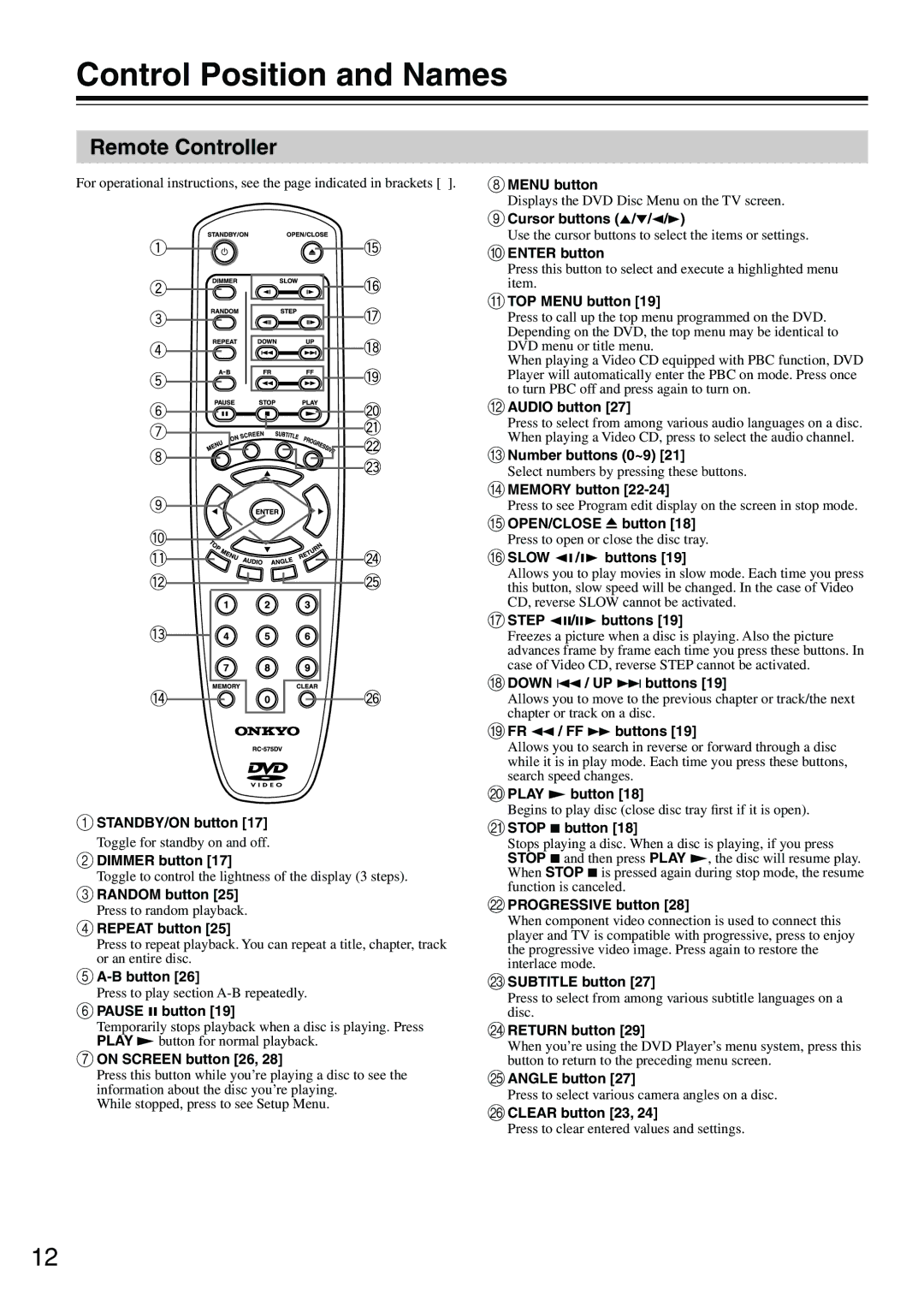Control Position and Names
Remote Controller
For operational instructions, see the page indicated in brackets [ ].
1STANDBY/ON button [17]
Toggle for standby on and off.
2DIMMER button [17]
Toggle to control the lightness of the display (3 steps).
3RANDOM button [25]
Press to random playback.
4REPEAT button [25]
Press to repeat playback. You can repeat a title, chapter, track or an entire disc.
5
Press to play section
6PAUSE 8 button [19]
Temporarily stops playback when a disc is playing. Press PLAY £ button for normal playback.
7ON SCREEN button [26, 28]
Press this button while you’re playing a disc to see the information about the disc you’re playing.
While stopped, press to see Setup Menu.
8MENU button
Displays the DVD Disc Menu on the TV screen.
9Cursor buttons (5/∞/2/3)
Use the cursor buttons to select the items or settings.
:ENTER button
Press this button to select and execute a highlighted menu item.
ATOP MENU button [19]
Press to call up the top menu programmed on the DVD. Depending on the DVD, the top menu may be identical to DVD menu or title menu.
When playing a Video CD equipped with PBC function, DVD Player will automatically enter the PBC on mode. Press once to turn PBC off and press again to turn on.
BAUDIO button [27]
Press to select from among various audio languages on a disc. When playing a Video CD, press to select the audio channel.
CNumber buttons (0~9) [21]
Select numbers by pressing these buttons.
DMEMORY button
Press to see Program edit display on the screen in stop mode.
EOPEN/CLOSE 0 button [18]
Press to open or close the disc tray.
FSLOW  /
/ buttons [19]
buttons [19]
Allows you to play movies in slow mode. Each time you press this button, slow speed will be changed. In the case of Video CD, reverse SLOW cannot be activated.
GSTEP e/E buttons [19]
Freezes a picture when a disc is playing. Also the picture advances frame by frame each time you press these buttons. In case of Video CD, reverse STEP cannot be activated.
HDOWN 4 / UP ¢ buttons [19]
Allows you to move to the previous chapter or track/the next chapter or track on a disc.
IFR 1 / FF ¡ buttons [19]
Allows you to search in reverse or forward through a disc while it is in play mode. Each time you press these buttons, search speed changes.
JPLAY £ button [18]
Begins to play disc (close disc tray first if it is open).
KSTOP 7 button [18]
Stops playing a disc. When a disc is playing, if you press STOP 7 and then press PLAY £, the disc will resume play. When STOP 7 is pressed again during stop mode, the resume function is canceled.
LPROGRESSIVE button [28]
When component video connection is used to connect this player and TV is compatible with progressive, press to enjoy the progressive video image. Press again to restore the interlace mode.
MSUBTITLE button [27]
Press to select from among various subtitle languages on a disc.
NRETURN button [29]
When you’re using the DVD Player’s menu system, press this button to return to the preceding menu screen.
OANGLE button [27]
Press to select various camera angles on a disc.
PCLEAR button [23, 24]
Press to clear entered values and settings.
12