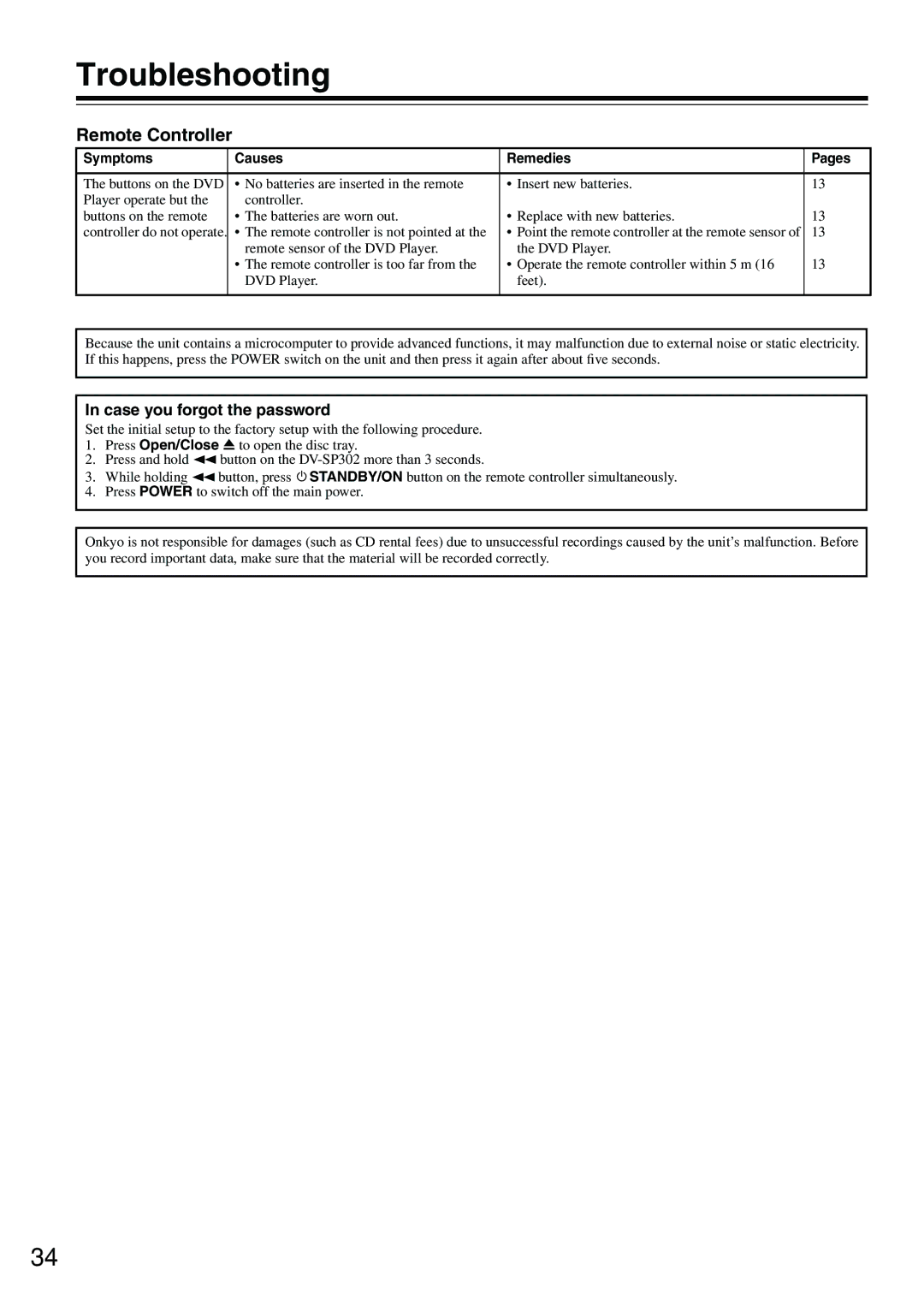Troubleshooting
Remote Controller
Symptoms | Causes | Remedies | Pages |
|
|
|
|
The buttons on the DVD | • No batteries are inserted in the remote | • Insert new batteries. | 13 |
Player operate but the | controller. |
|
|
buttons on the remote | • The batteries are worn out. | • Replace with new batteries. | 13 |
controller do not operate. | • The remote controller is not pointed at the | • Point the remote controller at the remote sensor of | 13 |
| remote sensor of the DVD Player. | the DVD Player. |
|
| • The remote controller is too far from the | • Operate the remote controller within 5 m (16 | 13 |
| DVD Player. | feet). |
|
|
|
|
|
Because the unit contains a microcomputer to provide advanced functions, it may malfunction due to external noise or static electricity. If this happens, press the POWER switch on the unit and then press it again after about five seconds.
In case you forgot the password
Set the initial setup to the factory setup with the following procedure.
1.Press Open/Close 0 to open the disc tray.
2.Press and hold 1 button on the
3.While holding 1 button, press ![]() STANDBY/ON button on the remote controller simultaneously.
STANDBY/ON button on the remote controller simultaneously.
4.Press POWER to switch off the main power.
Onkyo is not responsible for damages (such as CD rental fees) due to unsuccessful recordings caused by the unit’s malfunction. Before you record important data, make sure that the material will be recorded correctly.
34