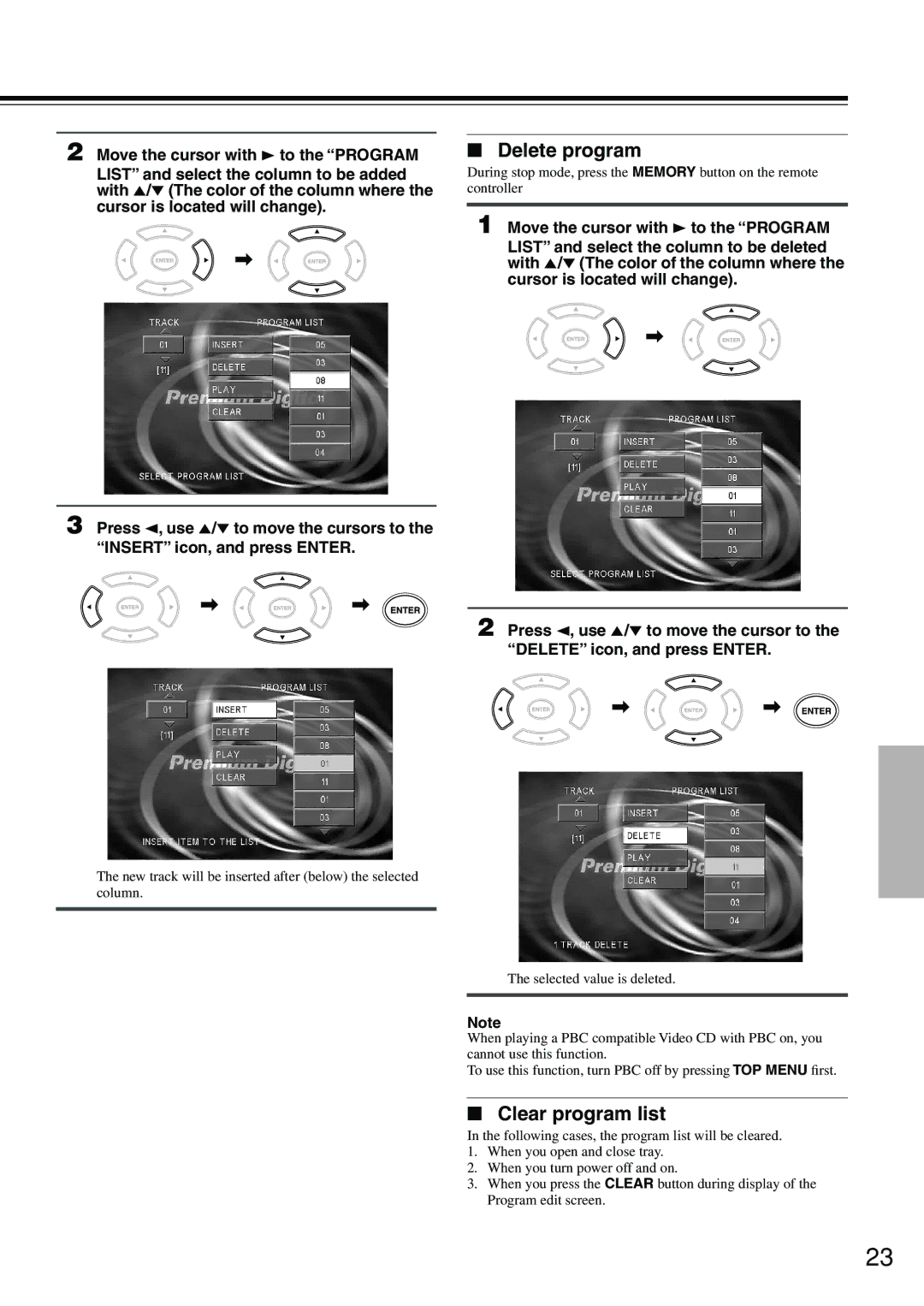2 Move the cursor with 3 to the “PROGRAM
LIST” and select the column to be added with 5/∞ (The color of the column where the cursor is located will change).
\ ![]()
■Delete program
During stop mode, press the MEMORY button on the remote controller
1 Move the cursor with 3 to the “PROGRAM
LIST” and select the column to be deleted with 5/∞ (The color of the column where the cursor is located will change).
\ ![]()
3 Press 2, use 5/∞ to move the cursors to the “INSERT” icon, and press ENTER.
\ | \ |
| 2 Press 2, use 5/∞ to move the cursor to the |
| “DELETE” icon, and press ENTER. |
\  \
\ 
The new track will be inserted after (below) the selected column.
The selected value is deleted.
Note
When playing a PBC compatible Video CD with PBC on, you cannot use this function.
To use this function, turn PBC off by pressing TOP MENU first.
■ Clear program list
In the following cases, the program list will be cleared.
1. When you open and close tray.
2. When you turn power off and on.
3. When you press the CLEAR button during display of the Program edit screen.
23