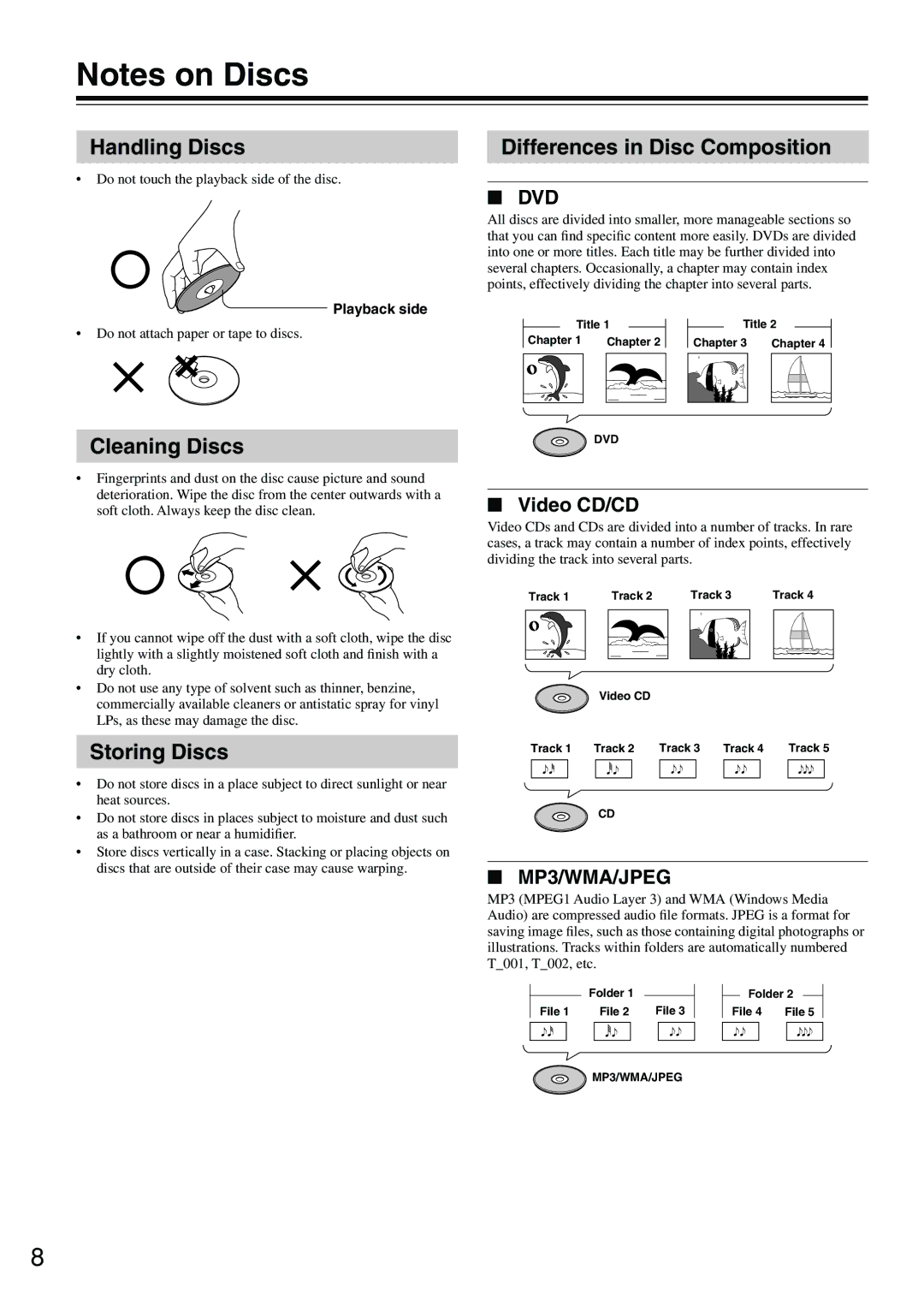Notes on Discs
Handling Discs
•Do not touch the playback side of the disc.
Playback side
•Do not attach paper or tape to discs.
Cleaning Discs
•Fingerprints and dust on the disc cause picture and sound deterioration. Wipe the disc from the center outwards with a soft cloth. Always keep the disc clean.
•If you cannot wipe off the dust with a soft cloth, wipe the disc lightly with a slightly moistened soft cloth and finish with a dry cloth.
•Do not use any type of solvent such as thinner, benzine, commercially available cleaners or antistatic spray for vinyl LPs, as these may damage the disc.
Storing Discs
•Do not store discs in a place subject to direct sunlight or near heat sources.
•Do not store discs in places subject to moisture and dust such as a bathroom or near a humidifier.
•Store discs vertically in a case. Stacking or placing objects on discs that are outside of their case may cause warping.
Differences in Disc Composition
■DVD
All discs are divided into smaller, more manageable sections so that you can find specific content more easily. DVDs are divided into one or more titles. Each title may be further divided into several chapters. Occasionally, a chapter may contain index points, effectively dividing the chapter into several parts.
| Title 1 |
|
|
|
| Title 2 |
| ||||
|
|
|
|
| |||||||
Chapter 1 |
| Chapter 2 |
| Chapter 3 |
| Chapter 4 | |||||
|
|
|
|
|
|
|
|
|
|
|
|
|
|
|
|
|
|
|
|
|
|
|
|
DVD
■Video CD/CD
Video CDs and CDs are divided into a number of tracks. In rare cases, a track may contain a number of index points, effectively dividing the track into several parts.
Track 1 |
| Track 2 | Track 3 | Track 4 | ||
|
|
|
|
|
|
|
|
|
|
|
|
|
|
Video CD
Track 1 | Track 2 | Track 3 | Track 4 | Track 5 | |||||
|
|
|
|
|
|
|
|
|
|
|
|
|
|
|
|
|
|
|
|
CD
■MP3/WMA/JPEG
MP3 (MPEG1 Audio Layer 3) and WMA (Windows Media Audio) are compressed audio file formats. JPEG is a format for saving image files, such as those containing digital photographs or illustrations. Tracks within folders are automatically numbered T_001, T_002, etc.
|
| Folder 1 |
|
|
|
| Folder 2 |
| ||||
|
| File 3 |
|
|
| |||||||
File 1 |
| File 2 |
| File 4 | File 5 | |||||||
|
|
|
|
|
|
|
|
|
|
|
|
|
|
|
|
|
|
|
|
|
|
|
|
|
|
MP3/WMA/JPEG
8