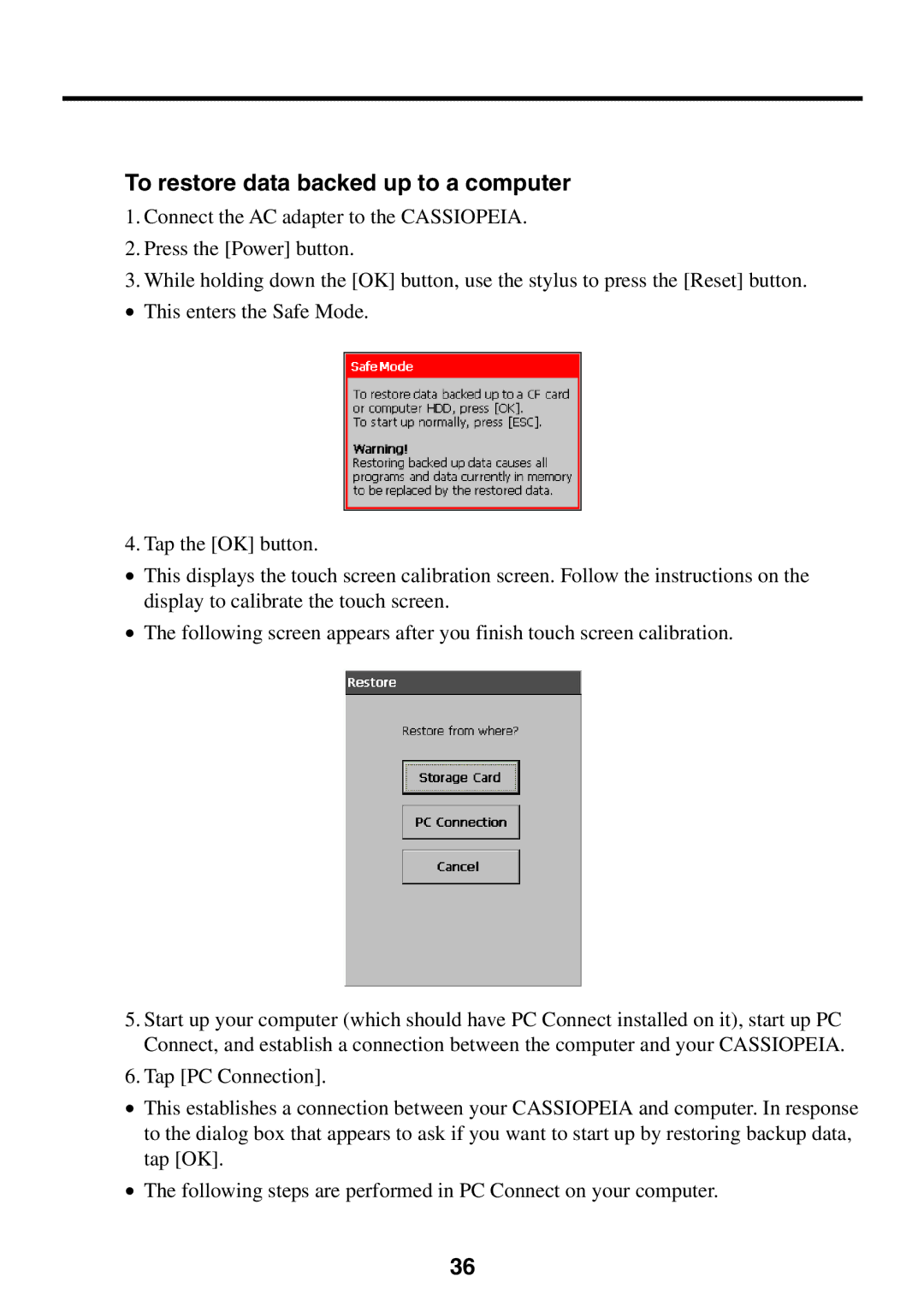To restore data backed up to a computer
1.Connect the AC adapter to the CASSIOPEIA.
2.Press the [Power] button.
3.While holding down the [OK] button, use the stylus to press the [Reset] button.
•This enters the Safe Mode.
4. Tap the [OK] button.
•This displays the touch screen calibration screen. Follow the instructions on the display to calibrate the touch screen.
•The following screen appears after you finish touch screen calibration.
5.Start up your computer (which should have PC Connect installed on it), start up PC Connect, and establish a connection between the computer and your CASSIOPEIA.
6.Tap [PC Connection].
•This establishes a connection between your CASSIOPEIA and computer. In response to the dialog box that appears to ask if you want to start up by restoring backup data, tap [OK].
•The following steps are performed in PC Connect on your computer.
36