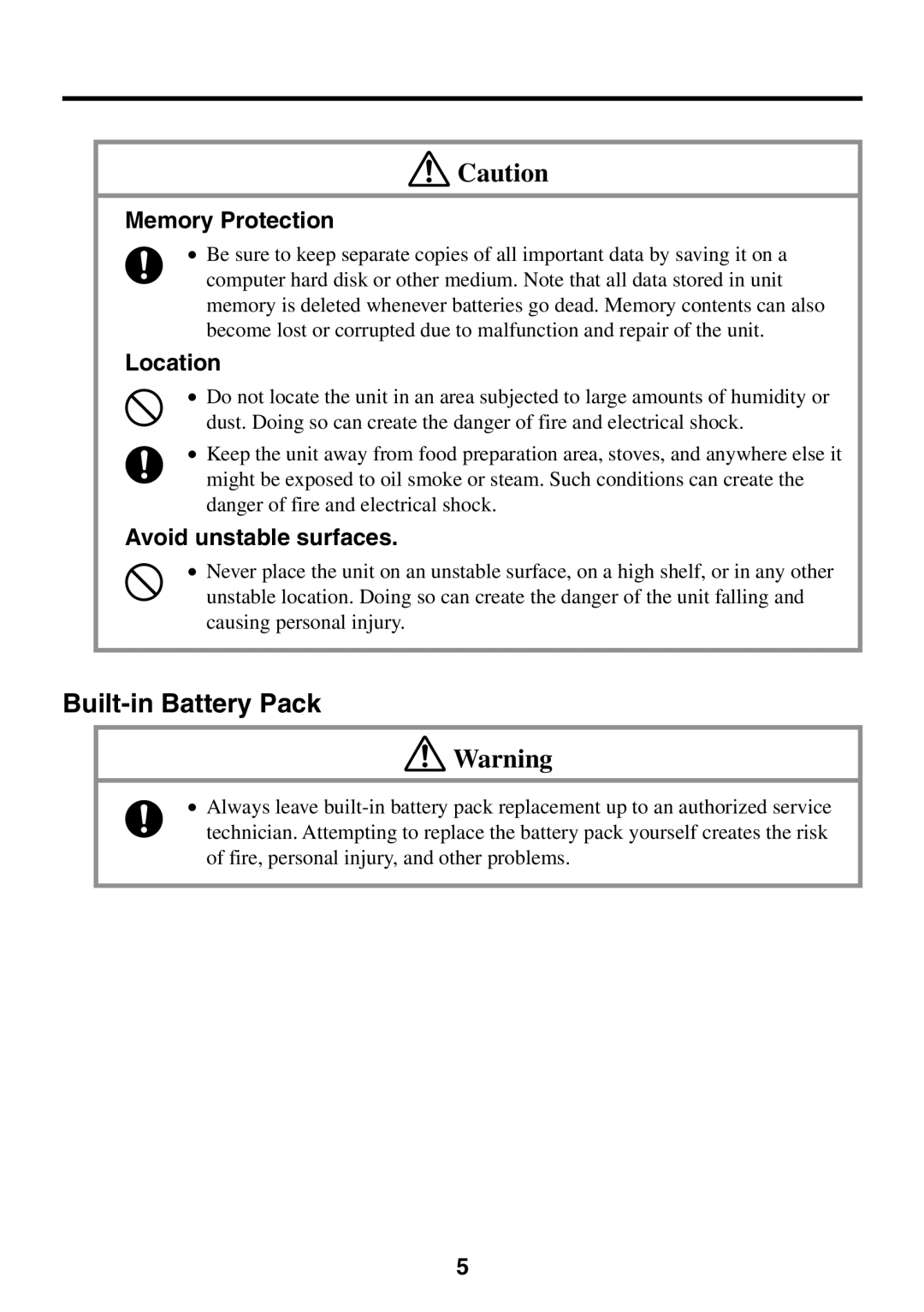![]() Caution
Caution
Memory Protection
•Be sure to keep separate copies of all important data by saving it on a
computer hard disk or other medium. Note that all data stored in unit memory is deleted whenever batteries go dead. Memory contents can also become lost or corrupted due to malfunction and repair of the unit.
Location
•Do not locate the unit in an area subjected to large amounts of humidity or dust. Doing so can create the danger of fire and electrical shock.
•Keep the unit away from food preparation area, stoves, and anywhere else it
might be exposed to oil smoke or steam. Such conditions can create the danger of fire and electrical shock.
Avoid unstable surfaces.
•Never place the unit on an unstable surface, on a high shelf, or in any other unstable location. Doing so can create the danger of the unit falling and causing personal injury.
Built-in Battery Pack
![]() Warning
Warning
•Always leave
technician. Attempting to replace the battery pack yourself creates the risk of fire, personal injury, and other problems.
5