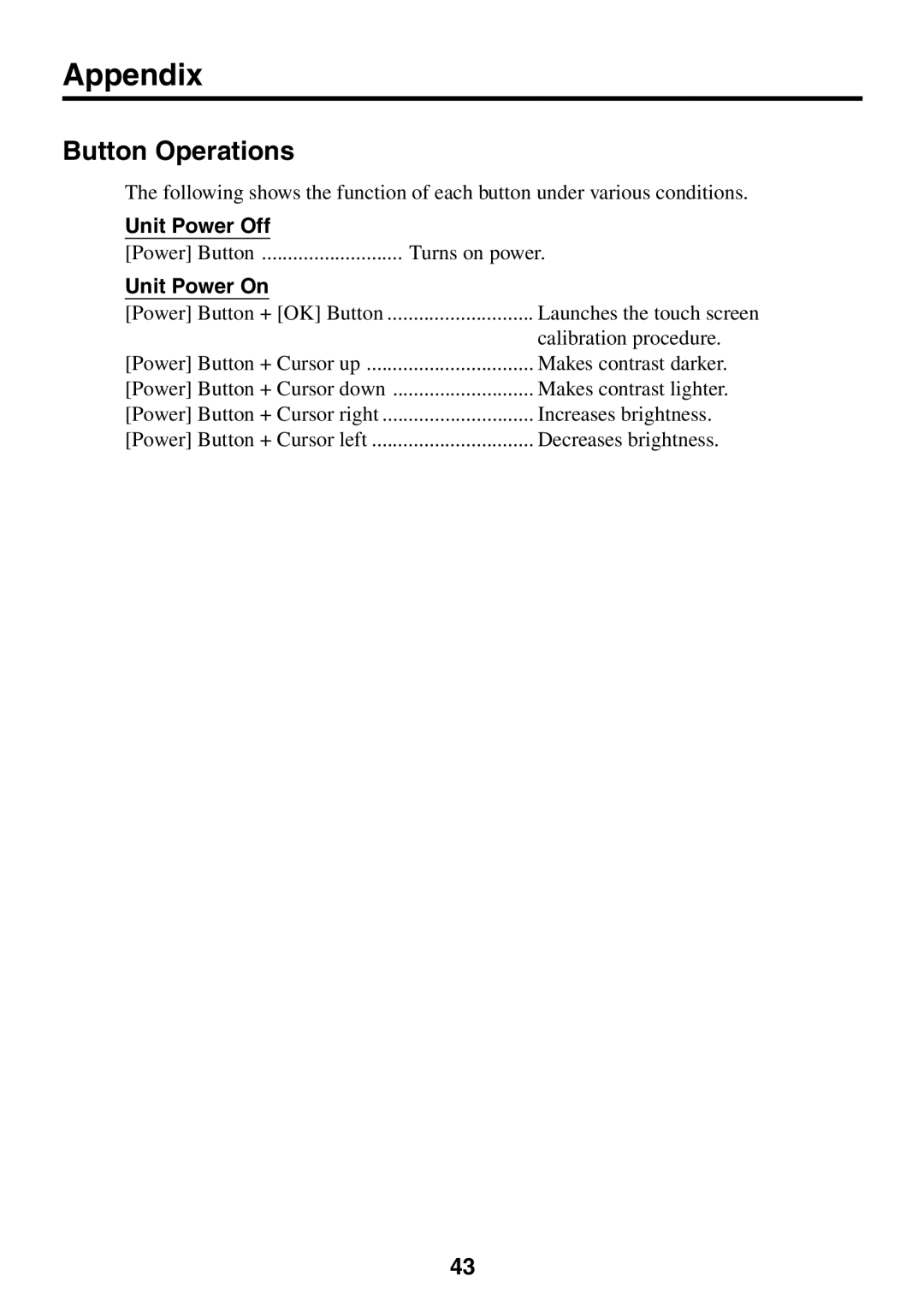Appendix
Button Operations
The following shows the function of each button under various conditions.
Unit Power Off |
|
[Power] Button | Turns on power. |
Unit Power On |
|
[Power] Button + [OK] Button | Launches the touch screen |
| calibration procedure. |
[Power] Button + Cursor up | Makes contrast darker. |
[Power] Button + Cursor down | Makes contrast lighter. |
[Power] Button + Cursor right | Increases brightness. |
[Power] Button + Cursor left | Decreases brightness. |
43