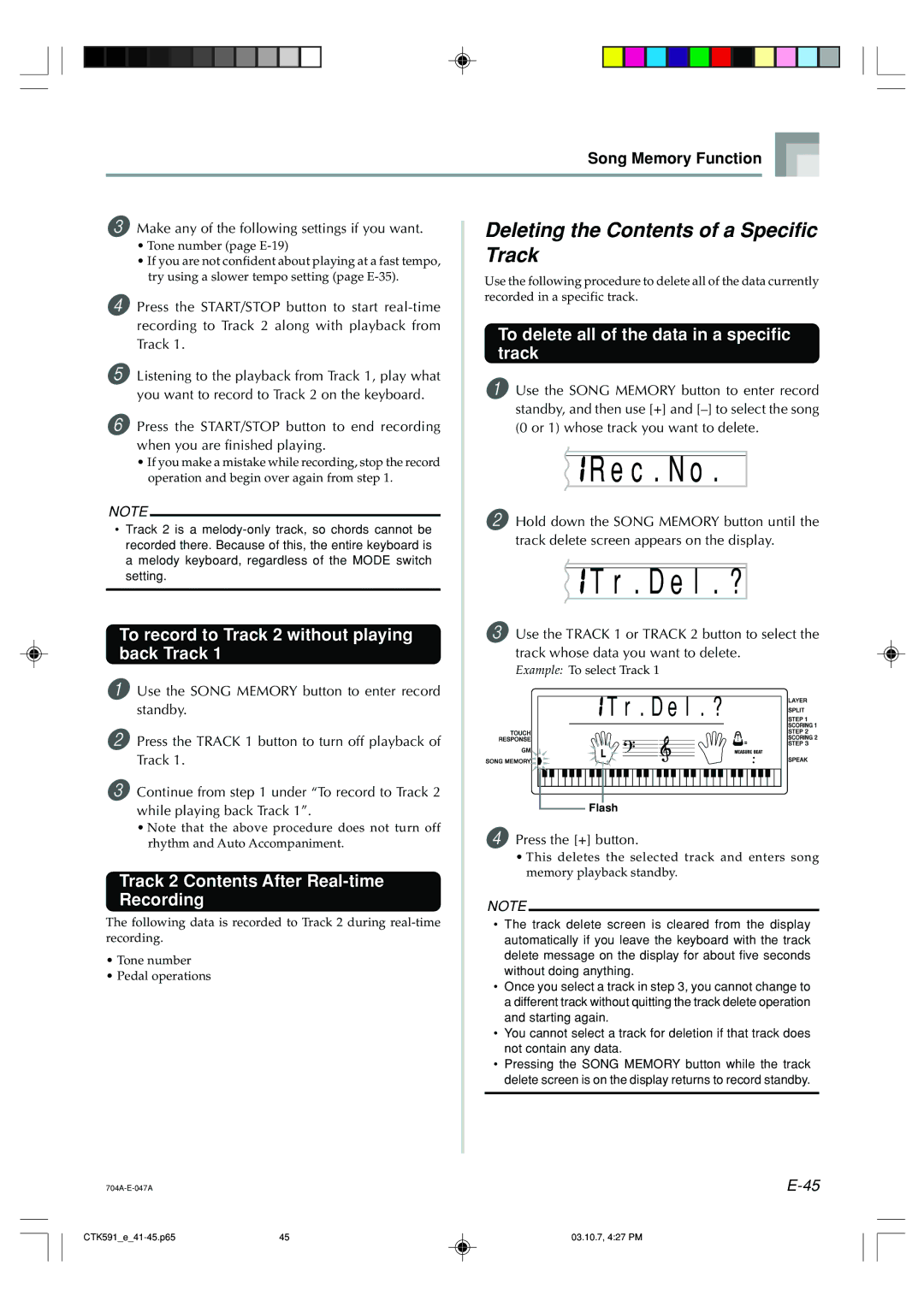|
|
|
| Song Memory Function |
| |||
|
|
|
|
|
|
|
| |
3 Make any of the following settings if you want. | Deleting the Contents of a Specific | |||||||
• Tone number (page | Track | |||||||
• If you are not confident about playing at a fast tempo, | ||||||||
try using a slower tempo setting (page | Use the following procedure to delete all of the data currently | |||||||
|
|
| ||||||
4 Press the START/STOP button to start | recorded in a specific track. | |||||||
|
|
|
|
| ||||
recording to Track 2 along with playback from | To delete all of the data in a specific | |||||||
Track 1. | ||||||||
track | ||||||||
5 Listening to the playback from Track 1, play what | ||||||||
1 Use the SONG MEMORY button to enter record | ||||||||
you want to record to Track 2 on the keyboard. | ||||||||
6 Press the START/STOP button to end recording | standby, and then use [+] and | |||||||
(0 or 1) whose track you want to delete. | ||||||||
when you are finished playing. |
|
|
|
|
| |||
• If you make a mistake while recording, stop the record |
| R e c . N o . | ||||||
operation and begin over again from step 1. |
| |||||||
NOTE |
|
| 2 Hold down the SONG MEMORY button until the | |||||
• Track 2 is a | ||||||||
track delete screen appears on the display. | ||||||||
recorded there. Because of this, the entire keyboard is | ||||||||
a melody keyboard, regardless of the MODE switch |
|
|
|
|
| |||
setting. |
| T r . D e l . ? | ||||||
|
|
|
| |||||
|
|
| ||||||
To record to Track 2 without playing | 3 Use the TRACK 1 or TRACK 2 button to select the | |||||||
back Track 1 | track whose data you want to delete. | |||||||
|
|
| Example: To select Track 1 | |||||
1Use the SONG MEMORY button to enter record
standby. | T r . D e l . ? |
2 Press the TRACK 1 button to turn off playback of |
|
|
|
|
|
|
|
|
|
|
|
|
|
|
|
|
|
|
|
|
|
|
|
|
|
|
|
| |
Track 1. |
|
|
|
|
|
|
|
|
|
|
|
|
|
|
|
|
|
|
|
|
|
|
|
|
|
|
|
| |
3 Continue from step 1 under “To record to Track 2 |
|
|
|
|
|
|
|
|
|
|
|
|
|
|
|
|
|
|
|
|
|
|
|
|
|
|
|
| |
|
|
|
|
|
|
|
|
|
|
|
|
|
|
|
|
|
|
|
|
|
|
|
|
|
|
|
| ||
|
|
|
|
|
|
|
|
|
|
|
|
|
|
|
|
|
|
|
|
|
|
|
|
|
|
|
| ||
while playing back Track 1”. |
|
|
|
|
|
|
| Flash | |||||||||||||||||||||
• Note that the above procedure does not turn off | 4 Press the [+] button. | ||||||||||||||||||||||||||||
rhythm and Auto Accompaniment. | |||||||||||||||||||||||||||||
|
| • This deletes the selected track and enters song | |||||||||||||||||||||||||||
Track 2 Contents After |
| memory playback standby. | |||||||||||||||||||||||||||
|
|
|
|
|
|
|
|
|
|
|
|
|
|
|
|
|
|
|
|
|
|
|
|
|
|
|
| ||
Recording | NOTE |
|
|
|
|
|
|
|
|
|
|
|
|
|
|
|
|
|
|
|
|
|
|
|
|
|
| ||
The following data is recorded to Track 2 during | • | The track delete screen is cleared from the display | |||||||||||||||||||||||||||
recording. |
| automatically if you leave the keyboard with the track | |||||||||||||||||||||||||||
• Tone number |
| delete message on the display for about five seconds | |||||||||||||||||||||||||||
| without doing anything. | ||||||||||||||||||||||||||||
• Pedal operations |
| ||||||||||||||||||||||||||||
• | Once you select a track in step 3, you cannot change to | ||||||||||||||||||||||||||||
| |||||||||||||||||||||||||||||
|
| a different track without quitting the track delete operation | |||||||||||||||||||||||||||
|
| and starting again. | |||||||||||||||||||||||||||
| • | You cannot select a track for deletion if that track does | |||||||||||||||||||||||||||
|
| not contain any data. | |||||||||||||||||||||||||||
| • Pressing the SONG MEMORY button while the track | ||||||||||||||||||||||||||||
|
| delete screen is on the display returns to record standby. | |||||||||||||||||||||||||||
|
|
|
|
|
|
|
|
|
|
|
|
|
|
|
|
|
|
|
|
|
|
|
|
|
|
|
|
| |
45 | 03.10.7, 4:27 PM |