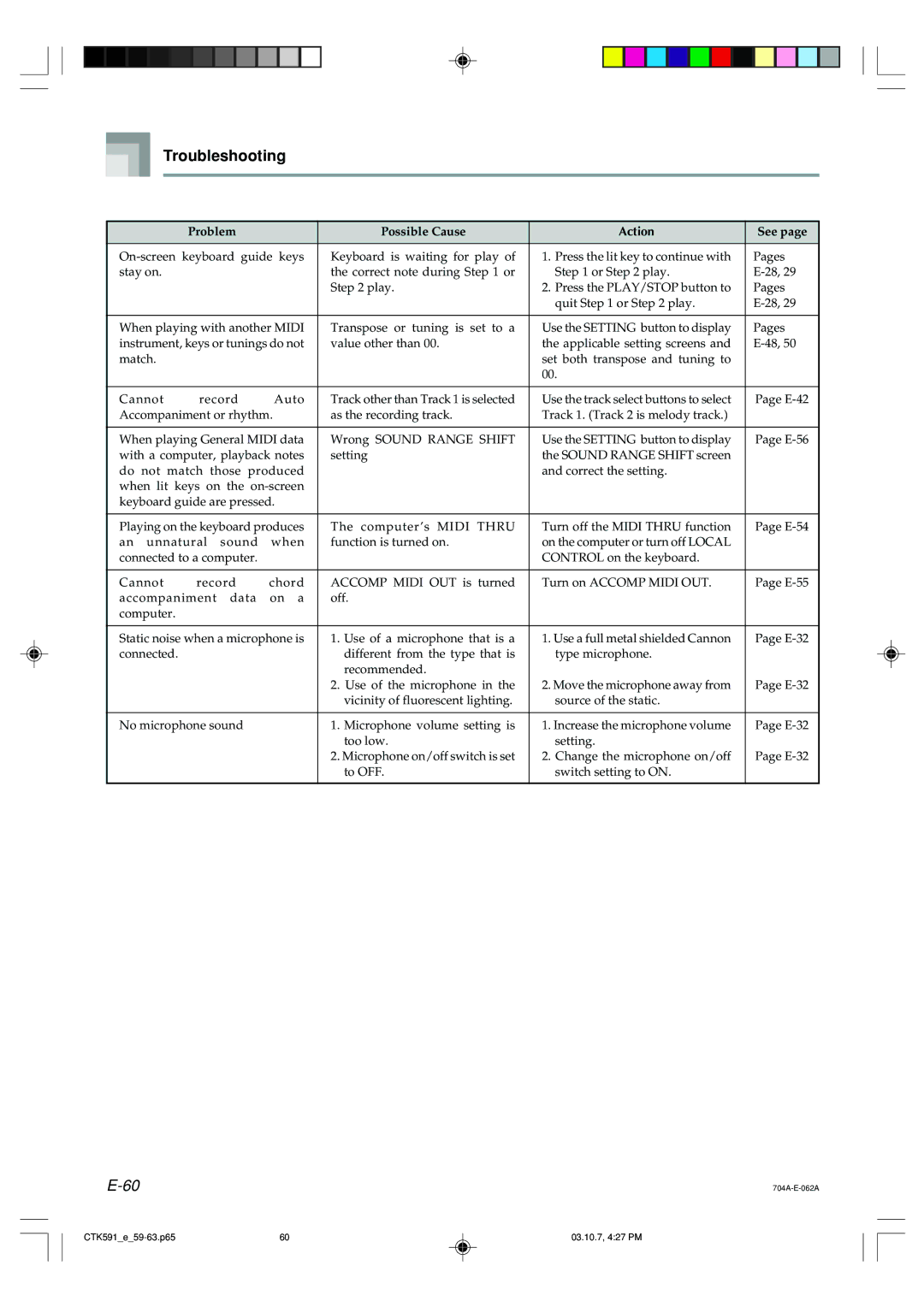Troubleshooting
| Problem |
| Possible Cause | Action | See page | |
Keyboard is waiting for play of | 1. Press the lit key to continue with | Pages | ||||
stay on. |
|
|
| the correct note during Step 1 or | Step 1 or Step 2 play. | |
|
|
|
| Step 2 play. | 2. Press the PLAY/STOP button to | Pages |
|
|
|
|
| quit Step 1 or Step 2 play. | |
|
|
|
| |||
When playing with another MIDI | Transpose or tuning is set to a | Use the SETTING button to display | Pages | |||
instrument, keys or tunings do not | value other than 00. | the applicable setting screens and | ||||
match. |
|
|
|
| set both transpose and tuning to |
|
|
|
|
|
| 00. |
|
|
|
|
|
|
| |
Cannot | record | Auto | Track other than Track 1 is selected | Use the track select buttons to select | Page | |
Accompaniment or rhythm. | as the recording track. | Track 1. (Track 2 is melody track.) |
| |||
|
|
|
| |||
When playing General MIDI data | Wrong SOUND RANGE SHIFT | Use the SETTING button to display | Page | |||
with a computer, playback notes | setting | the SOUND RANGE SHIFT screen |
| |||
do not match those produced |
| and correct the setting. |
| |||
when lit keys on the |
|
|
| |||
keyboard guide are pressed. |
|
|
| |||
|
|
|
| |||
Playing on the keyboard produces | The computer’s MIDI THRU | Turn off the MIDI THRU function | Page | |||
an unnatural | sound | when | function is turned on. | on the computer or turn off LOCAL |
| |
connected to a computer. |
|
| CONTROL on the keyboard. |
| ||
|
|
|
|
|
| |
Cannot | record | chord | ACCOMP MIDI OUT is turned | Turn on ACCOMP MIDI OUT. | Page | |
accompaniment | data | on a | off. |
|
| |
computer. |
|
|
|
|
|
|
|
|
|
| |||
Static noise when a microphone is | 1. Use of a microphone that is a | 1. Use a full metal shielded Cannon | Page | |||
connected. |
|
|
| different from the type that is | type microphone. |
|
|
|
|
| recommended. |
|
|
|
|
|
| 2. Use of the microphone in the | 2. Move the microphone away from | Page |
|
|
|
| vicinity of fluorescent lighting. | source of the static. |
|
|
|
|
|
| ||
No microphone sound |
| 1. Microphone volume setting is | 1. Increase the microphone volume | Page | ||
|
|
|
| too low. | setting. |
|
|
|
|
| 2. Microphone on/off switch is set | 2. Change the microphone on/off | Page |
|
|
|
| to OFF. | switch setting to ON. |
|
|
|
|
|
|
|
|
| ||
60 | 03.10.7, 4:27 PM |