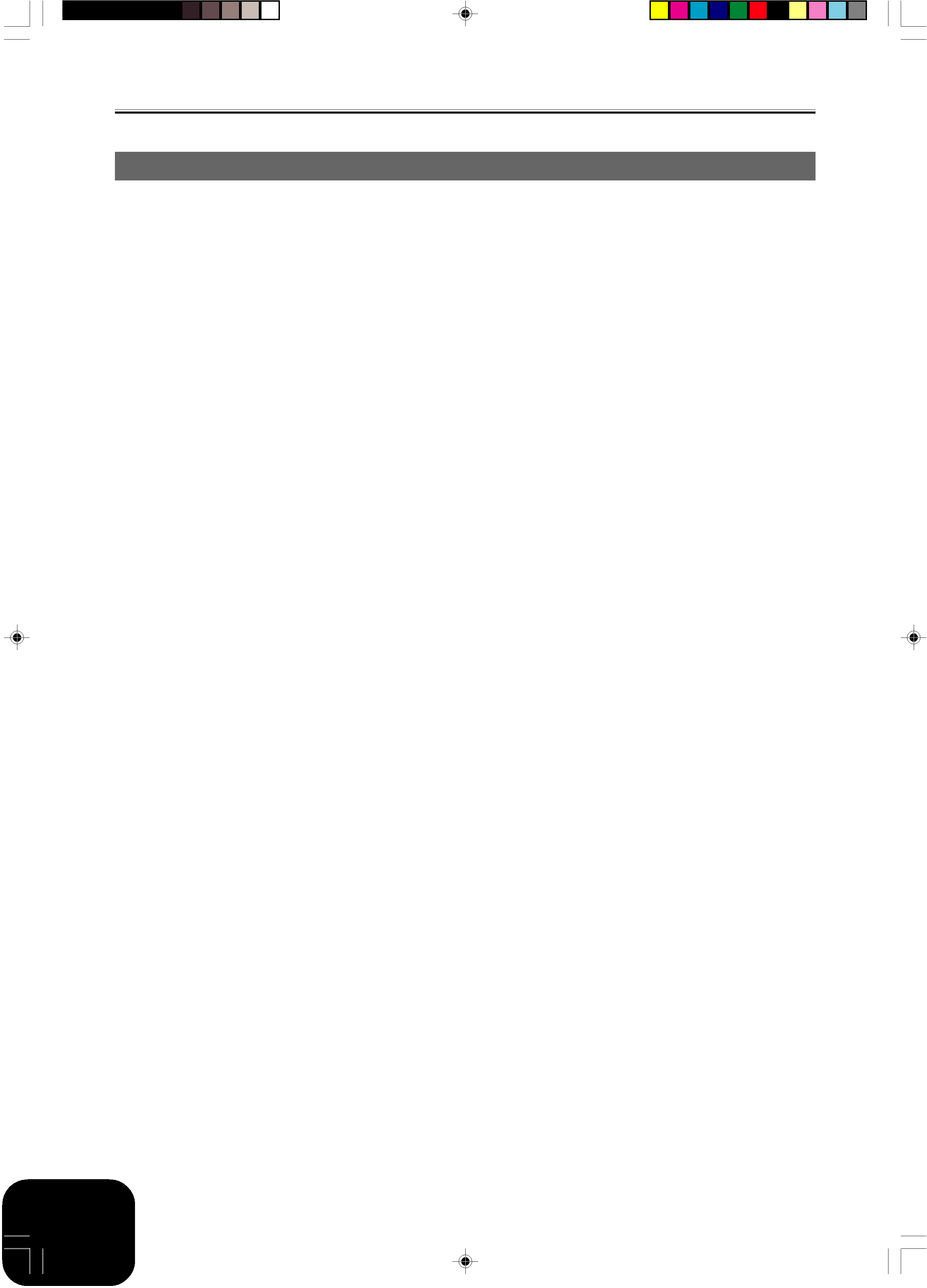
Using a Memory Card
Memory Card Error Messages
Display Message | Cause |
| Action |
|
|
| |
Err Card R/W | There is something wrong with the memory card. | Use a different card. | |
|
|
|
|
Err CardFull | The memory card is full. | 1. | Use a different card. |
|
| 2. | Delete files you no longer need from the card (page |
|
|
| E- 32). |
|
|
|
|
Err No Card | 1. The memory card is not set correctly in the card slot. | 1. | Remove the card and reinsert it correctly (page |
|
|
| |
| 2. There is no memory card in the card slot or the card | 2. | Insert a card into the card slot. Never remove a card |
| was removed part way through a card access |
| from the card slot while a card access operation is |
| operation. |
| in progress. |
|
|
|
|
Err FileName | 1. A file with the same name as the one you are trying | 1. | Use a different file name (page |
| to use already exists on the memory card. |
|
|
| 2. You are trying to use a file name that is not allowed | 2. | Name files using the allowable characters (page |
| by |
| |
|
|
| |
Err ReadOnly | You are trying to use a file name that is already used | Use a different card or use a different name. | |
| for a |
|
|
|
|
|
|
Err Format | 1. The format of the memory card in the card slot is | 1. | Use a card that has the supported format (page |
| not supported by this digital piano. |
| |
| 2. The memory card in the card slot is not formatted. | 2. | Format the card (page |
| 3. There is something wrong with the memory card. | 3. | Use a different card. |
|
|
|
|
Err Mem Full | There is not enough digital piano memory available | 1. | Delete data you no longer need from the load |
| to hold the data you are trying to load. |
| destination where you are trying to store it. |
|
| 2. | If you are loading data to Song Memory, delete song |
|
|
| data you no longer need (page |
|
|
| |
Err Not SMF0 | You are attempting to load SMF (Standard MIDI File) | Use only Format 0 SMF data. | |
| data that is not Format 0. |
|
|
|
|
| |
Err No File | You are trying to load data from a card that does not | Change to a memory card that contains data saved by | |
| contain any data that is supported by this digital piano. | or supported by this digital piano. | |
|
|
|
|
Err Protect | You are trying to save data to a memory card that is | 1. | Use a different card. |
| 2. | If you want to write to the current memory card, | |
|
|
| remove it from the card slot and remove the write |
|
|
| protect sticker (page |
|
|
| |
Err WrongDat | There is a problem with the data on the memory card | Use different data or a different card. | |
| or the data is corrupted. |
|
|
|
|
| |
Err SizeOver | The data file size is greater than 132 kilobytes. | Select a data that is 132 kilobytes in size or smaller. | |
|
|
|
|
34 | 04.8.24, 4:34 PM |