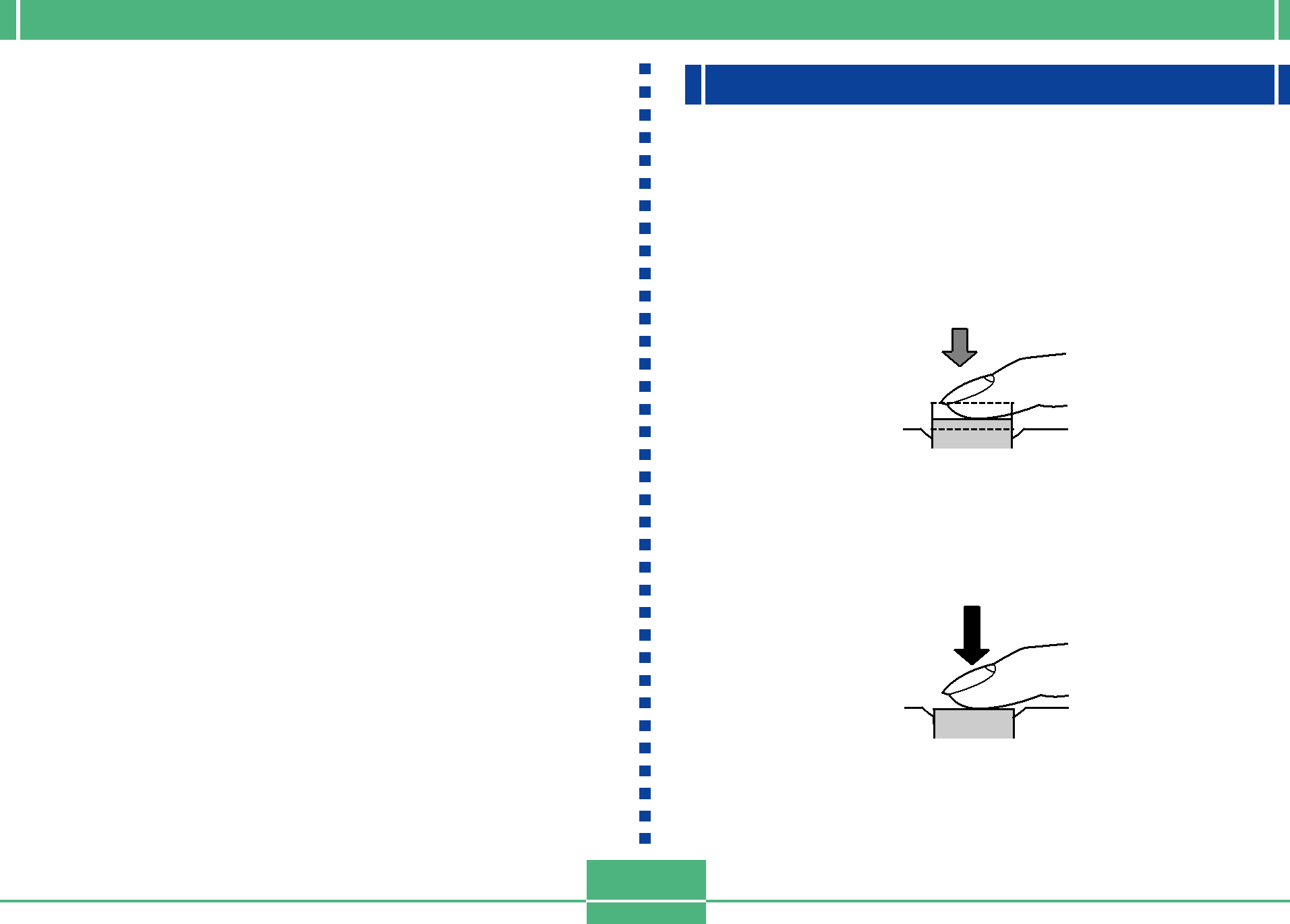
RECORDING
Turning Off Camera Power while the Lens cover is already closed
1.Press PLAY ON/OFF
•This causes the monitor screen turns off and the op- eration lamp to flash.
The operation lamp stops flashing when the shutdown operation is complete.
Using the Shutter Button
The following steps describe how to operate the shutter button so that Auto Focus has a chance to focus the image.
1.Press the shutter button about half way.
•The Auto Focus feature automatically focuses the im- age.
2.Press the shutter button as far as it will go to record the image.