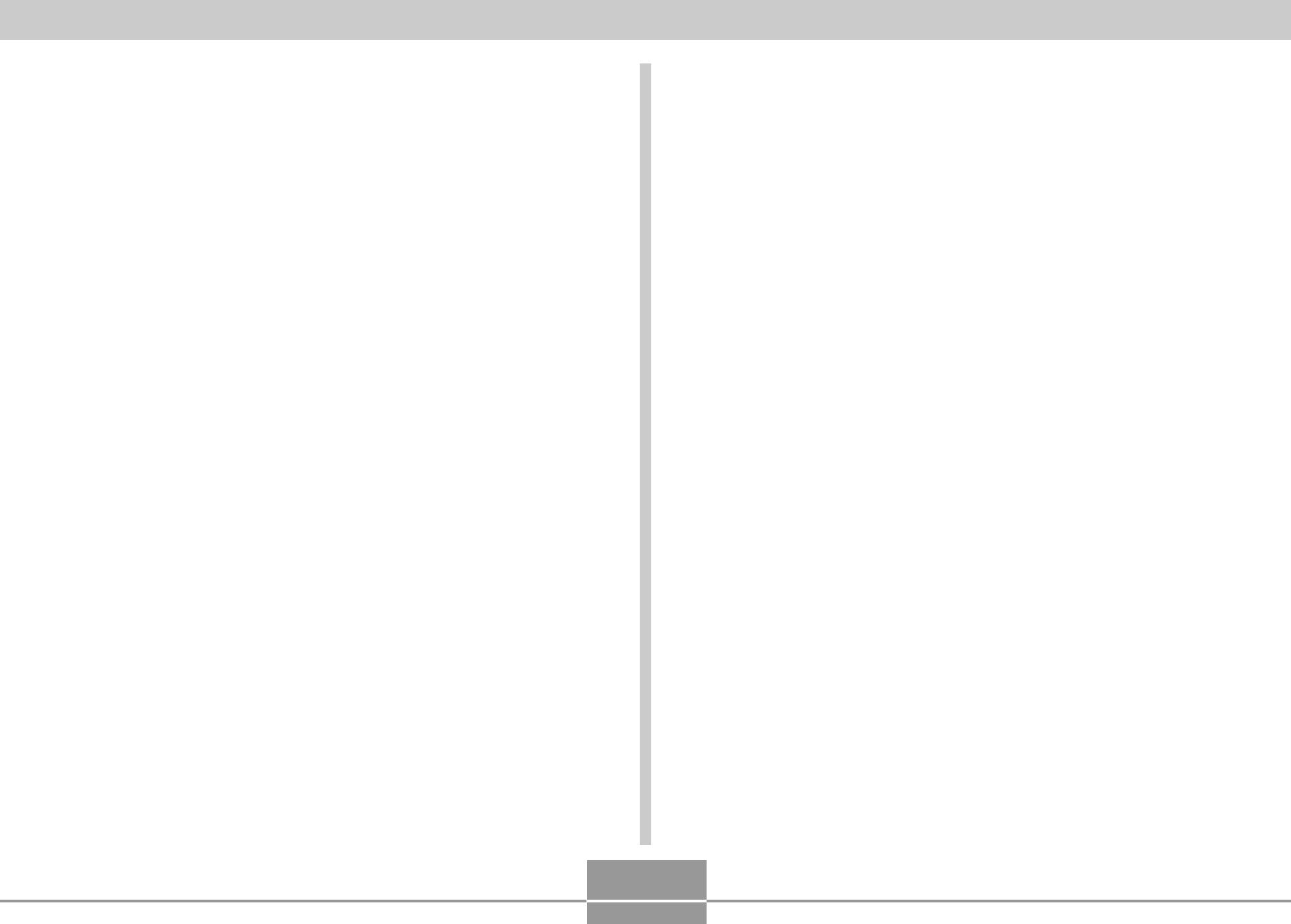
BASIC IMAGE RECORDING
•When recording a dimly lit subject while “Auto” is selected for the ISO sensitivity setting (page 100), the camera increases sensitivity and uses a slower shutter speed. Because of this, you need to guard against camera movement if you have flash turned off (page 63).
•Bright light shining on the lens can cause images to appear “washed out”. This tends to happen when recording images outdoors in bright sunlight. To protect against this, use your free hand to shade the lens from the light.
About Auto Focus
•Auto Focus tends not to work well if the camera is moved during recording, or when recording the types of subjects listed below.
—Solid color walls or subjects with little contrast
—Strongly backlit subjects
—Polished metal or other brightly reflective subjects
—Venetian blinds or other horizontally repeating patterns
—Multiple subjects that are varying distances from the camera
—Subjects in poorly lit areas
—Moving subjects
•Note that a green operation lamp and focus frame do not necessarily guarantee that the resulting image will be in focus.
•If Auto Focus does not produce the results you want for some reason, try using focus lock (page 78) or manual focus (page 76).
58