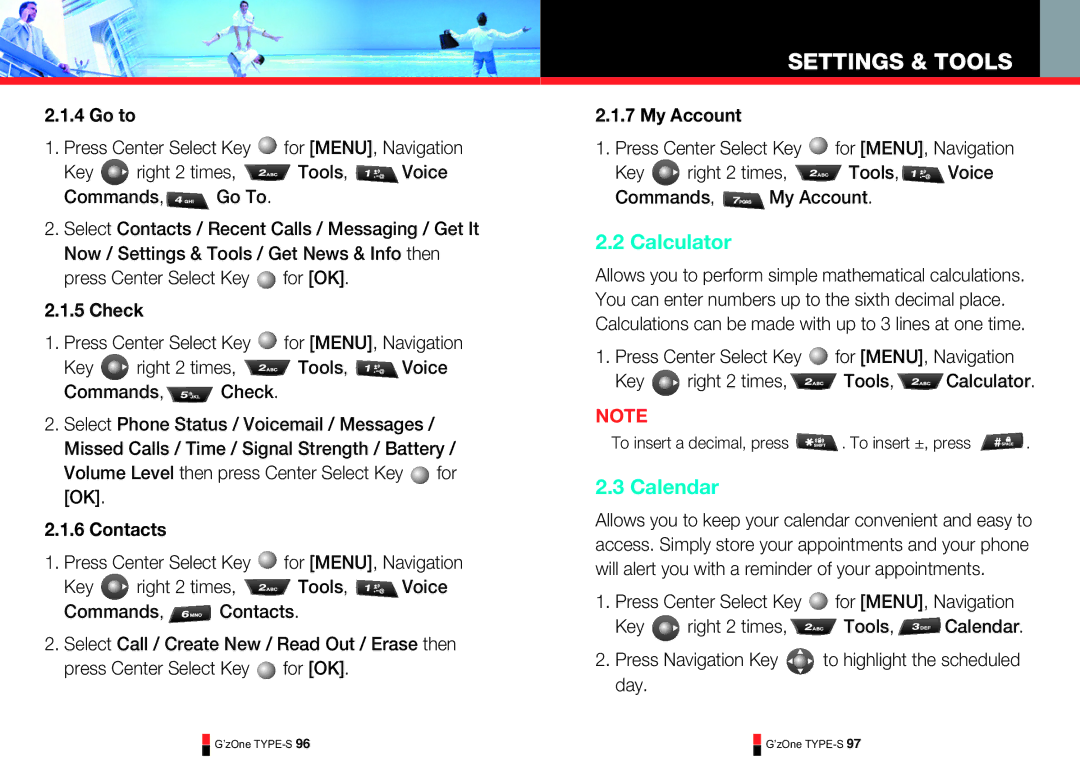2.1.4 Go to
1.Press Center Select Key ![]() for [MENU], Navigation
for [MENU], Navigation
Key ![]() right 2 times,
right 2 times, ![]() Tools,
Tools, ![]() Voice
Voice
Commands, ![]() Go To.
Go To.
2.Select Contacts / Recent Calls / Messaging / Get It Now / Settings & Tools / Get News & Info then press Center Select Key ![]() for [OK].
for [OK].
2.1.5 Check
1.Press Center Select Key ![]() for [MENU], Navigation
for [MENU], Navigation
Key ![]() right 2 times,
right 2 times, ![]() Tools,
Tools, ![]() Voice
Voice
Commands, ![]() Check.
Check.
2.Select Phone Status / Voicemail / Messages / Missed Calls / Time / Signal Strength / Battery /
Volume Level then press Center Select Key ![]() for [OK].
for [OK].
2.1.6 Contacts
1.Press Center Select Key ![]() for [MENU], Navigation
for [MENU], Navigation
Key ![]() right 2 times,
right 2 times, ![]() Tools,
Tools, ![]() Voice
Voice
Commands, ![]() Contacts.
Contacts.
2.Select Call / Create New / Read Out / Erase then press Center Select Key ![]() for [OK].
for [OK].
SETTINGS & TOOLS
2.1.7 My Account
1.Press Center Select Key ![]() for [MENU], Navigation
for [MENU], Navigation
Key ![]() right 2 times,
right 2 times, ![]() Tools,
Tools, ![]() Voice
Voice
Commands, ![]() My Account.
My Account.
2.2 Calculator
Allows you to perform simple mathematical calculations. You can enter numbers up to the sixth decimal place. Calculations can be made with up to 3 lines at one time.
1.Press Center Select Key ![]() for [MENU], Navigation
for [MENU], Navigation
Key ![]() right 2 times,
right 2 times, ![]() Tools,
Tools, ![]() Calculator.
Calculator.
NOTE
To insert a decimal, press ![]() . To insert ±, press
. To insert ±, press ![]() .
.
2.3 Calendar
Allows you to keep your calendar convenient and easy to access. Simply store your appointments and your phone will alert you with a reminder of your appointments.
1.Press Center Select Key ![]() for [MENU], Navigation
for [MENU], Navigation
Key ![]() right 2 times,
right 2 times, ![]() Tools,
Tools, ![]() Calendar.
Calendar.
2.Press Navigation Key ![]() to highlight the scheduled day.
to highlight the scheduled day.
G’zOne
G’zOne