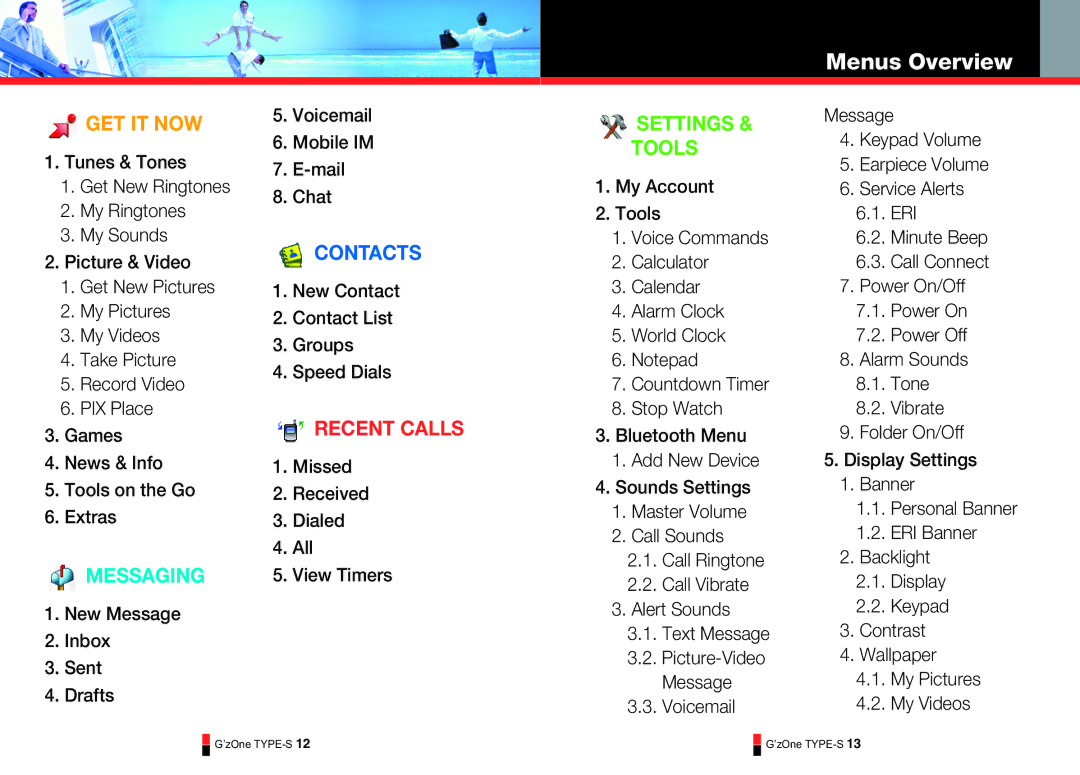Menus Overview
 GET IT NOW
GET IT NOW
1.Tunes & Tones
1.Get New Ringtones
2.My Ringtones
3.My Sounds
2.Picture & Video
1.Get New Pictures
2.My Pictures
3.My Videos
4.Take Picture
5.Record Video
6.PIX Place
3.Games
4.News & Info
5.Tools on the Go
6.Extras
 MESSAGING
MESSAGING
1.New Message
2.Inbox
3.Sent
4.Drafts
5.Voicemail
6.Mobile IM
7.E-mail
8.Chat
CONTACTS
1.New Contact
2.Contact List
3.Groups
4.Speed Dials
 RECENT CALLS
RECENT CALLS
1.Missed
2.Received
3.Dialed
4.All
5.View Timers
 SETTINGS & TOOLS
SETTINGS & TOOLS
1.My Account
2.Tools
1.Voice Commands
2.Calculator
3.Calendar
4.Alarm Clock
5.World Clock
6.Notepad
7.Countdown Timer
8.Stop Watch
3.Bluetooth Menu
1.Add New Device
4.Sounds Settings
1.Master Volume
2.Call Sounds
2.1.Call Ringtone
2.2.Call Vibrate
3.Alert Sounds
3.1.Text Message
3.2.
3.3.Voicemail
Message
4.Keypad Volume
5.Earpiece Volume
6.Service Alerts
6.1.ERI
6.2.Minute Beep
6.3.Call Connect
7.Power On/Off
7.1.Power On
7.2.Power Off
8.Alarm Sounds
8.1.Tone
8.2.Vibrate
9.Folder On/Off
5.Display Settings
1.Banner
1.1.Personal Banner
1.2.ERI Banner
2.Backlight
2.1.Display
2.2.Keypad
3.Contrast
4.Wallpaper
4.1.My Pictures
4.2.My Videos
G’zOne
G’zOne