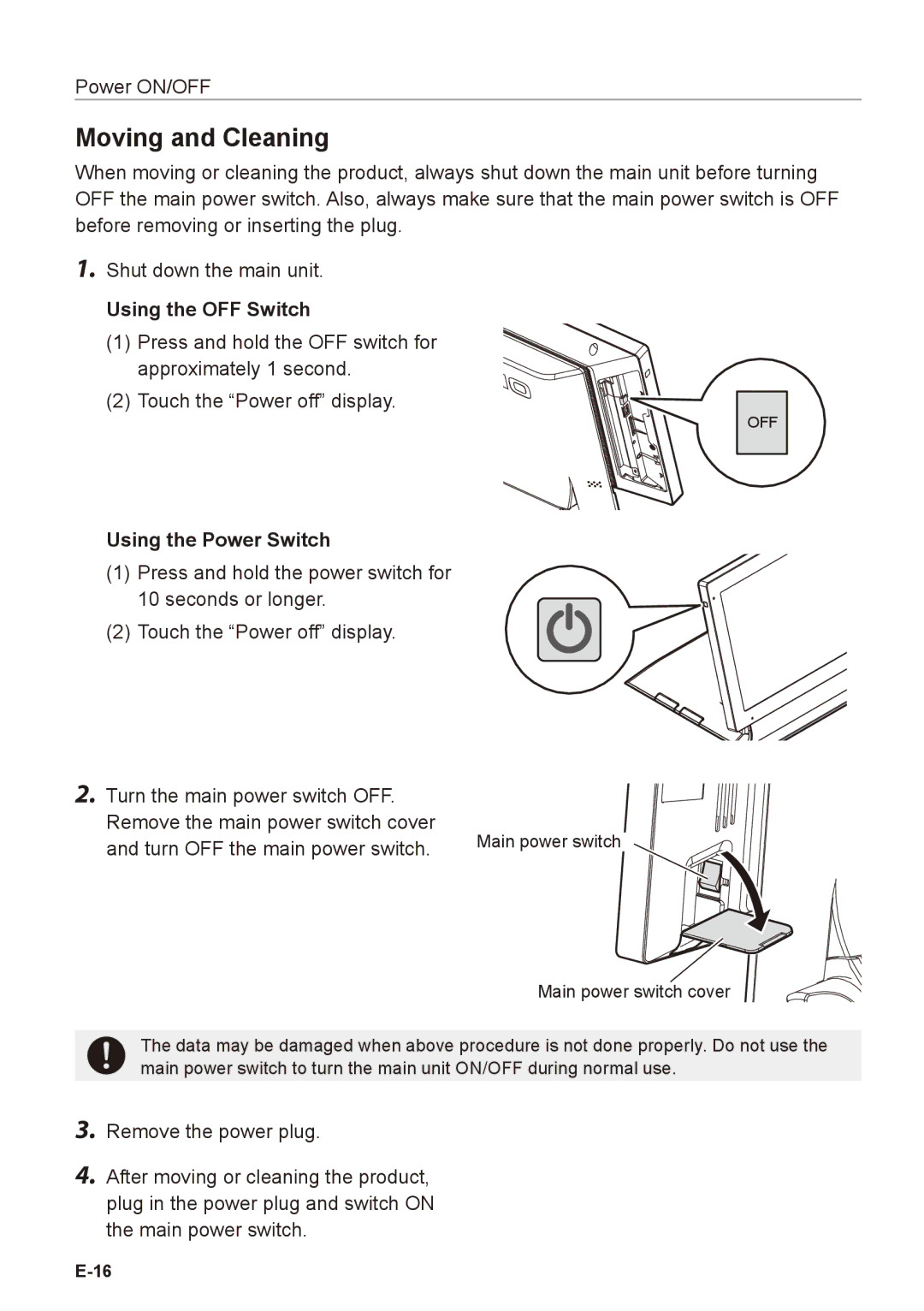Power ON/OFF
Moving and Cleaning
When moving or cleaning the product, always shut down the main unit before turning OFF the main power switch. Also, always make sure that the main power switch is OFF before removing or inserting the plug.
1.Shut down the main unit.
Using the OFF Switch
(1) Press and hold the OFF switch for approximately 1 second.
(2) Touch the “Power off” display.
Using the Power Switch
(1)Press and hold the power switch for
10 seconds or longer.
(2) Touch the “Power off” display.
2. Turn the main power switch OFF. |
|
Remove the main power switch cover | Main power switch |
and turn OFF the main power switch. |
OFF
Main power switch cover
+The data may be damaged when above procedure is not done properly. Do not use the main power switch to turn the main unit ON/OFF during normal use.
3.Remove the power plug.
4.After moving or cleaning the product, plug in the power plug and switch ON the main power switch.