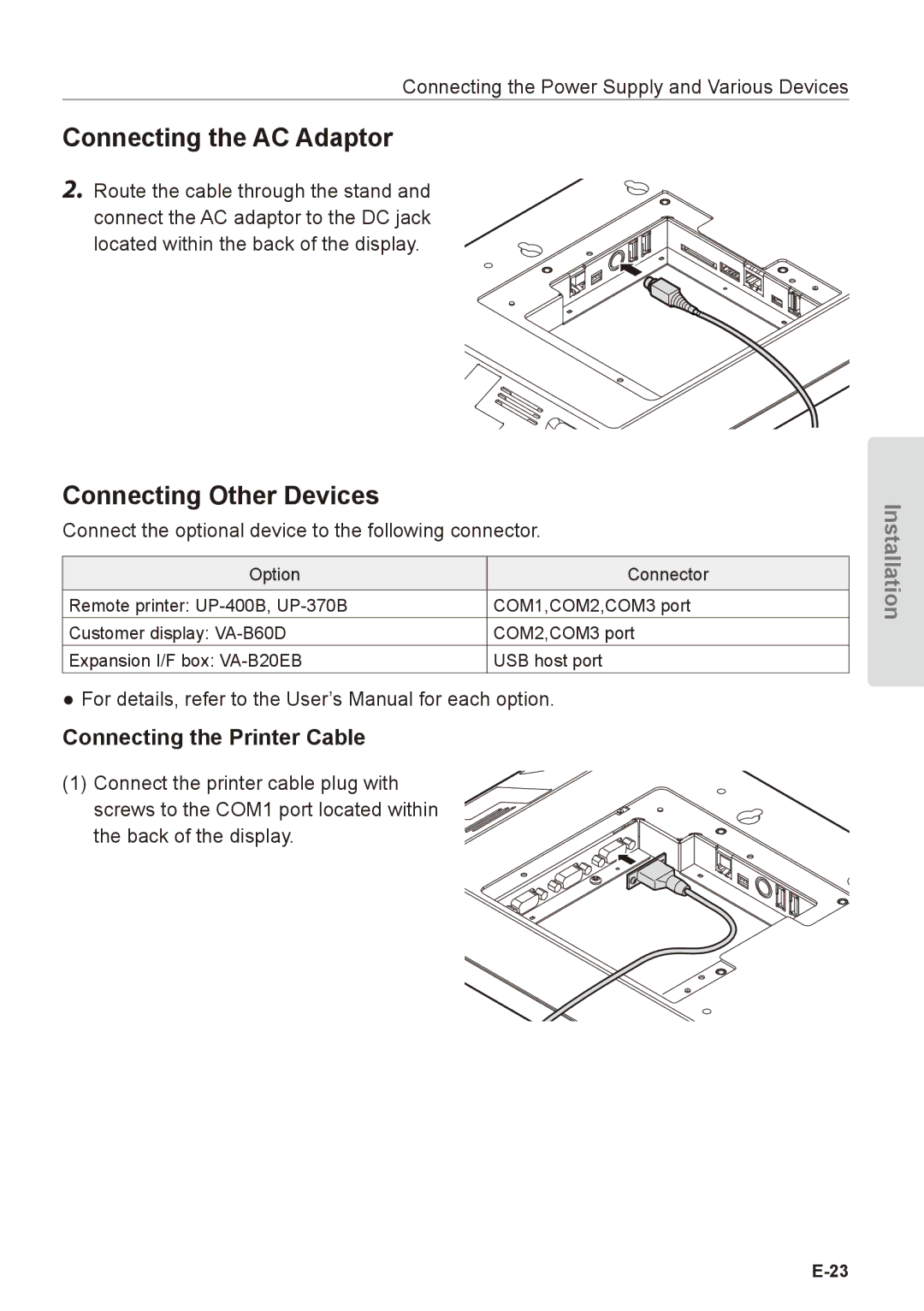Connecting the Power Supply and Various Devices
Connecting the AC Adaptor
2. Route the cable through the stand and connect the AC adaptor to the DC jack located within the back of the display.
Connecting Other Devices
Connect the optional device to the following connector.
Option | Connector |
|
|
Remote printer: | COM1,COM2,COM3 port |
Customer display: | COM2,COM3 port |
Expansion I/F box: | USB host port |
●●For details, refer to the User’s Manual for each option.
Connecting the Printer Cable
(1) Connect the printer cable plug with screws to the COM1 port located within the back of the display.
Installation