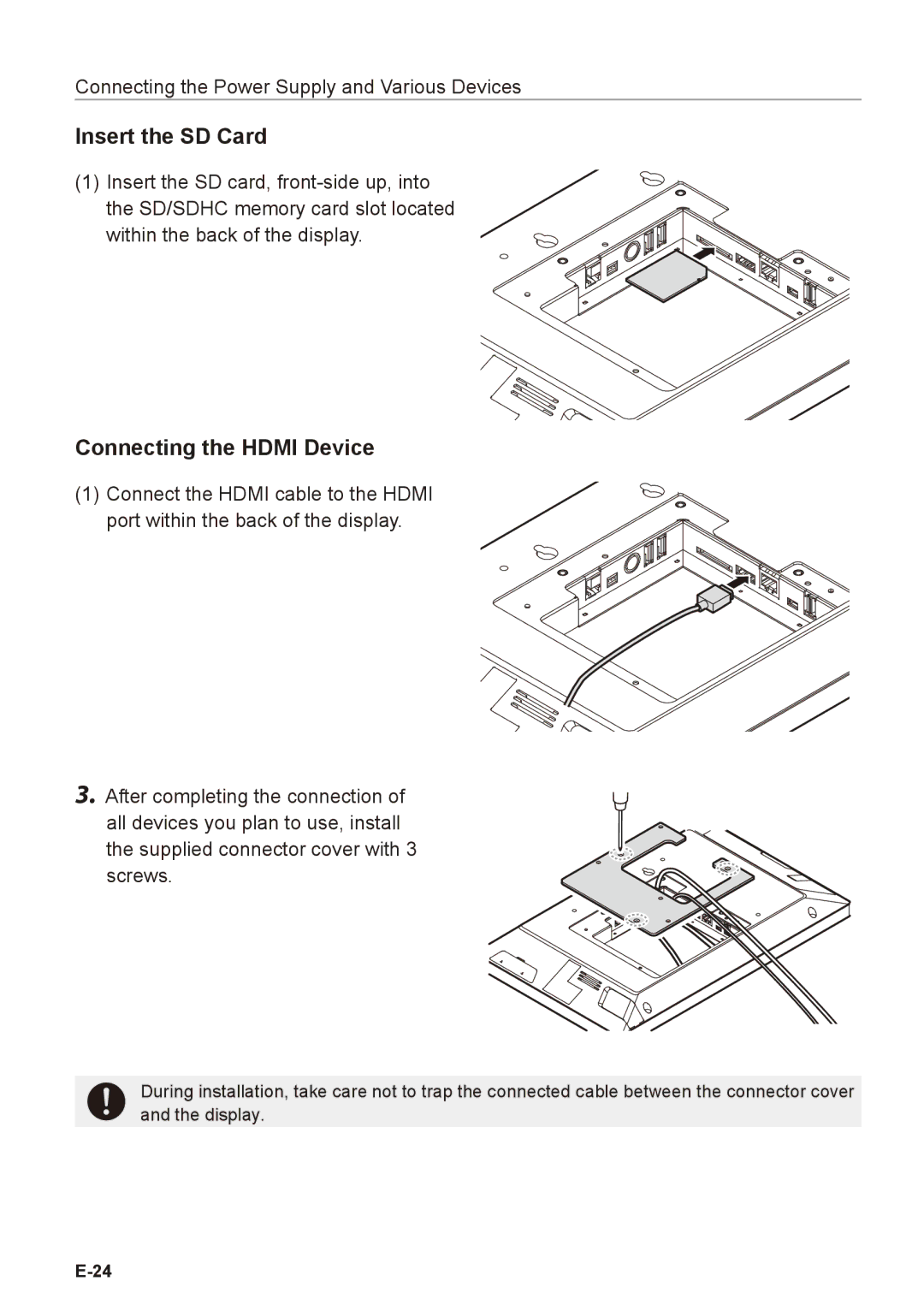Connecting the Power Supply and Various Devices
Insert the SD Card
(1) Insert the SD card,
Connecting the HDMI Device
(1) Connect the HDMI cable to the HDMI
port within the back of the display.
3. After completing the connection of all devices you plan to use, install the supplied connector cover with 3 screws.
+Duringand theinstallation,display. take care not to trap the connected cable between the connector cover