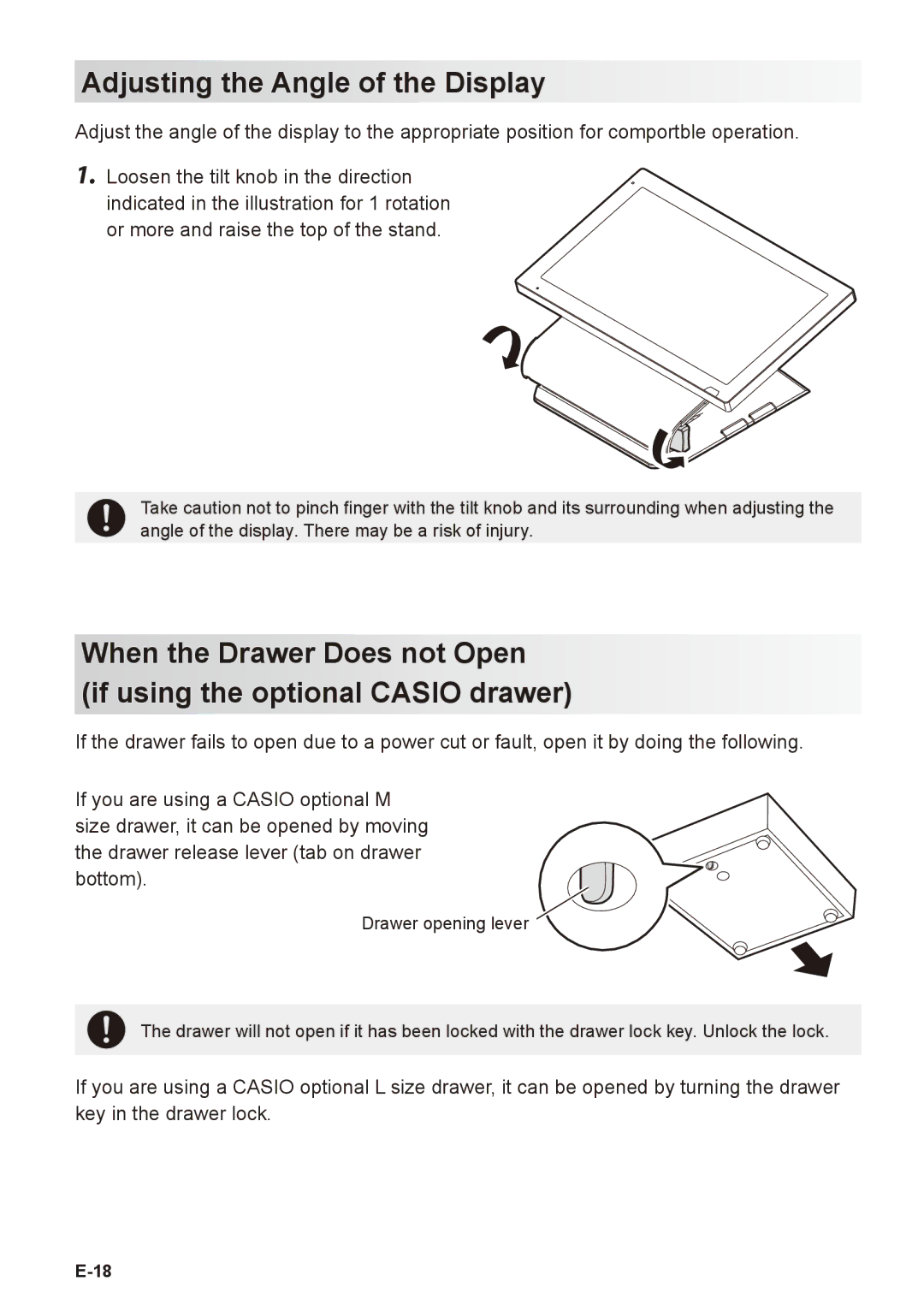Adjusting the Angle of the Display
Adjust the angle of the display to the appropriate position for comportble operation.
1. Loosen the tilt knob in the direction indicated in the illustration for 1 rotation or more and raise the top of the stand.
+Take caution not to pinch finger with the tilt knob and its surrounding when adjusting the angle of the display. There may be a risk of injury.
When the Drawer Does not Open
(if using the optional CASIO drawer)
If the drawer fails to open due to a power cut or fault, open it by doing the following.
If you are using a CASIO optional M size drawer, it can be opened by moving the drawer release lever (tab on drawer bottom).
Drawer opening lever
+The drawer will not open if it has been locked with the drawer lock key. Unlock the lock.
If you are using a CASIO optional L size drawer, it can be opened by turning the drawer key in the drawer lock.