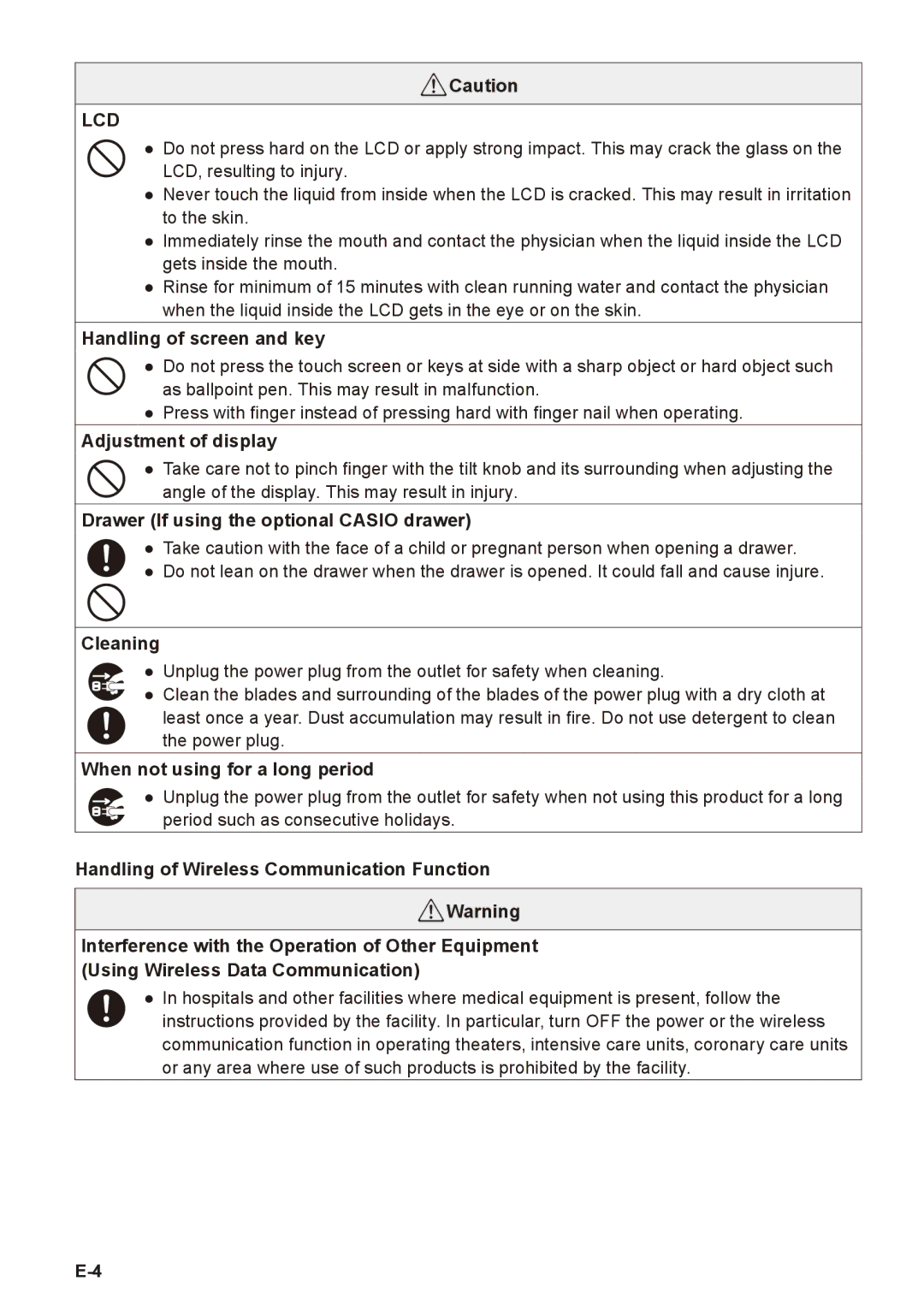*Caution
LCD
-●● Do not press hard on the LCD or apply strong impact. This may crack the glass on the
LCD, resulting to injury.
●● Never touch the liquid from inside when the LCD is cracked. This may result in irritation to the skin.
●● Immediately rinse the mouth and contact the physician when the liquid inside the LCD gets inside the mouth.
●● Rinse for minimum of 15 minutes with clean running water and contact the physician when the liquid inside the LCD gets in the eye or on the skin.
Handling of screen and key
-●● Do not press the touch screen or keys at side with a sharp object or hard object such as ballpoint pen. This may result in malfunction.
●● Press with finger instead of pressing hard with finger nail when operating.
Adjustment of display
-●● Take care not to pinch finger with the tilt knob and its surrounding when adjusting the angle of the display. This may result in injury.
Drawer (If using the optional CASIO drawer)
+●● Take caution with the face of a child or pregnant person when opening a drawer.
●● Do not lean on the drawer when the drawer is opened. It could fall and cause injure.
-
Cleaning
$ | ●● Unplug the power plug from the outlet for safety when cleaning. |
●● Clean the blades and surrounding of the blades of the power plug with a dry cloth at |
+least once a year. Dust accumulation may result in fire. Do not use detergent to clean the power plug.
When not using for a long period
$ | ●● Unplug the power plug from the outlet for safety when not using this product for a long |
period such as consecutive holidays. |
Handling of Wireless Communication Function
*Warning
Interference with the Operation of Other Equipment (Using Wireless Data Communication)
+●● In hospitals and other facilities where medical equipment is present, follow the instructions provided by the facility. In particular, turn OFF the power or the wireless communication function in operating theaters, intensive care units, coronary care units or any area where use of such products is prohibited by the facility.