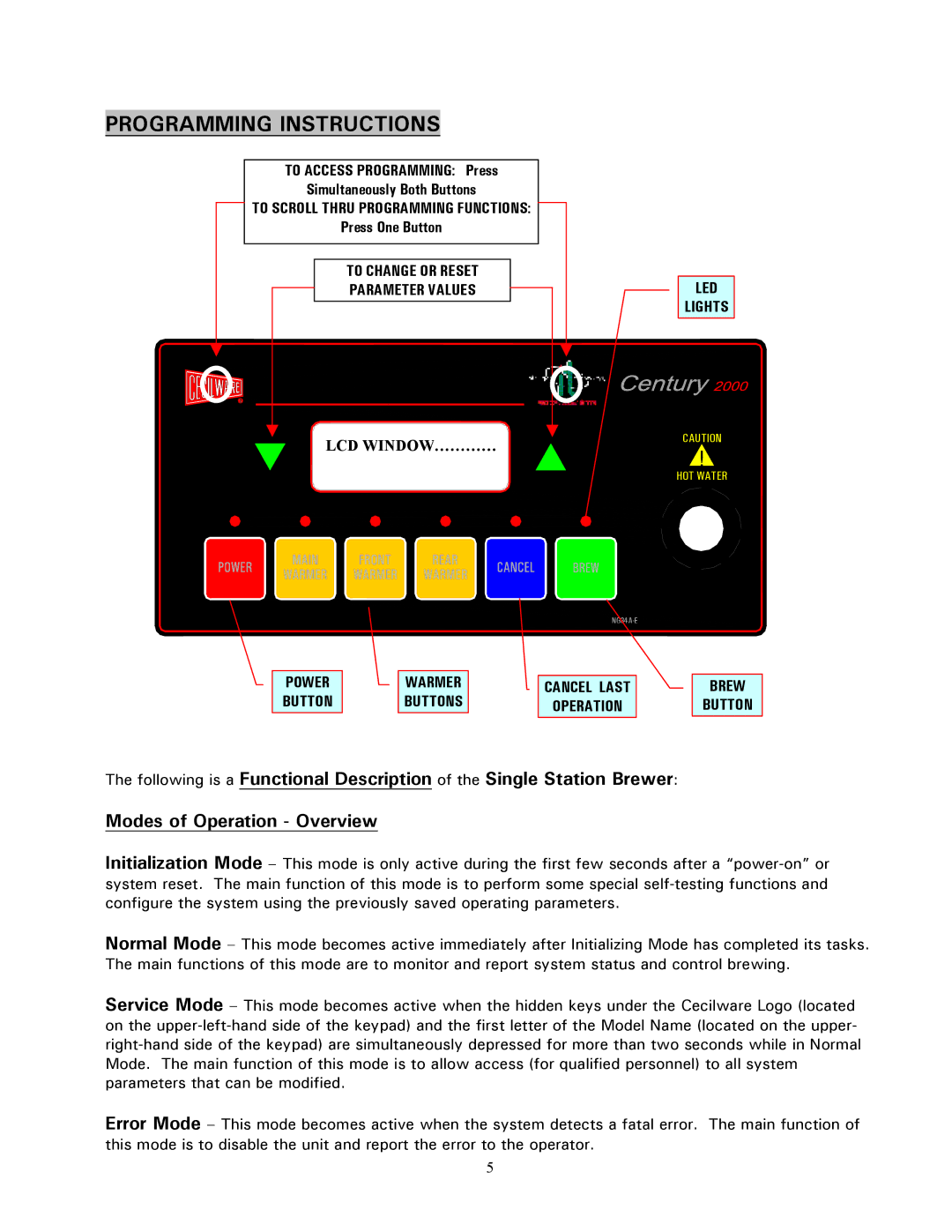PROGRAMMING INSTRUCTIONS
TO ACCESS PROGRAMMING: Press
Simultaneously Both Buttons
TO SCROLL THRU PROGRAMMING FUNCTIONS:
Press One Button
TO CHANGE OR RESET | LED |
PARAMETER VALUES | |
| LIGHTS |
| |
LCD WINDOW………… | CAUTION |
|
HOT WATER
POWERWARMERCANCEL LASTBREW
BUTTONBUTTONSOPERATIONBUTTON
The following is a Functional Description of the Single Station Brewer:
Modes of Operation - Overview
Initialization Mode – This mode is only active during the first few seconds after a
Normal Mode – This mode becomes active immediately after Initializing Mode has completed its tasks. The main functions of this mode are to monitor and report system status and control brewing.
Service Mode – This mode becomes active when the hidden keys under the Cecilware Logo (located on the
Error Mode – This mode becomes active when the system detects a fatal error. The main function of this mode is to disable the unit and report the error to the operator.
5