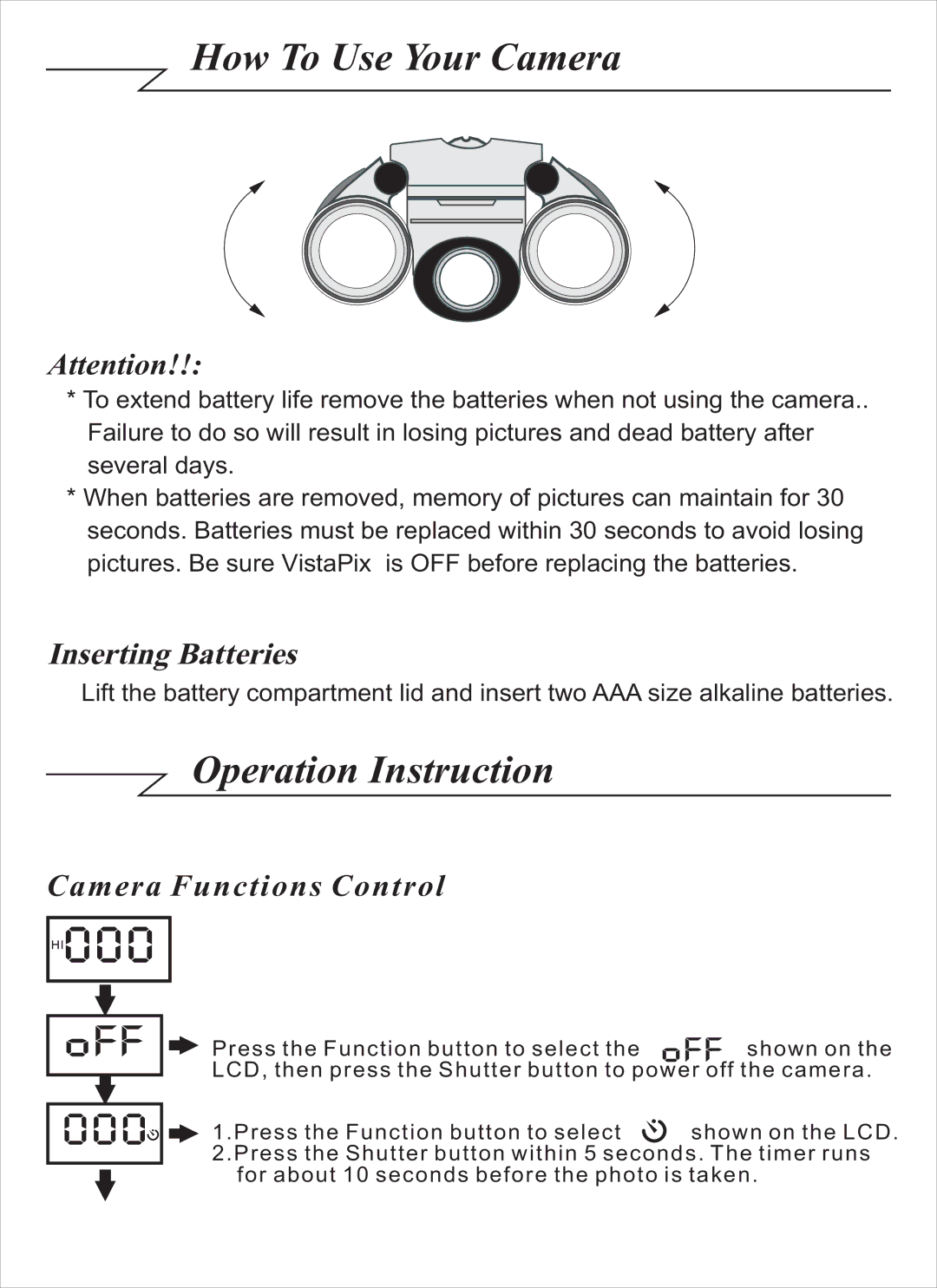How To Use Your Camera
Attention!!:
*To extend battery life remove the batteries when not using the camera.. Failure to do so will result in losing pictures and dead battery after several days.
*When batteries are removed, memory of pictures can maintain for 30 seconds. Batteries must be replaced within 30 seconds to avoid losing pictures. Be sure VistaPix is OFF before replacing the batteries.
Inserting Batteries
Lift the battery compartment lid and insert two AAA size alkaline batteries.
Operation Instruction
Camera Functions Control
Power off the camera
Press the Function button to select the“![]() ”shown on the LCD, then press the Shutter button to power off the camera.
”shown on the LCD, then press the Shutter button to power off the camera.
Auto - Shoot Mode
1.Press the Function button to select“![]() ”shown on the LCD.
”shown on the LCD.
2.Press the Shutter button within 5 seconds. The timer runs for about 10 seconds before the photo is taken.