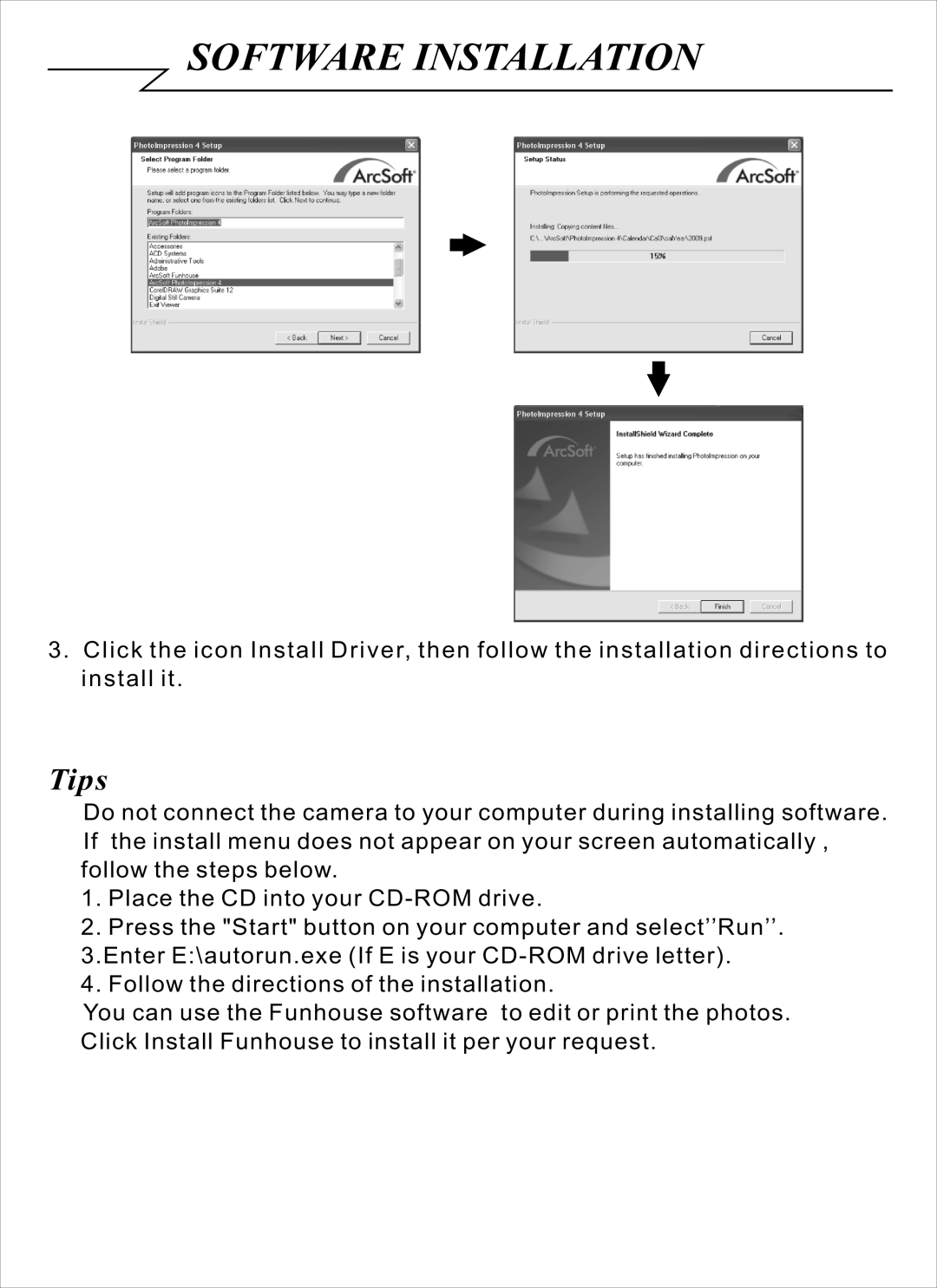SOFTWARE INSTALLATION
3. Click the icon Install Driver, then follow the installation directions to install it.
Tips
Do not connect the camera to your computer during installing software. If the install menu does not appear on your screen automatically , follow the steps below.
1.Place the CD into your
2.Press the "Start" button on your computer and select’’Run’’. 3.Enter E:\autorun.exe (If E is your
4.Follow the directions of the installation.
You can use the Funhouse software to edit or print the photos. Click Install Funhouse to install it per your request.