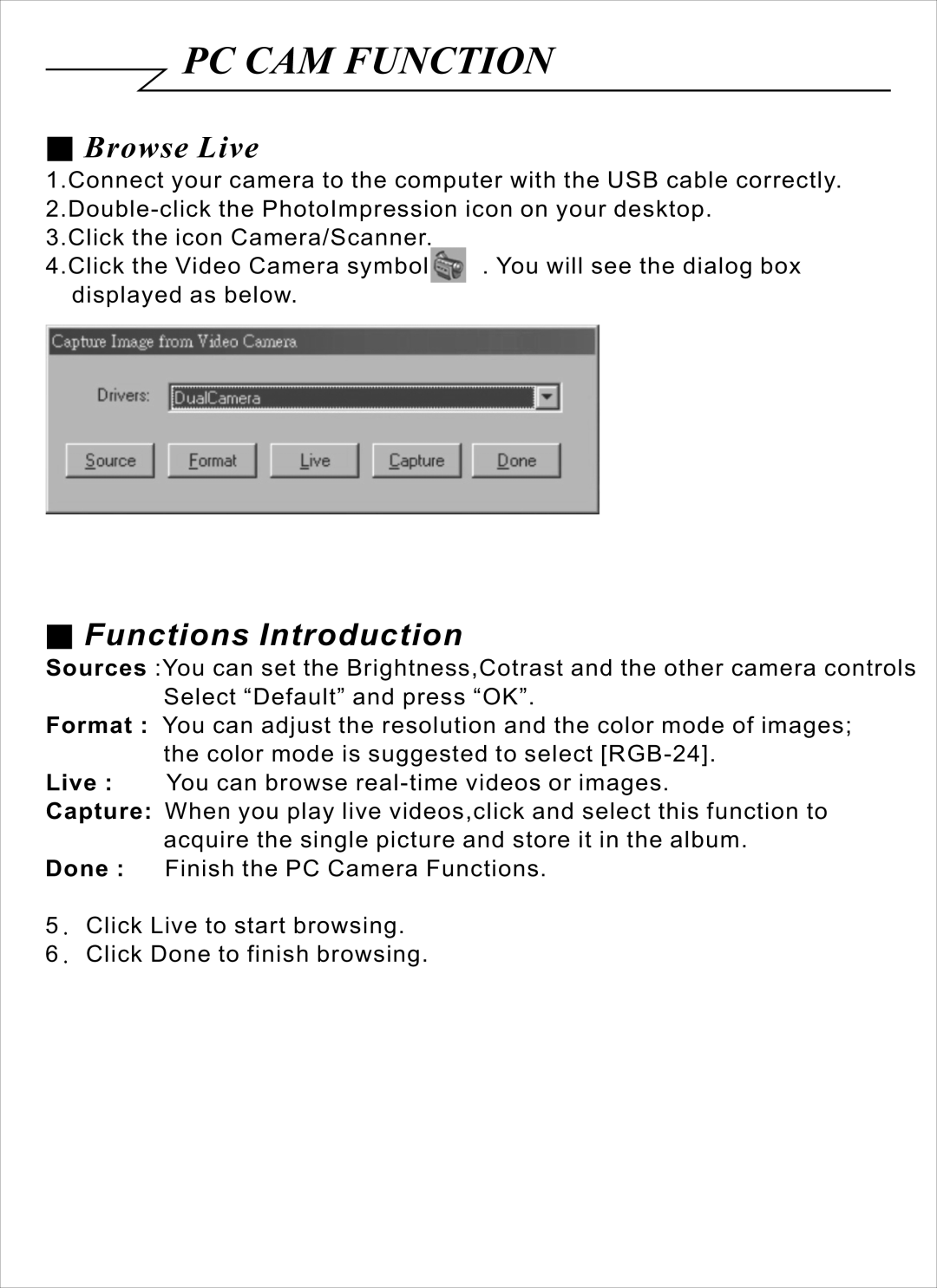PC CAM FUNCTION
■Browse Live
1.Connect your camera to the computer with the USB cable correctly.
3.Click the icon Camera/Scanner.
4.Click the Video Camera symbol![]() . You will see the dialog box displayed as below.
. You will see the dialog box displayed as below.
■Functions Introduction
Sources :You can set the Brightness,Cotrast and the other camera controls Select “Default” and press “OK”.
Format : You can adjust the resolution and the color mode of images; the color mode is suggested to select
Live : You can browse
Capture: When you play live videos,click and select this function to acquire the single picture and store it in the album.
Done : Finish the PC Camera Functions.
5. Click Live to start browsing.
6. Click Done to finish browsing.