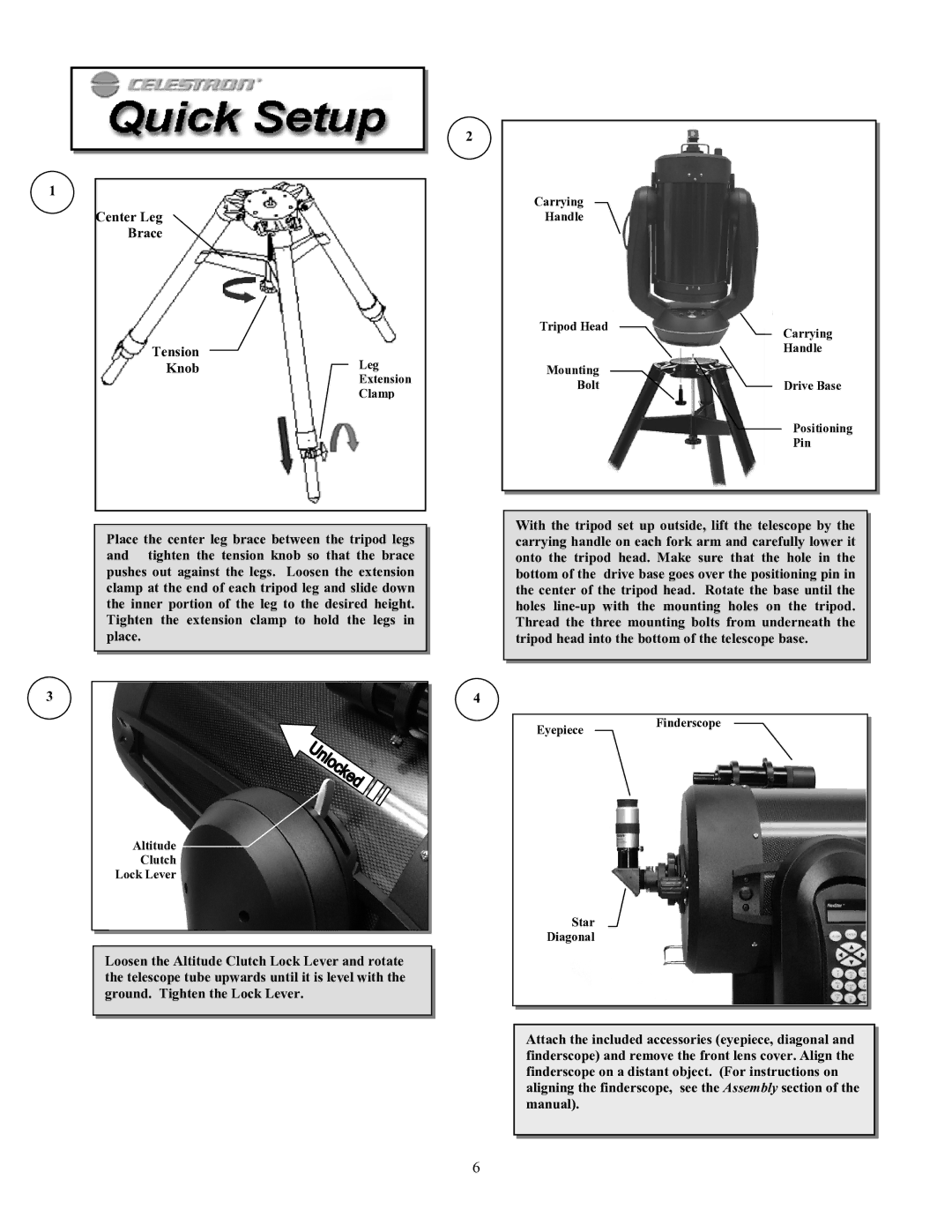93507 specifications
The Celestron 93507 is a powerful and versatile telescope designed for both amateur and seasoned astronomers. This model combines advanced technologies and practical features to deliver an enriching stargazing experience. One of the standout characteristics of the Celestron 93507 is its robust optical design. It features a 90mm aperture, allowing users to capture bright, detailed views of celestial objects, from the lunar surface to distant galaxies. The telescope employs a Maksutov-Cassegrain optical design, known for its compact form factor and high-quality images, free from chromatic aberration.In terms of usability, the Celestron 93507 is designed with an easy setup in mind. It comes equipped with a solid mount that provides stability during observation. The mount also includes slow-motion controls, facilitating smooth panning across the night sky, allowing astronomers to track celestial objects effortlessly. This feature is particularly beneficial for viewing planets and other fast-moving astronomical phenomena.
Furthermore, the telescope comes with high-grade optics, including fully coated glass elements that enhance light transmission and ensure sharper images with higher contrast. It includes two eyepieces — a low-power 25mm and a high-power 10mm — that provide versatility in viewing options, whether you’re looking at wide expanses of the night sky or zooming in on close details of lunar craters.
Additionally, the Celestron 93507 is compatible with various Celestron accessories, including solar filters and advanced eyepieces, enabling users to expand their observational capabilities. The telescope's compact design makes it portable, perfect for amateur astronomers who enjoy taking their telescope for trips to dark-sky locations.
Another noteworthy feature of this telescope is its durability. Built to withstand the rigors of outdoor usage, the materials used in the Celestron 93507 are resistant to wear and tear, ensuring that users can enjoy stargazing for years.
Overall, the Celestron 93507 is a well-rounded instrument that combines advanced optical technology, user-friendly features, and portability, making it an excellent choice for anyone looking to explore the wonders of the universe. Whether you're interested in planetary observation, lunar details, or deep-sky wonders, this telescope offers the tools necessary to make your astronomical explorations rewarding.