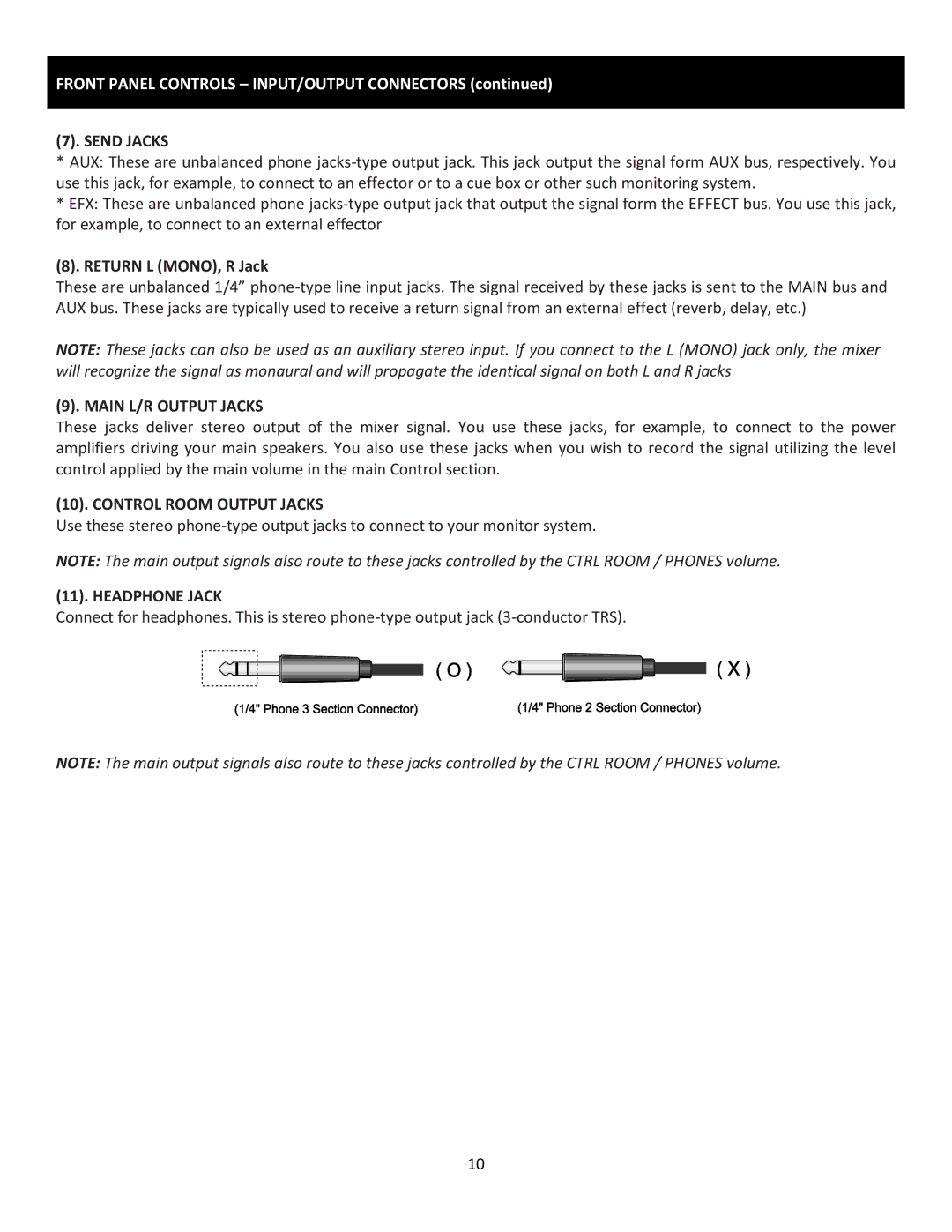FRONT PANEL CONTROLS – INPUT/OUTPUT CONNECTORS (continued)
(7). SEND JACKS
*AUX: These are unbalanced phone
*EFX: These are unbalanced phone
(8). RETURN L (MONO), R Jack
These are unbalanced 1/4”
NOTE: These jacks can also be used as an auxiliary stereo input. If you connect to the L (MONO) jack only, the mixer will recognize the signal as monaural and will propagate the identical signal on both L and R jacks
(9). MAIN L/R OUTPUT JACKS
These jacks deliver stereo output of the mixer signal. You use these jacks, for example, to connect to the power amplifiers driving your main speakers. You also use these jacks when you wish to record the signal utilizing the level control applied by the main volume in the main Control section.
(10). CONTROL ROOM OUTPUT JACKS
Use these stereo
NOTE: The main output signals also route to these jacks controlled by the CTRL ROOM / PHONES volume.
(11). HEADPHONE JACK
Connect for headphones. This is stereo
NOTE: The main output signals also route to these jacks controlled by the CTRL ROOM / PHONES volume.
10