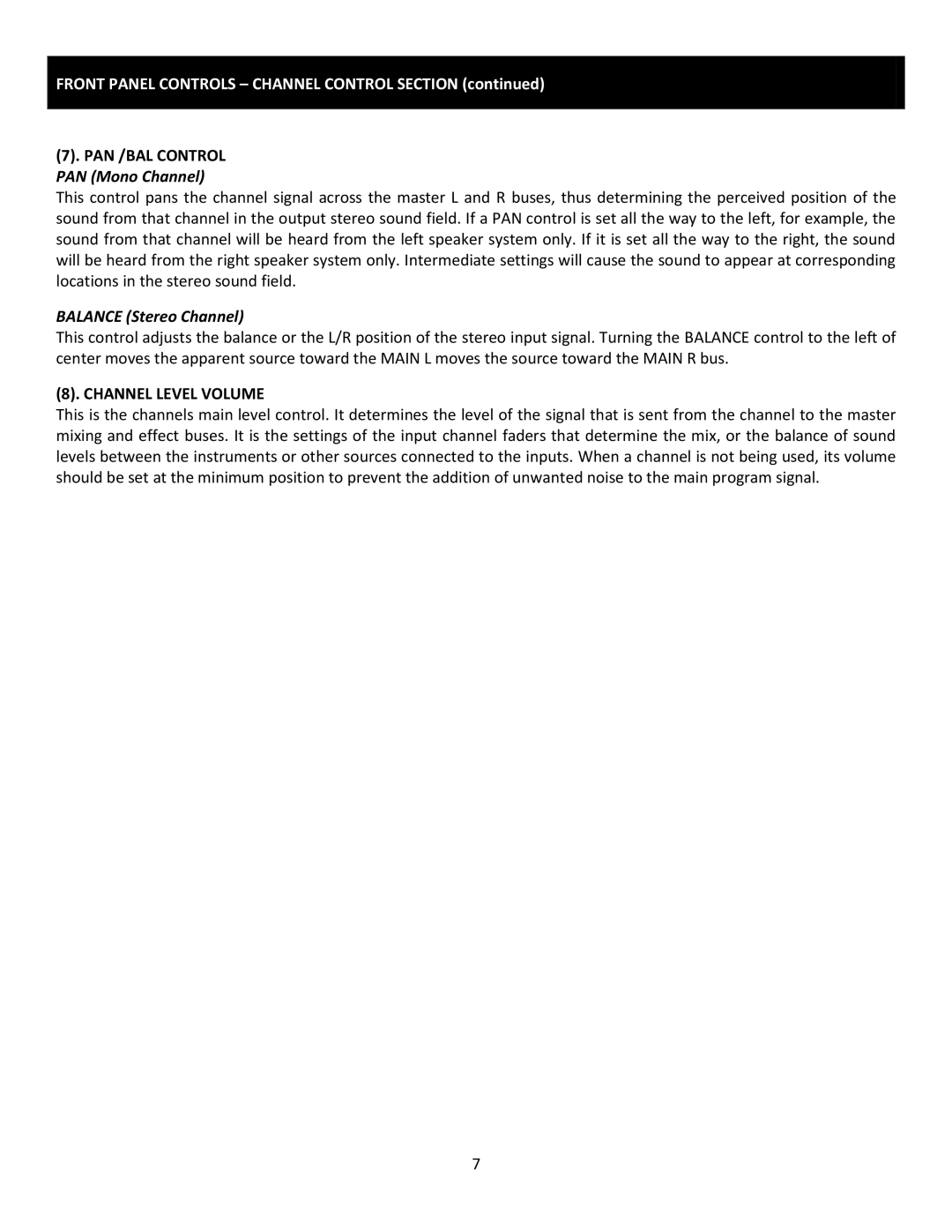FRONT PANEL CONTROLS – CHANNEL CONTROL SECTION (continued)
(7). PAN /BAL CONTROL
PAN (Mono Channel)
This control pans the channel signal across the master L and R buses, thus determining the perceived position of the sound from that channel in the output stereo sound field. If a PAN control is set all the way to the left, for example, the sound from that channel will be heard from the left speaker system only. If it is set all the way to the right, the sound will be heard from the right speaker system only. Intermediate settings will cause the sound to appear at corresponding locations in the stereo sound field.
BALANCE (Stereo Channel)
This control adjusts the balance or the L/R position of the stereo input signal. Turning the BALANCE control to the left of center moves the apparent source toward the MAIN L moves the source toward the MAIN R bus.
(8). CHANNEL LEVEL VOLUME
This is the channels main level control. It determines the level of the signal that is sent from the channel to the master mixing and effect buses. It is the settings of the input channel faders that determine the mix, or the balance of sound levels between the instruments or other sources connected to the inputs. When a channel is not being used, its volume should be set at the minimum position to prevent the addition of unwanted noise to the main program signal.
7