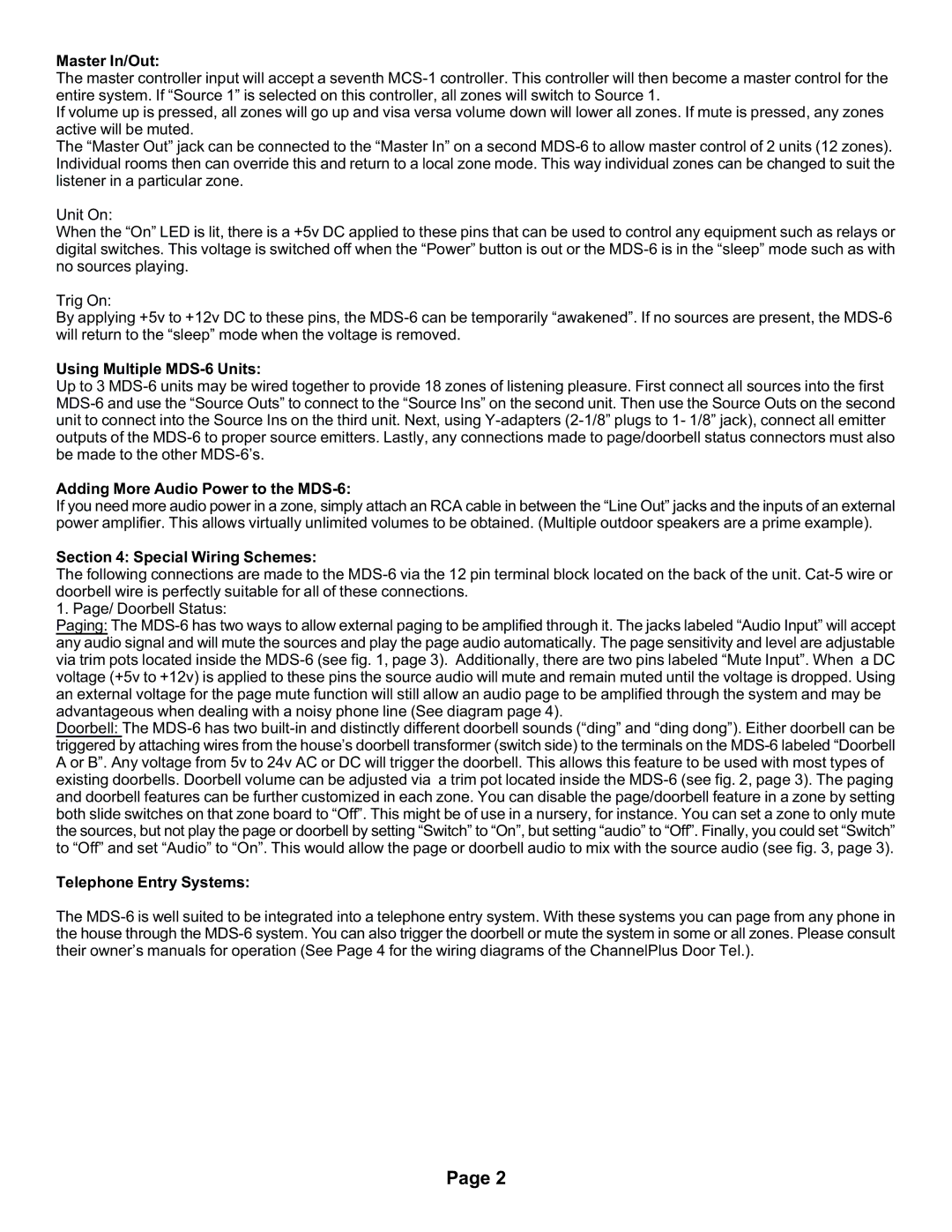Master In/Out:
The master controller input will accept a seventh MCS-1 controller. This controller will then become a master control for the entire system. If “Source 1” is selected on this controller, all zones will switch to Source 1.
If volume up is pressed, all zones will go up and visa versa volume down will lower all zones. If mute is pressed, any zones active will be muted.
The “Master Out” jack can be connected to the “Master In” on a second MDS-6 to allow master control of 2 units (12 zones). Individual rooms then can override this and return to a local zone mode. This way individual zones can be changed to suit the listener in a particular zone.
Unit On:
When the “On” LED is lit, there is a +5v DC applied to these pins that can be used to control any equipment such as relays or digital switches. This voltage is switched off when the “Power” button is out or the MDS-6 is in the “sleep” mode such as with no sources playing.
Trig On:
By applying +5v to +12v DC to these pins, the MDS-6 can be temporarily “awakened”. If no sources are present, the MDS-6 will return to the “sleep” mode when the voltage is removed.
Using Multiple MDS-6 Units:
Up to 3 MDS-6 units may be wired together to provide 18 zones of listening pleasure. First connect all sources into the first MDS-6 and use the “Source Outs” to connect to the “Source Ins” on the second unit. Then use the Source Outs on the second unit to connect into the Source Ins on the third unit. Next, using Y-adapters (2-1/8” plugs to 1- 1/8” jack), connect all emitter outputs of the MDS-6 to proper source emitters. Lastly, any connections made to page/doorbell status connectors must also be made to the other MDS-6’s.
Adding More Audio Power to the MDS-6:
If you need more audio power in a zone, simply attach an RCA cable in between the “Line Out” jacks and the inputs of an external power amplifier. This allows virtually unlimited volumes to be obtained. (Multiple outdoor speakers are a prime example).
Section 4: Special Wiring Schemes:
The following connections are made to the MDS-6 via the 12 pin terminal block located on the back of the unit. Cat-5 wire or doorbell wire is perfectly suitable for all of these connections.
1. Page/ Doorbell Status:
Paging: The MDS-6 has two ways to allow external paging to be amplified through it. The jacks labeled “Audio Input” will accept any audio signal and will mute the sources and play the page audio automatically. The page sensitivity and level are adjustable via trim pots located inside the MDS-6 (see fig. 1, page 3). Additionally, there are two pins labeled “Mute Input”. When a DC voltage (+5v to +12v) is applied to these pins the source audio will mute and remain muted until the voltage is dropped. Using an external voltage for the page mute function will still allow an audio page to be amplified through the system and may be advantageous when dealing with a noisy phone line (See diagram page 4).
Doorbell: The MDS-6 has two built-in and distinctly different doorbell sounds (“ding” and “ding dong”). Either doorbell can be triggered by attaching wires from the house’s doorbell transformer (switch side) to the terminals on the MDS-6 labeled “Doorbell A or B”. Any voltage from 5v to 24v AC or DC will trigger the doorbell. This allows this feature to be used with most types of existing doorbells. Doorbell volume can be adjusted via a trim pot located inside the MDS-6 (see fig. 2, page 3). The paging and doorbell features can be further customized in each zone. You can disable the page/doorbell feature in a zone by setting both slide switches on that zone board to “Off”. This might be of use in a nursery, for instance. You can set a zone to only mute the sources, but not play the page or doorbell by setting “Switch” to “On”, but setting “audio” to “Off”. Finally, you could set “Switch” to “Off” and set “Audio” to “On”. This would allow the page or doorbell audio to mix with the source audio (see fig. 3, page 3).
Telephone Entry Systems:
The MDS-6 is well suited to be integrated into a telephone entry system. With these systems you can page from any phone in the house through the MDS-6 system. You can also trigger the doorbell or mute the system in some or all zones. Please consult their owner’s manuals for operation (See Page 4 for the wiring diagrams of the ChannelPlus Door Tel.).