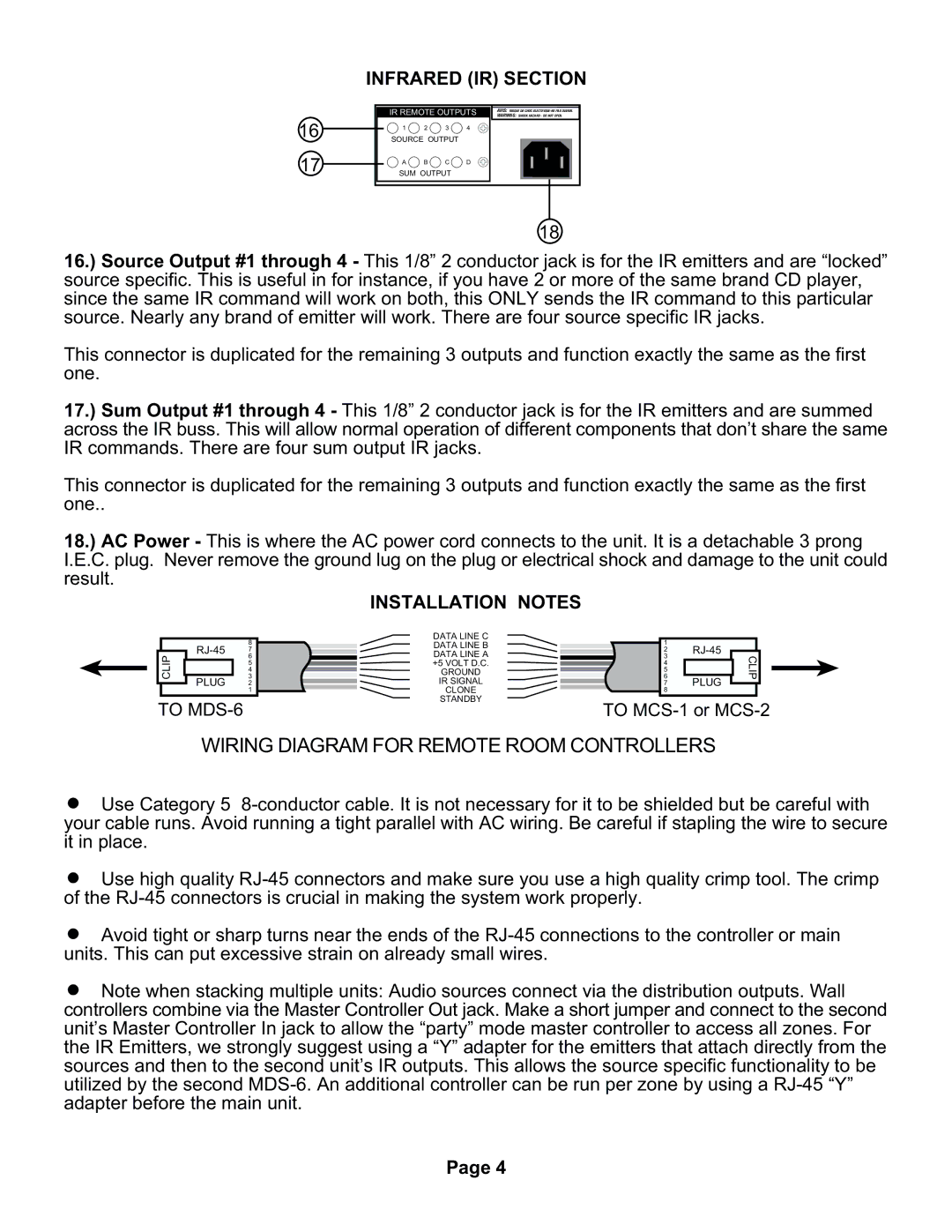INFRARED (IR) SECTION
IR REMOTE OUTPUTS | WARNING: SHOCK HAZARD - DO NOT OPEN. |
| AVIS: RISQUE DE CHOC |
|
|
|
|
16 | 1 | 2 | 3 | 4 |
| SOURCE OUTPUT |
| ||
17 | A | B | C | D |
SUM OUTPUT |
| |||
18
16.) Source Output #1 through 4 - This 1/8” 2 conductor jack is for the IR emitters and are “locked” source specific. This is useful in for instance, if you have 2 or more of the same brand CD player, since the same IR command will work on both, this ONLY sends the IR command to this particular source. Nearly any brand of emitter will work. There are four source specific IR jacks.
This connector is duplicated for the remaining 3 outputs and function exactly the same as the first one.
17.) Sum Output #1 through 4 - This 1/8” 2 conductor jack is for the IR emitters and are summed across the IR buss. This will allow normal operation of different components that don’t share the same IR commands. There are four sum output IR jacks.
This connector is duplicated for the remaining 3 outputs and function exactly the same as the first one..
18.) AC Power - This is where the AC power cord connects to the unit. It is a detachable 3 prong I.E.C. plug. Never remove the ground lug on the plug or electrical shock and damage to the unit could result.
INSTALLATION NOTES
| 8 | |
| 7 | |
CLIP |
| 6 |
| 3 | |
|
| 5 |
|
| 4 |
| PLUG | 2 |
|
| 1 |
TO MDS-6
DATA LINE C DATA LINE B DATA LINE A +5 VOLT D.C.
GROUND
IR SIGNAL
CLONE
STANDBY
1 |
| |
2 |
| |
3 |
| CLIP |
6 |
| |
4 |
|
|
5 |
|
|
7 | PLUG |
|
8 |
|
|
TO
WIRING DIAGRAM FOR REMOTE ROOM CONTROLLERS
#Use Category 5
#Use high quality
#Avoid tight or sharp turns near the ends of the
#Note when stacking multiple units: Audio sources connect via the distribution outputs. Wall controllers combine via the Master Controller Out jack. Make a short jumper and connect to the second unit’s Master Controller In jack to allow the “party” mode master controller to access all zones. For the IR Emitters, we strongly suggest using a “Y” adapter for the emitters that attach directly from the sources and then to the second unit’s IR outputs. This allows the source specific functionality to be utilized by the second
Page 4