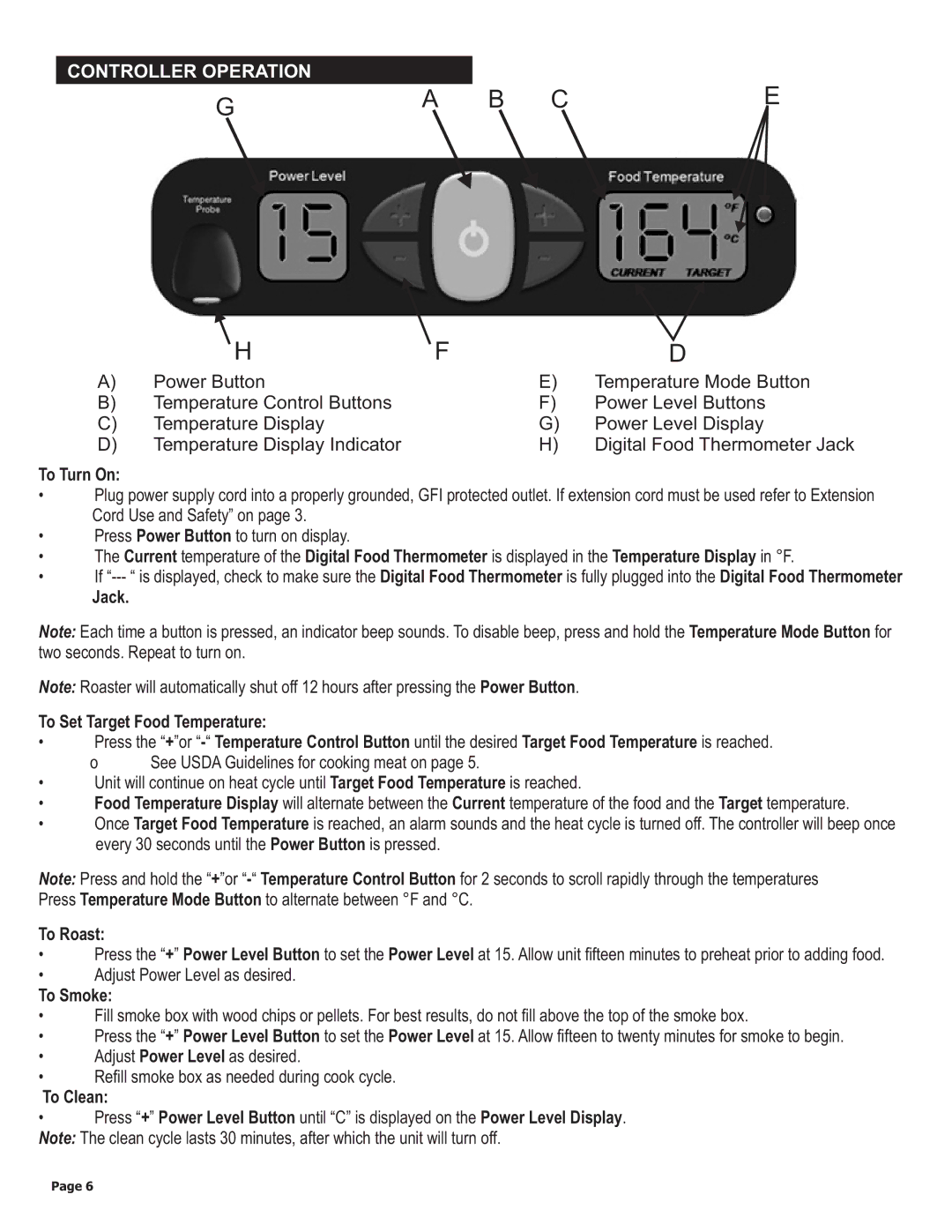11101625-A1, 11101625 specifications
The Char-Broil 11101625, 11101625-A1 is a highly regarded outdoor grill that pairs durability and performance with a range of innovative features. Known for its versatility, this grill is an excellent choice for both novice and experienced cooks looking to enjoy great outdoor meals.One of its standout characteristics is the use of TRU-Infrared technology. This exclusive design allows for even heat distribution across the cooking surface, minimizing the temperature fluctuations that can lead to inconsistent cooking results. With TRU-Infrared, cooks can achieve the perfect sear on meats while also preserving moisture, ensuring juicy and flavorful results every time.
The Char-Broil 11101625 series typically features a generous cooking area, providing ample space for grilling a variety of foods simultaneously. This generous space allows users to prepare everything from burgers and steaks to vegetables and seafood, making it ideal for family gatherings or outdoor parties. Additionally, many models within this series come equipped with a secondary warming rack, which helps keep cooked foods warm while other items finish grilling.
Durability is another key aspect of this grill. Constructed from high-quality stainless steel, the Char-Broil 11101625 is designed to withstand the elements and maintain its appearance over time. The sturdy construction also contributes to its longevity, meaning it can become a reliable companion for many grilling seasons.
Ease of use is enhanced through features like electronic ignition, which allows for quick and reliable startup every time. The grill often comes with a built-in thermometer that offers easy monitoring of cooking temperatures, ensuring that meats are cooked to perfection without constant supervision.
Another notable feature is its side burners or additional cooking surface areas, which increase flexibility in meal preparation. These side burners enable users to prepare sauces or side dishes right on the grill, streamlining the cooking process.
Overall, the Char-Broil 11101625 and 11101625-A1 models deliver a combination of innovative grilling technology, robust construction, and user-friendly features, making them a fantastic investment for anyone looking to elevate their outdoor cooking experience. Whether for casual family meals or large gatherings, this grill is designed to meet the needs of diverse cooking styles and preferences, making it a favorite among grilling enthusiasts.