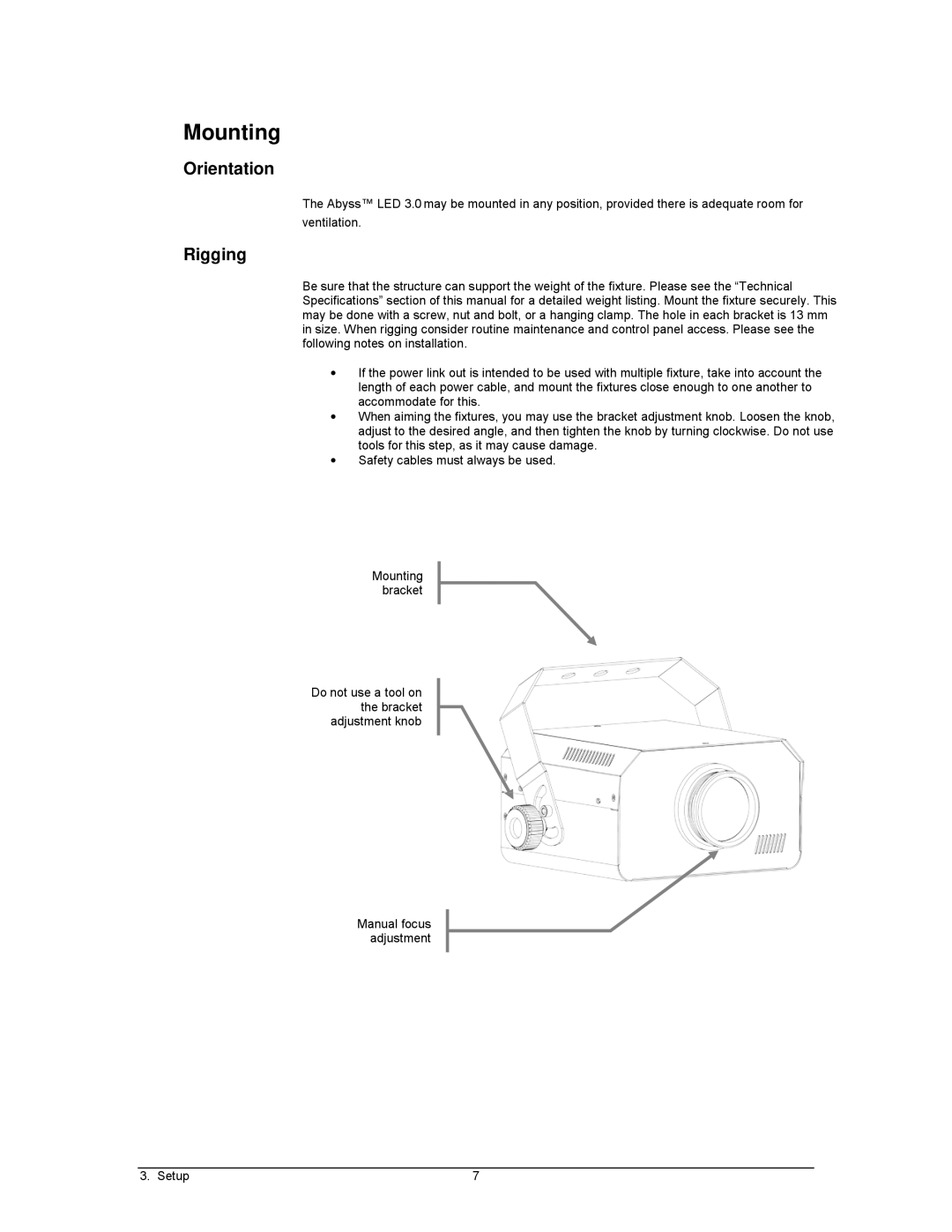Mounting
Orientation
The Abyss™ LED 3.0 may be mounted in any position, provided there is adequate room for ventilation.
Rigging
Be sure that the structure can support the weight of the fixture. Please see the “Technical Specifications” section of this manual for a detailed weight listing. Mount the fixture securely. This may be done with a screw, nut and bolt, or a hanging clamp. The hole in each bracket is 13 mm in size. When rigging consider routine maintenance and control panel access. Please see the following notes on installation.
∙If the power link out is intended to be used with multiple fixture, take into account the length of each power cable, and mount the fixtures close enough to one another to accommodate for this.
∙When aiming the fixtures, you may use the bracket adjustment knob. Loosen the knob, adjust to the desired angle, and then tighten the knob by turning clockwise. Do not use tools for this step, as it may cause damage.
∙Safety cables must always be used.
Mounting
bracket
Do not use a tool on the bracket adjustment knob
Manual focus adjustment
3. Setup | 7 |