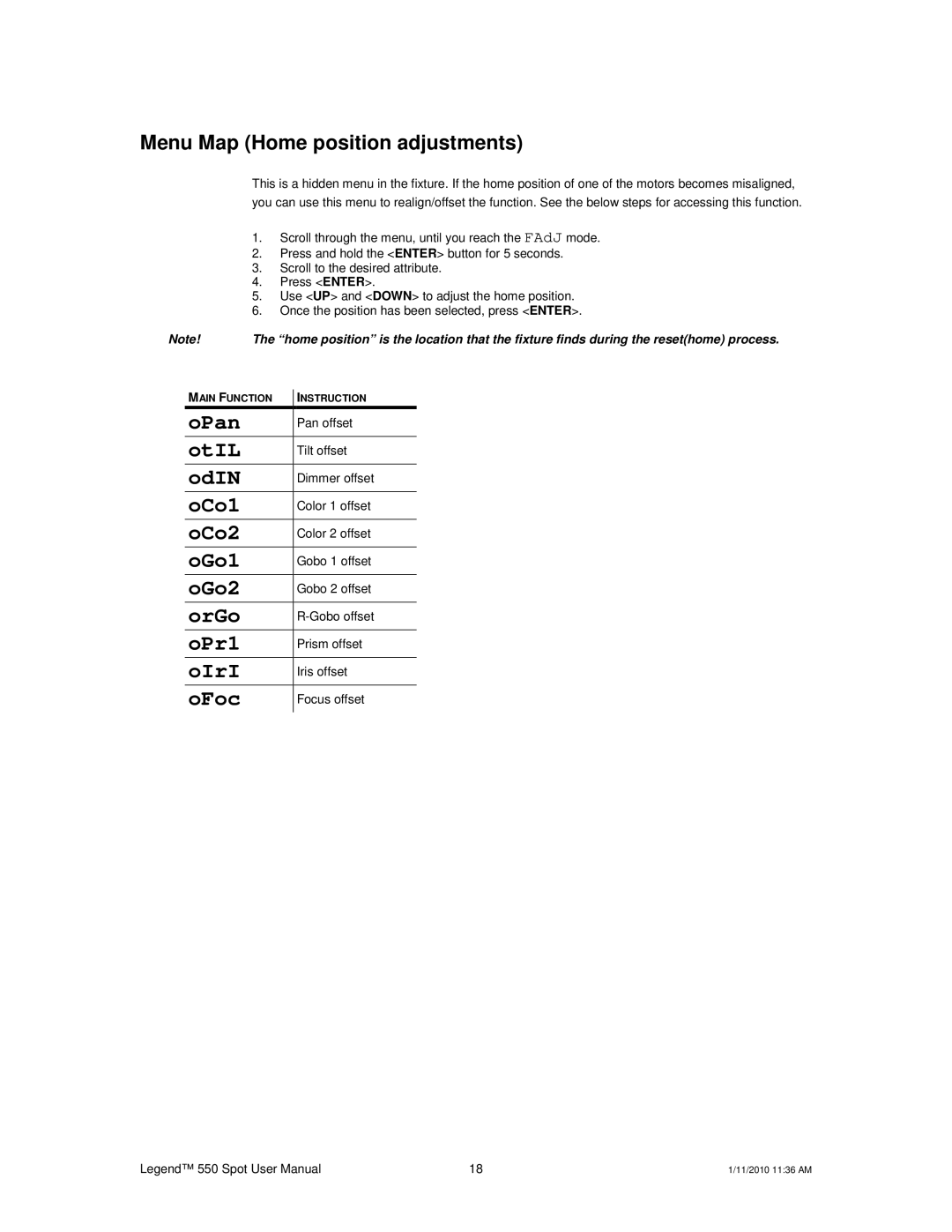Menu Map (Home position adjustments)
This is a hidden menu in the fixture. If the home position of one of the motors becomes misaligned, you can use this menu to realign/offset the function. See the below steps for accessing this function.
|
| 1. | Scroll through the menu, until you reach the FAdJ mode. | ||
|
| 2. | Press and hold the <ENTER> button for 5 seconds. | ||
|
| 3. | Scroll to the desired attribute. | ||
|
| 4. | Press <ENTER>. | ||
|
| 5. | Use <UP> and <DOWN> to adjust the home position. | ||
|
| 6. | Once the position has been selected, press <ENTER>. | ||
Note! | The “home position” is the location that the fixture finds during the reset(home) process. | ||||
| MAIN FUNCTION |
| INSTRUCTION |
| |
|
| ||||
| oPan |
|
| Pan offset | |
|
|
|
| ||
|
|
|
|
|
|
| otIL |
|
| Tilt offset | |
|
|
|
| ||
|
|
|
|
|
|
| odIN |
|
| Dimmer offset | |
|
|
|
| ||
|
|
|
|
|
|
| oCo1 |
|
| Color 1 offset | |
|
|
|
| ||
|
|
|
|
|
|
| oCo2 |
|
| Color 2 offset | |
|
|
|
| ||
|
|
|
|
|
|
| oGo1 |
|
| Gobo 1 offset | |
|
|
|
| ||
|
|
|
|
|
|
| oGo2 |
|
| Gobo 2 offset | |
|
|
|
| ||
|
|
|
|
|
|
| orGo |
|
| ||
|
|
|
| ||
|
|
|
|
|
|
| oPr1 |
|
| Prism offset | |
|
|
|
| ||
|
|
|
|
|
|
| oIrI |
|
| Iris offset | |
|
|
|
| ||
|
|
|
|
|
|
| oFoc |
|
| Focus offset | |
|
|
|
| ||
|
|
|
|
|
|
Legend™ 550 Spot User Manual | 18 | 1/11/2010 11:36 AM |