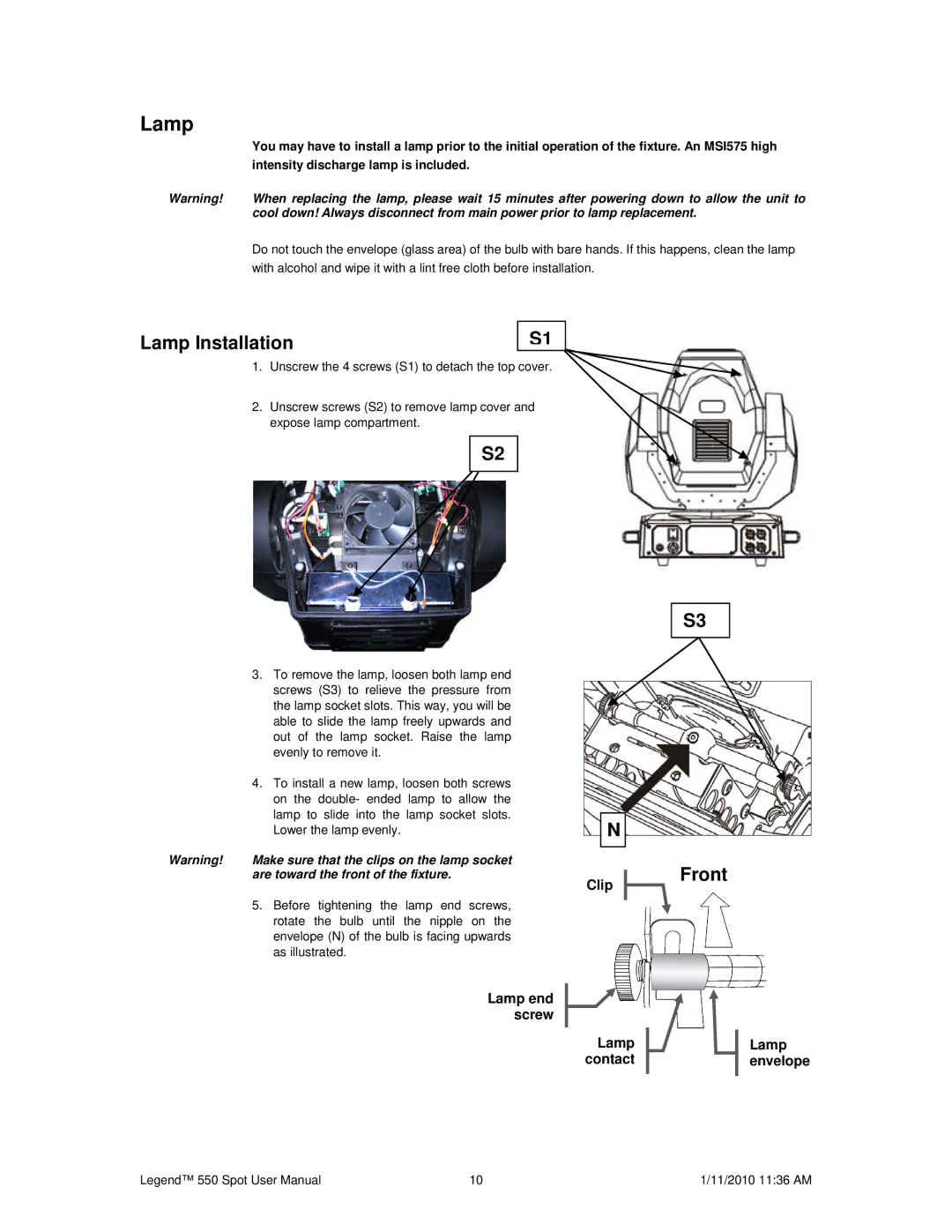Lamp
| You may have to install a lamp prior to the initial operation of the fixture. An MSI575 high |
| intensity discharge lamp is included. |
Warning! | When replacing the lamp, please wait 15 minutes after powering down to allow the unit to |
| cool down! Always disconnect from main power prior to lamp replacement. |
| Do not touch the envelope (glass area) of the bulb with bare hands. If this happens, clean the lamp |
| with alcohol and wipe it with a lint free cloth before installation. |
Lamp Installation
S1
1.Unscrew the 4 screws (S1) to detach the top cover.
2.Unscrew screws (S2) to remove lamp cover and expose lamp compartment.
S2
| 3. To remove the lamp, loosen both lamp end |
| screws (S3) to relieve the pressure from |
| the lamp socket slots. This way, you will be |
| able to slide the lamp freely upwards and |
| out of the lamp socket. Raise the lamp |
| evenly to remove it. |
| 4. To install a new lamp, loosen both screws |
| on the double- ended lamp to allow the |
| lamp to slide into the lamp socket slots. |
| Lower the lamp evenly. |
Warning! | Make sure that the clips on the lamp socket |
| are toward the front of the fixture. |
| 5. Before tightening the lamp end screws, |
| rotate the bulb until the nipple on the |
| envelope (N) of the bulb is facing upwards |
| as illustrated. |
| Lamp end |
| screw |
| S3 |
N |
|
Clip | Front |
|
|
|
|
|
|
| Lamp |
|
| Lamp |
| contact |
|
| envelope |
|
|
|
|
|
Legend™ 550 Spot User Manual | 10 | 1/11/2010 11:36 AM |