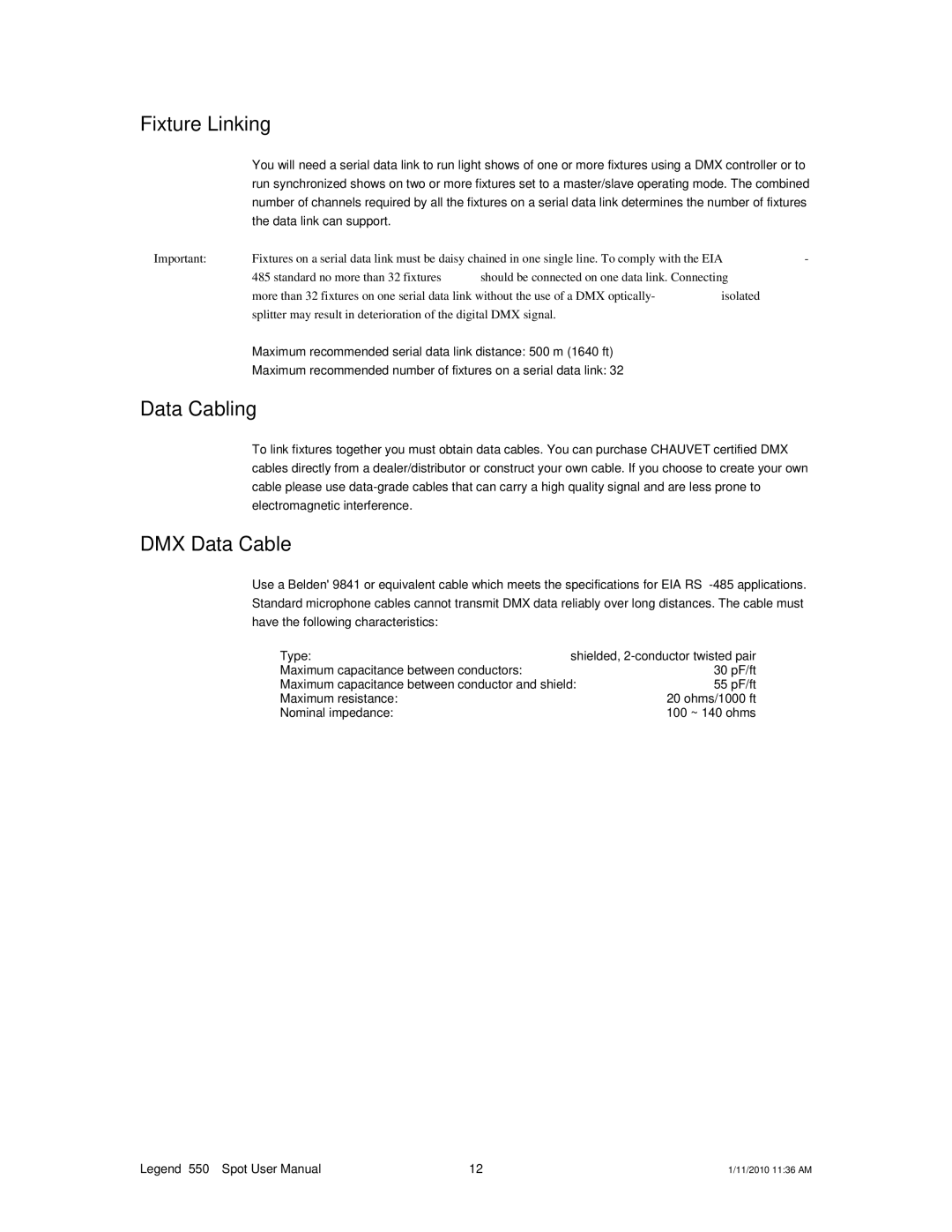Fixture Linking
| You will need a serial data link to run light shows of one or more fixtures using a DMX controller or to |
| run synchronized shows on two or more fixtures set to a master/slave operating mode. The combined |
| number of channels required by all the fixtures on a serial data link determines the number of fixtures |
| the data link can support. |
Important: | Fixtures on a serial data link must be daisy chained in one single line. To comply with the EIA- |
| 485 standard no more than 32 fixtures should be connected on one data link. Connecting |
| more than 32 fixtures on one serial data link without the use of a DMX |
| splitter may result in deterioration of the digital DMX signal. |
| Maximum recommended serial data link distance: 500 m (1640 ft) |
| Maximum recommended number of fixtures on a serial data link: 32 |
Data Cabling
To link fixtures together you must obtain data cables. You can purchase CHAUVET certified DMX cables directly from a dealer/distributor or construct your own cable. If you choose to create your own cable please use
DMX Data Cable
Use a Belden© 9841 or equivalent cable which meets the specifications for EIA
Type: | shielded, | |
Maximum capacitance between conductors: |
| 30 pF/ft |
Maximum capacitance between conductor and shield: | 55 pF/ft | |
Maximum resistance: |
| 20 ohms/1000 ft |
Nominal impedance: |
| 100 ~ 140 ohms |
Legend™ 550 Spot User Manual | 12 | 1/11/2010 11:36 AM |