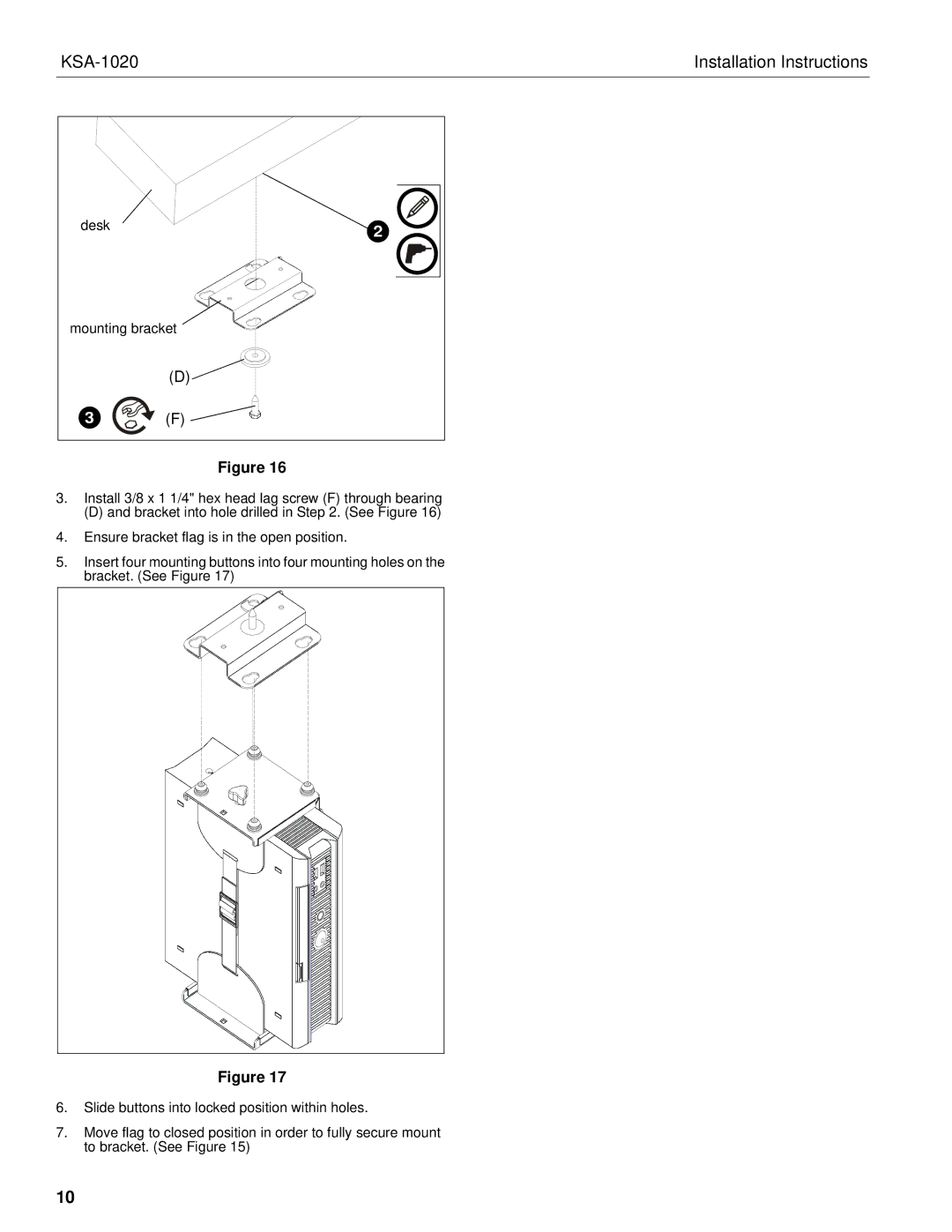| Installation Instructions |
desk | 2 |
| |
mounting bracket | |
| (D) |
3 | (F) |
Figure 16
3.Install 3/8 x 1 1/4" hex head lag screw (F) through bearing
(D) and bracket into hole drilled in Step 2. (See Figure 16)
4.Ensure bracket flag is in the open position.
5.Insert four mounting buttons into four mounting holes on the bracket. (See Figure 17)
Figure 17
6.Slide buttons into locked position within holes.
7.Move flag to closed position in order to fully secure mount to bracket. (See Figure 15)
10