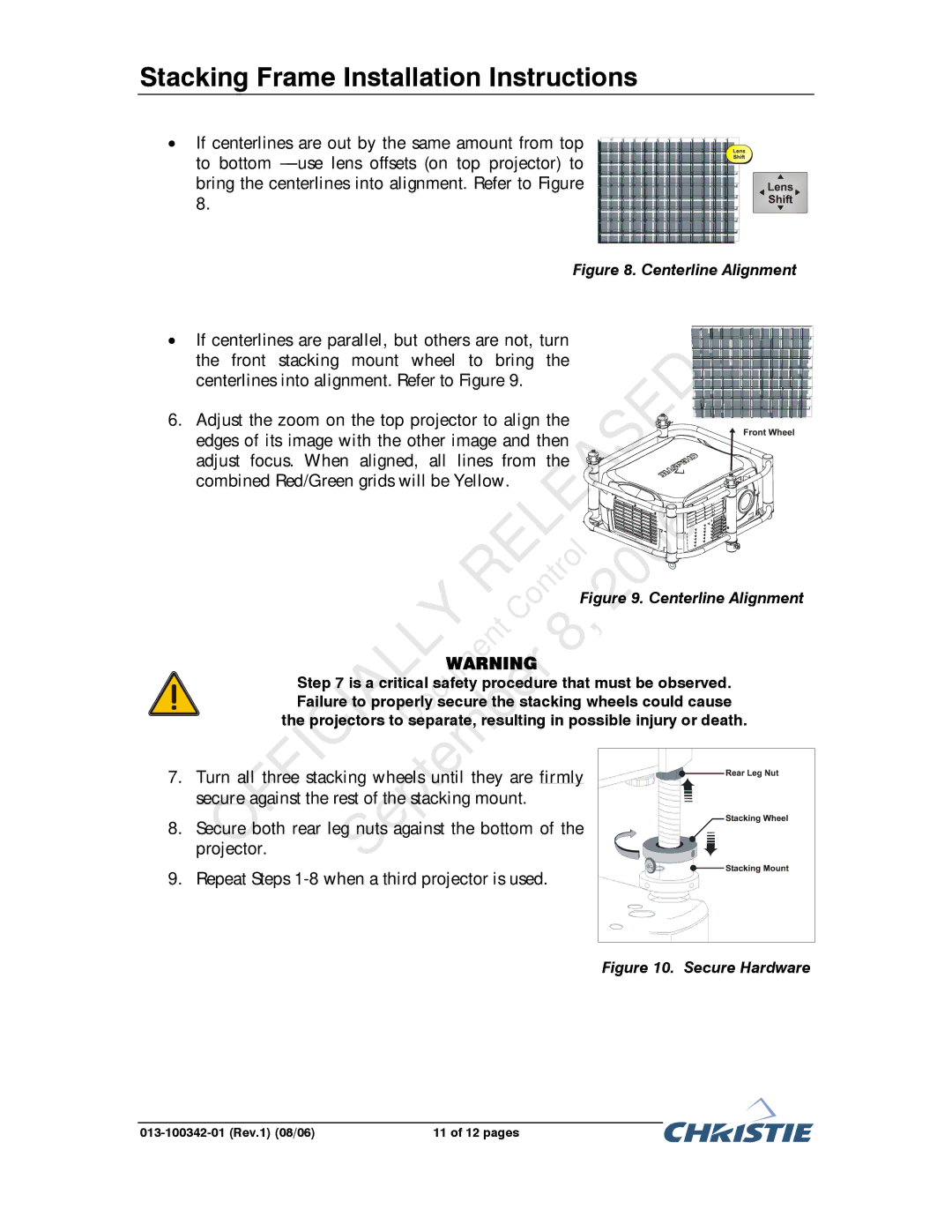Stacking Frame Installation Instructions
•If centerlines are out by the same amount from top to bottom — use lens offsets (on top projector) to
bring the centerlines into alignment. Refer to Figure 8.
Figure 8. Centerline Alignment
• | If centerlines are parallel, but others are not, turn |
| the front stacking mount wheel to bring the |
| RELEASED |
| centerlines into alignment. Refer to Figure 9. |
6. | Adjust the zoom on the top projector to align the |
| edges of its image with the other image and then |
| adjust focus. When aligned, all lines from the |
| combined Red/Green grids will be Yellow. |
|
| Control |
| 2006 | |
| OFFICIALLY |
| Figure 9. Centerline Alignment | ||
| 8, |
| |||
|
| Document |
| ||
|
| September |
| ||
|
| WARNING |
| ||
|
| Step 7 is a critical safety proc dure that must be observed. | |||
|
| Failure to properly secure the stacking wheels could cause | |||
|
| the projectors to separate, resulting in possible injury or death. | |||
7. | Turn all three stacking wheels until they are firmly |
| |||
| secure against the rest of the stacking mount. |
|
|
| |
8. | Secure both rear leg nuts against the bottom of the |
| |||
| projector. |
|
|
|
|
9. | Repeat Steps |
|
|
| |
Figure 10. Secure Hardware
11 of 12 pages |