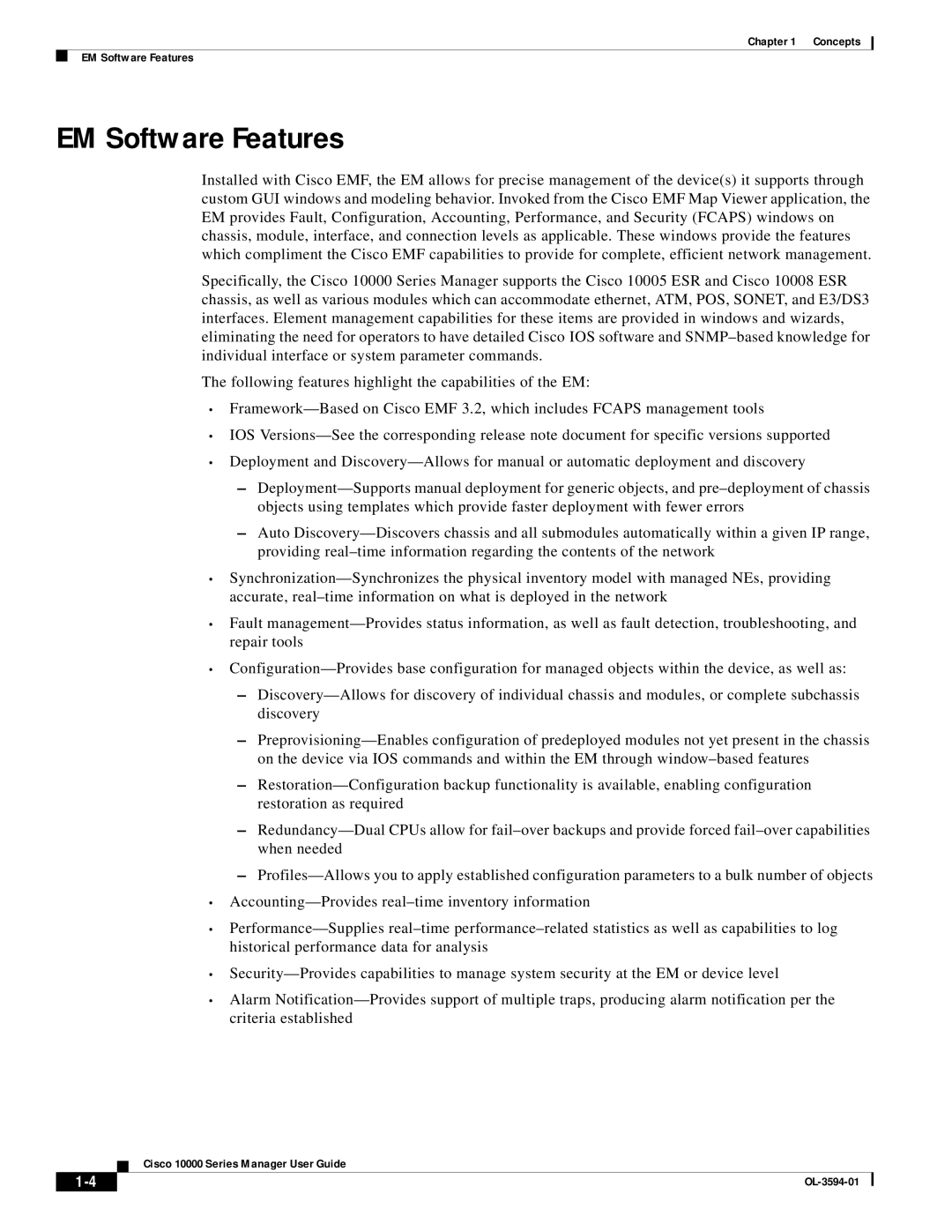Chapter 1 Concepts
EM Software Features
EM Software Features
Installed with Cisco EMF, the EM allows for precise management of the device(s) it supports through custom GUI windows and modeling behavior. Invoked from the Cisco EMF Map Viewer application, the EM provides Fault, Configuration, Accounting, Performance, and Security (FCAPS) windows on chassis, module, interface, and connection levels as applicable. These windows provide the features which compliment the Cisco EMF capabilities to provide for complete, efficient network management.
Specifically, the Cisco 10000 Series Manager supports the Cisco 10005 ESR and Cisco 10008 ESR chassis, as well as various modules which can accommodate ethernet, ATM, POS, SONET, and E3/DS3 interfaces. Element management capabilities for these items are provided in windows and wizards, eliminating the need for operators to have detailed Cisco IOS software and SNMP–based knowledge for individual interface or system parameter commands.
The following features highlight the capabilities of the EM:
•Framework—Based on Cisco EMF 3.2, which includes FCAPS management tools
•IOS Versions—See the corresponding release note document for specific versions supported
•Deployment and Discovery—Allows for manual or automatic deployment and discovery
–Deployment—Supports manual deployment for generic objects, and pre–deployment of chassis objects using templates which provide faster deployment with fewer errors
–Auto Discovery—Discovers chassis and all submodules automatically within a given IP range, providing real–time information regarding the contents of the network
•Synchronization—Synchronizes the physical inventory model with managed NEs, providing accurate, real–time information on what is deployed in the network
•Fault management—Provides status information, as well as fault detection, troubleshooting, and repair tools
•Configuration—Provides base configuration for managed objects within the device, as well as:
–Discovery—Allows for discovery of individual chassis and modules, or complete subchassis discovery
–Preprovisioning—Enables configuration of predeployed modules not yet present in the chassis on the device via IOS commands and within the EM through window–based features
–Restoration—Configuration backup functionality is available, enabling configuration restoration as required
–Redundancy—Dual CPUs allow for fail–over backups and provide forced fail–over capabilities when needed
–Profiles—Allows you to apply established configuration parameters to a bulk number of objects
•Accounting—Provides real–time inventory information
•Performance—Supplies real–time performance–related statistics as well as capabilities to log historical performance data for analysis
•Security—Provides capabilities to manage system security at the EM or device level
•Alarm Notification—Provides support of multiple traps, producing alarm notification per the criteria established
Cisco 10000 Series Manager User Guide