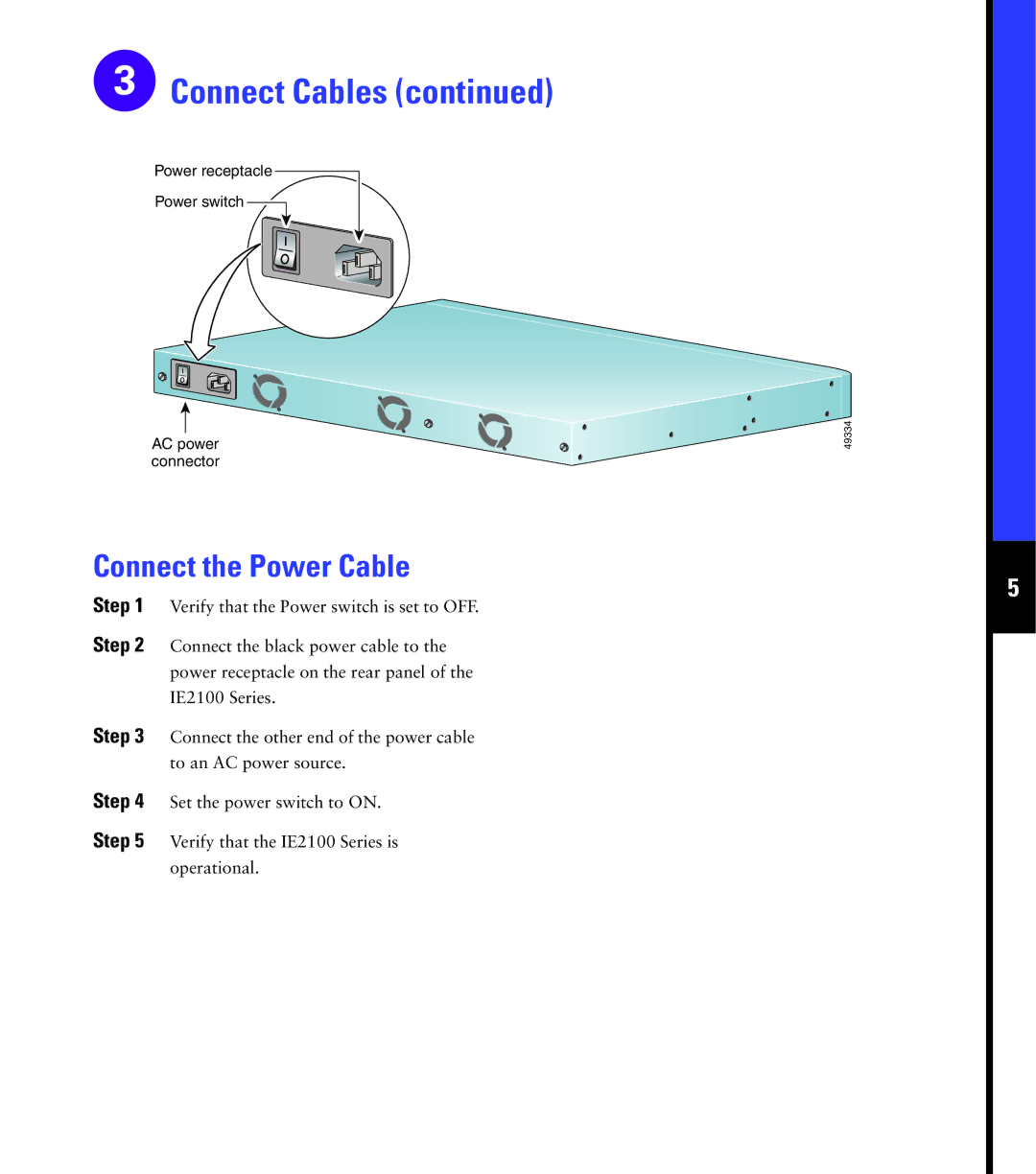Connect Cables (continued)
Connect Cables (continued)
Power receptacle ![]()
Power switch ![]()
AC power connector
Connect the Power Cable
Step 1 Verify that the Power switch is set to OFF.
Step 2 Connect the black power cable to the power receptacle on the rear panel of the IE2100 Series.
Step 3 Connect the other end of the power cable to an AC power source.
Step 4 Set the power switch to ON.
Step 5 Verify that the IE2100 Series is operational.
![]()
 49334
49334
5