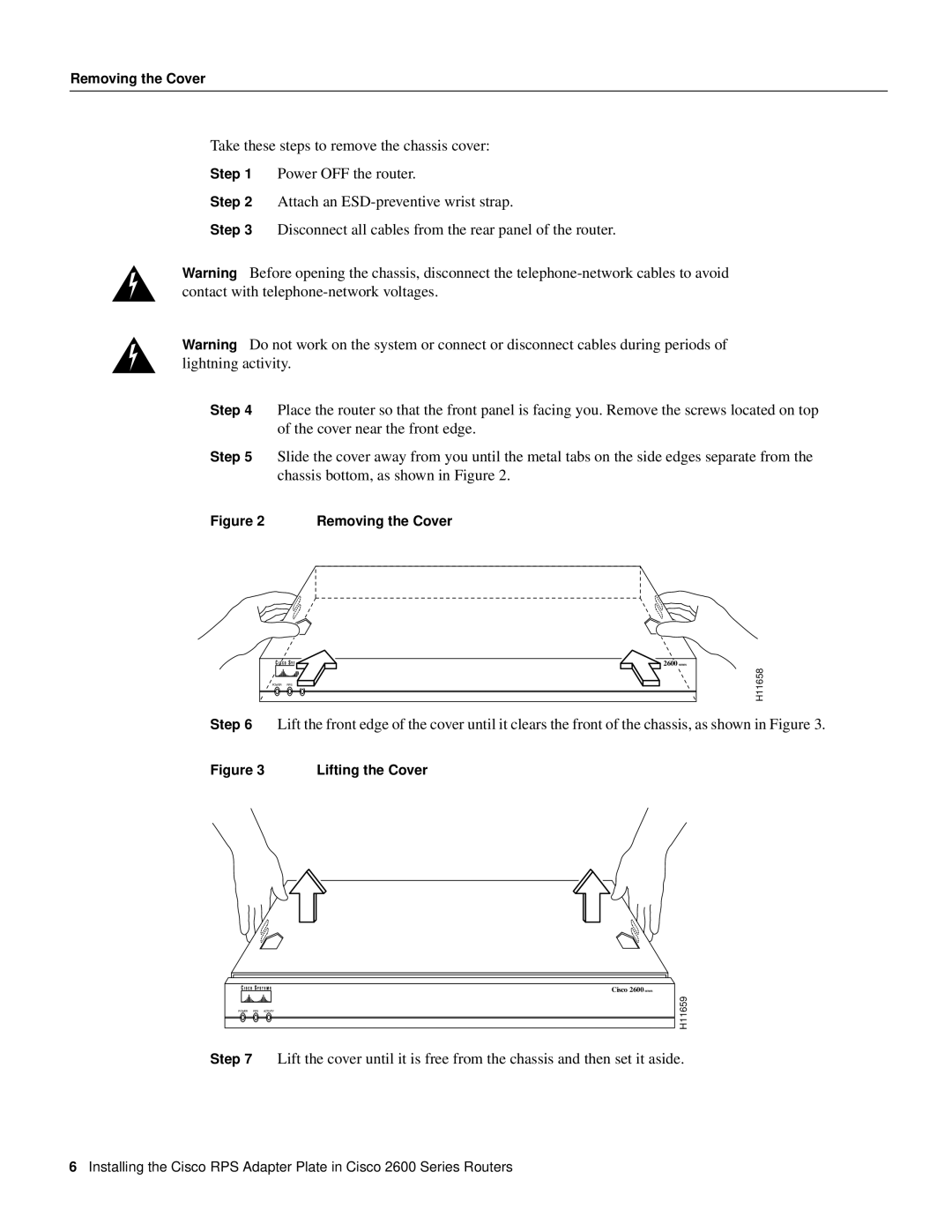2600 Series specifications
The Cisco Systems 2600 Series routers, introduced in the late 1990s, represent a significant milestone in the evolution of networking technology. Designed to meet the demands of small to medium-sized businesses, branch offices, and enterprise environments, this series offers a robust and flexible solution for a variety of networking needs.One of the main features of the 2600 Series is its modular design. This allows users to customize their routers with various interface cards, network modules, and voice/fax modules, providing support for a diverse range of connectivity requirements. Organizations can easily expand their network capabilities as their needs grow, making the 2600 Series a highly adaptable choice.
The routers support multiple WAN interfaces including T1/E1, ADSL, and ISDN, enabling effective integration with various communication technologies. This versatility not only facilitates seamless connectivity but also supports the convergence of voice and data, allowing businesses to streamline their communications infrastructure.
In terms of performance, the Cisco 2600 Series is equipped with powerful processors and sufficient memory, enabling them to handle multiple concurrent sessions and high data throughput. This ensures reliable performance for both data-rich applications and critical voice services. Additionally, the series features Cisco IOS software, providing users with a wide range of advanced routing protocols such as RIP, OSPF, and EIGRP, as well as robust security options like VPNs and firewall capabilities.
The 2600 Series is also notable for its scalability. It can support various network topologies and accommodate growing bandwidth demands through its ability to add additional modules. This scalability means that organizations can invest in a solution that not only meets their current needs but can also evolve as technology advances and business requirements change.
Moreover, the Cisco 2600 Series routers are designed with security in mind. They incorporate features such as access control lists (ACLs), NAT (Network Address Translation), and firewall functions, significantly enhancing network integrity and protecting sensitive information from unauthorized access.
In conclusion, the Cisco 2600 Series routers are a perfect blend of adaptability, performance, security, and scalability. Whether utilized for simple Internet connectivity or more complex network configurations, these routers serve as a foundational element in building a resilient and efficient networking infrastructure, making them a preferred choice for organizations looking to navigate the complexities of modern communication networks.