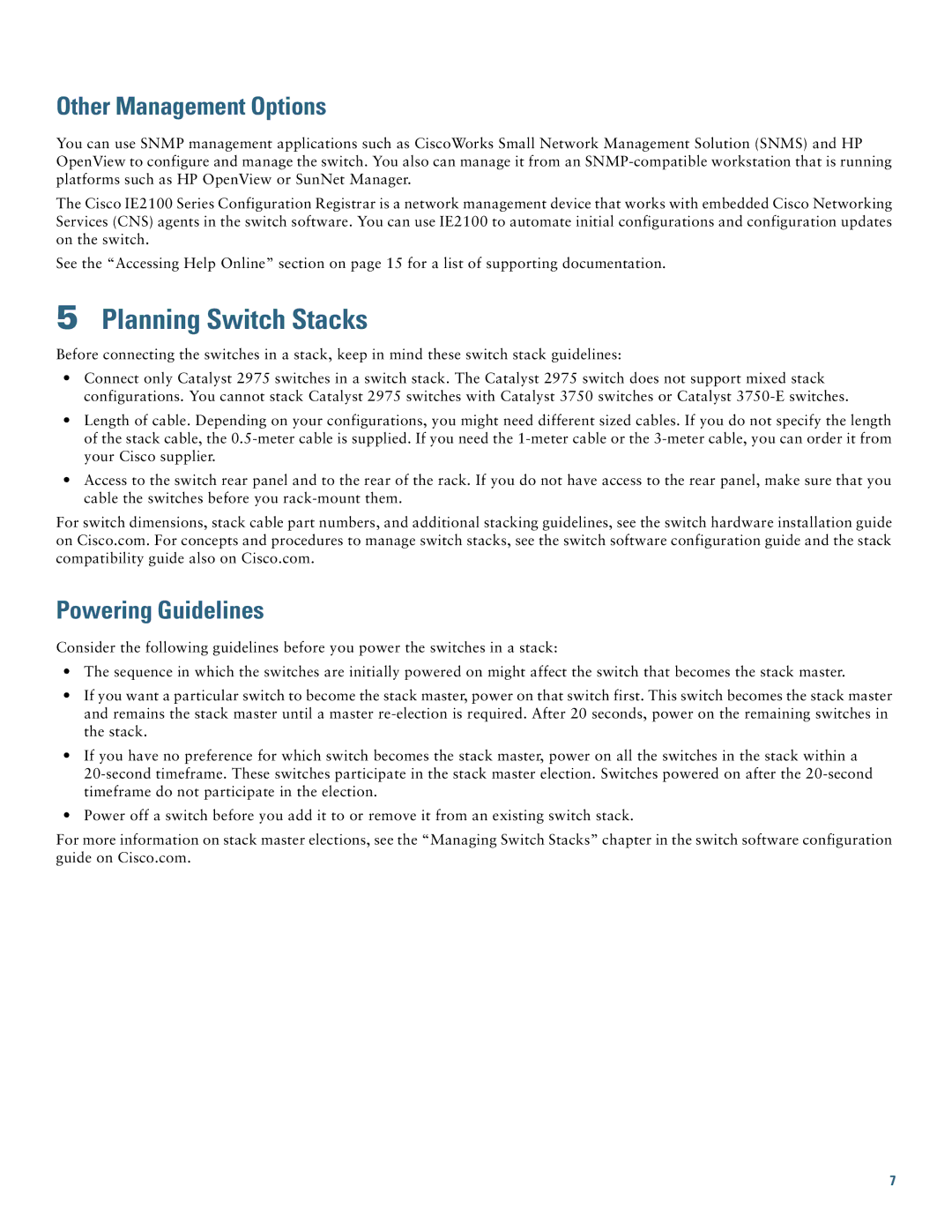Other Management Options
You can use SNMP management applications such as CiscoWorks Small Network Management Solution (SNMS) and HP OpenView to configure and manage the switch. You also can manage it from an
The Cisco IE2100 Series Configuration Registrar is a network management device that works with embedded Cisco Networking Services (CNS) agents in the switch software. You can use IE2100 to automate initial configurations and configuration updates on the switch.
See the “Accessing Help Online” section on page 15 for a list of supporting documentation.
5Planning Switch Stacks
Before connecting the switches in a stack, keep in mind these switch stack guidelines:
•Connect only Catalyst 2975 switches in a switch stack. The Catalyst 2975 switch does not support mixed stack configurations. You cannot stack Catalyst 2975 switches with Catalyst 3750 switches or Catalyst
•Length of cable. Depending on your configurations, you might need different sized cables. If you do not specify the length of the stack cable, the
•Access to the switch rear panel and to the rear of the rack. If you do not have access to the rear panel, make sure that you cable the switches before you
For switch dimensions, stack cable part numbers, and additional stacking guidelines, see the switch hardware installation guide on Cisco.com. For concepts and procedures to manage switch stacks, see the switch software configuration guide and the stack compatibility guide also on Cisco.com.
Powering Guidelines
Consider the following guidelines before you power the switches in a stack:
•The sequence in which the switches are initially powered on might affect the switch that becomes the stack master.
•If you want a particular switch to become the stack master, power on that switch first. This switch becomes the stack master and remains the stack master until a master
•If you have no preference for which switch becomes the stack master, power on all the switches in the stack within a
•Power off a switch before you add it to or remove it from an existing switch stack.
For more information on stack master elections, see the “Managing Switch Stacks” chapter in the switch software configuration guide on Cisco.com.
7