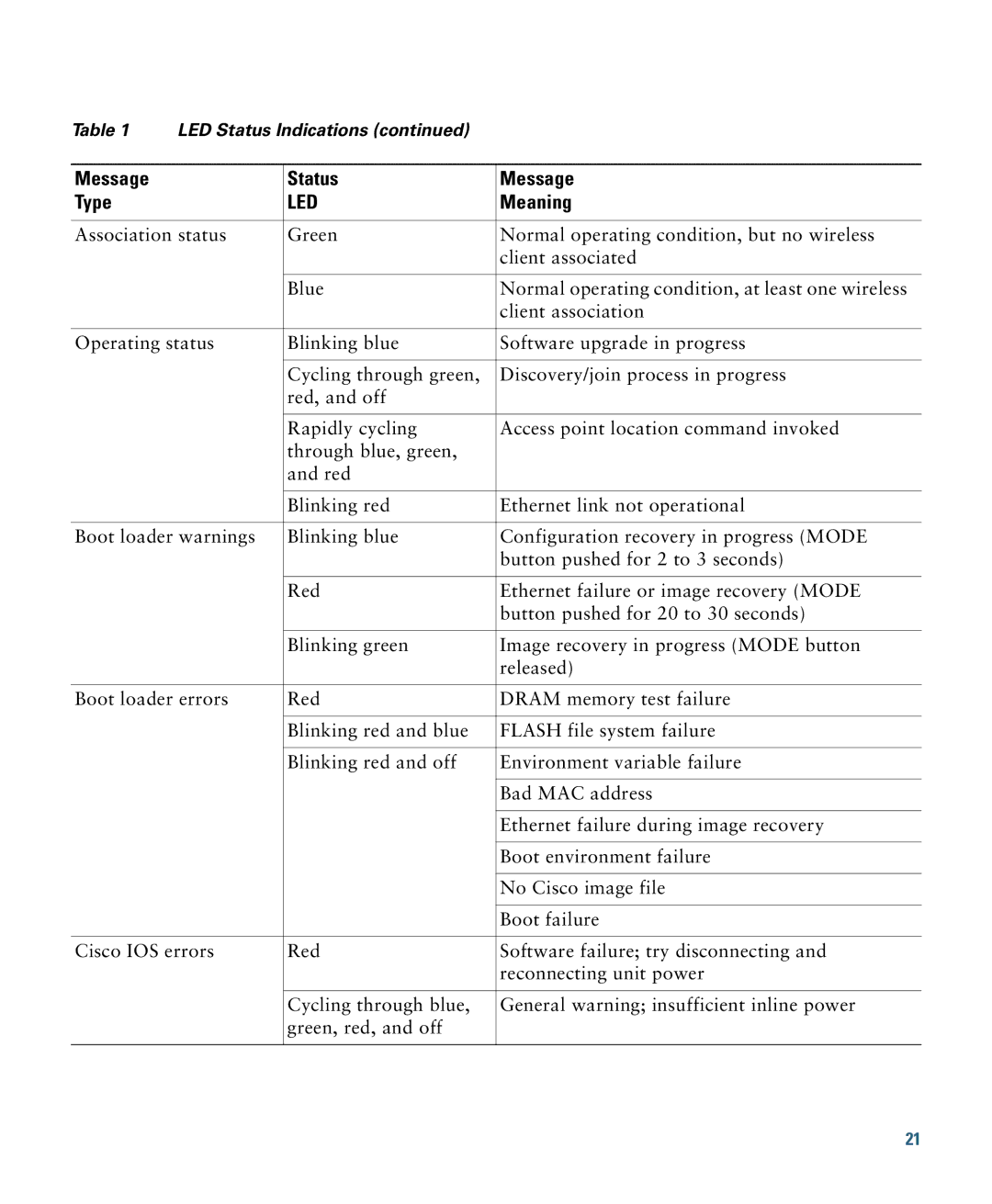Table 1 | LED Status Indications (continued) |
| |
|
|
|
|
Message |
| Status | Message |
Type |
| LED | Meaning |
|
|
| |
Association status | Green | Normal operating condition, but no wireless | |
|
|
| client associated |
|
|
|
|
|
| Blue | Normal operating condition, at least one wireless |
|
|
| client association |
|
|
| |
Operating status | Blinking blue | Software upgrade in progress | |
|
|
|
|
|
| Cycling through green, | Discovery/join process in progress |
|
| red, and off |
|
|
|
|
|
|
| Rapidly cycling | Access point location command invoked |
|
| through blue, green, |
|
|
| and red |
|
|
|
|
|
|
| Blinking red | Ethernet link not operational |
|
|
| |
Boot loader warnings | Blinking blue | Configuration recovery in progress (MODE | |
|
|
| button pushed for 2 to 3 seconds) |
|
|
|
|
|
| Red | Ethernet failure or image recovery (MODE |
|
|
| button pushed for 20 to 30 seconds) |
|
|
|
|
|
| Blinking green | Image recovery in progress (MODE button |
|
|
| released) |
|
|
| |
Boot loader errors | Red | DRAM memory test failure | |
|
|
|
|
|
| Blinking red and blue | FLASH file system failure |
|
|
|
|
|
| Blinking red and off | Environment variable failure |
|
|
|
|
|
|
| Bad MAC address |
|
|
|
|
|
|
| Ethernet failure during image recovery |
|
|
|
|
|
|
| Boot environment failure |
|
|
|
|
|
|
| No Cisco image file |
|
|
|
|
|
|
| Boot failure |
|
|
| |
Cisco IOS errors | Red | Software failure; try disconnecting and | |
|
|
| reconnecting unit power |
|
|
|
|
|
| Cycling through blue, | General warning; insufficient inline power |
|
| green, red, and off |
|
|
|
|
|
21