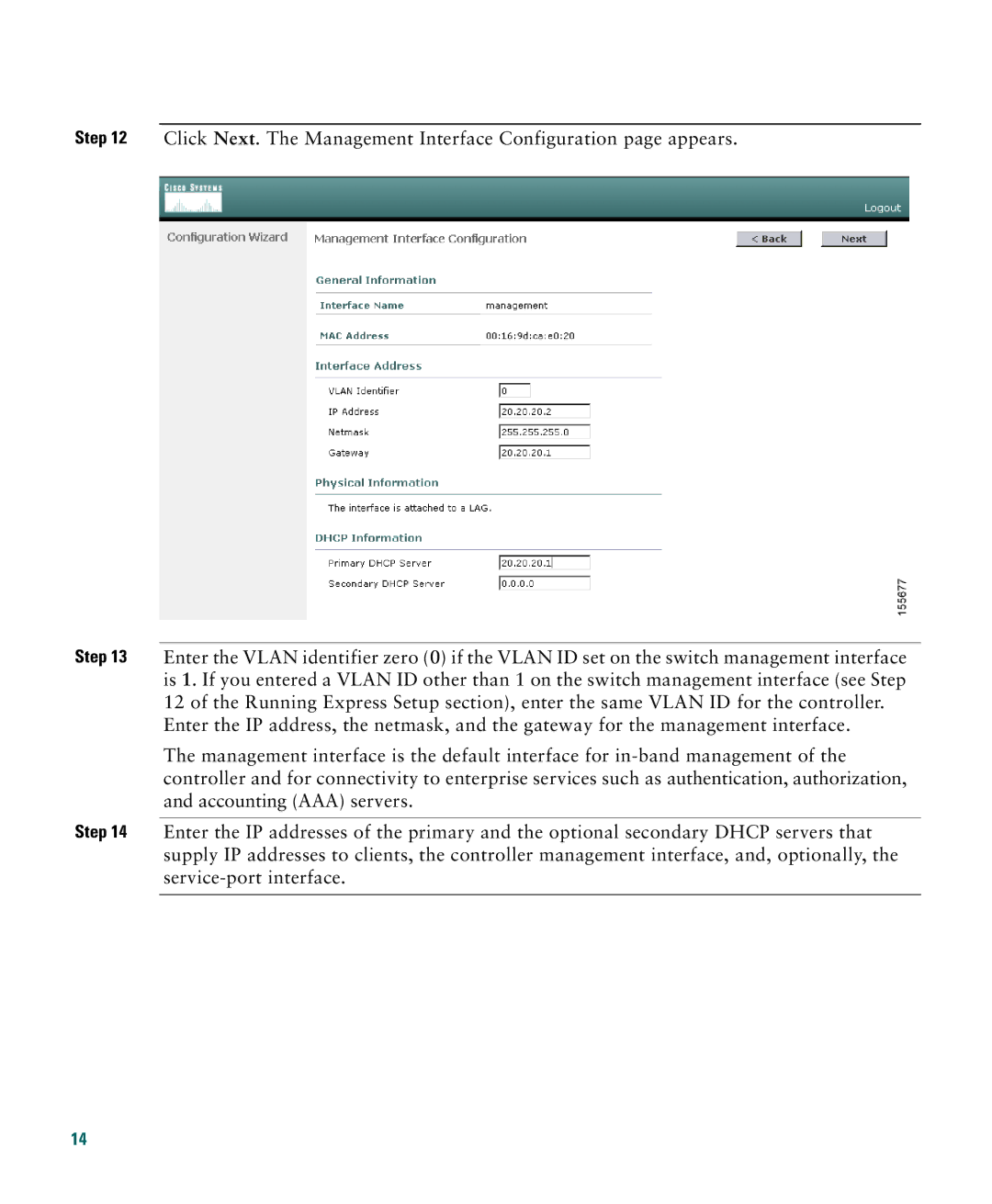Step 12 Click Next. The Management Interface Configuration page appears.
Step 13 Enter the VLAN identifier zero (0) if the VLAN ID set on the switch management interface is 1. If you entered a VLAN ID other than 1 on the switch management interface (see Step 12 of the Running Express Setup section), enter the same VLAN ID for the controller.
Enter the IP address, the netmask, and the gateway for the management interface.
The management interface is the default interface for
Step 14 Enter the IP addresses of the primary and the optional secondary DHCP servers that supply IP addresses to clients, the controller management interface, and, optionally, the
14