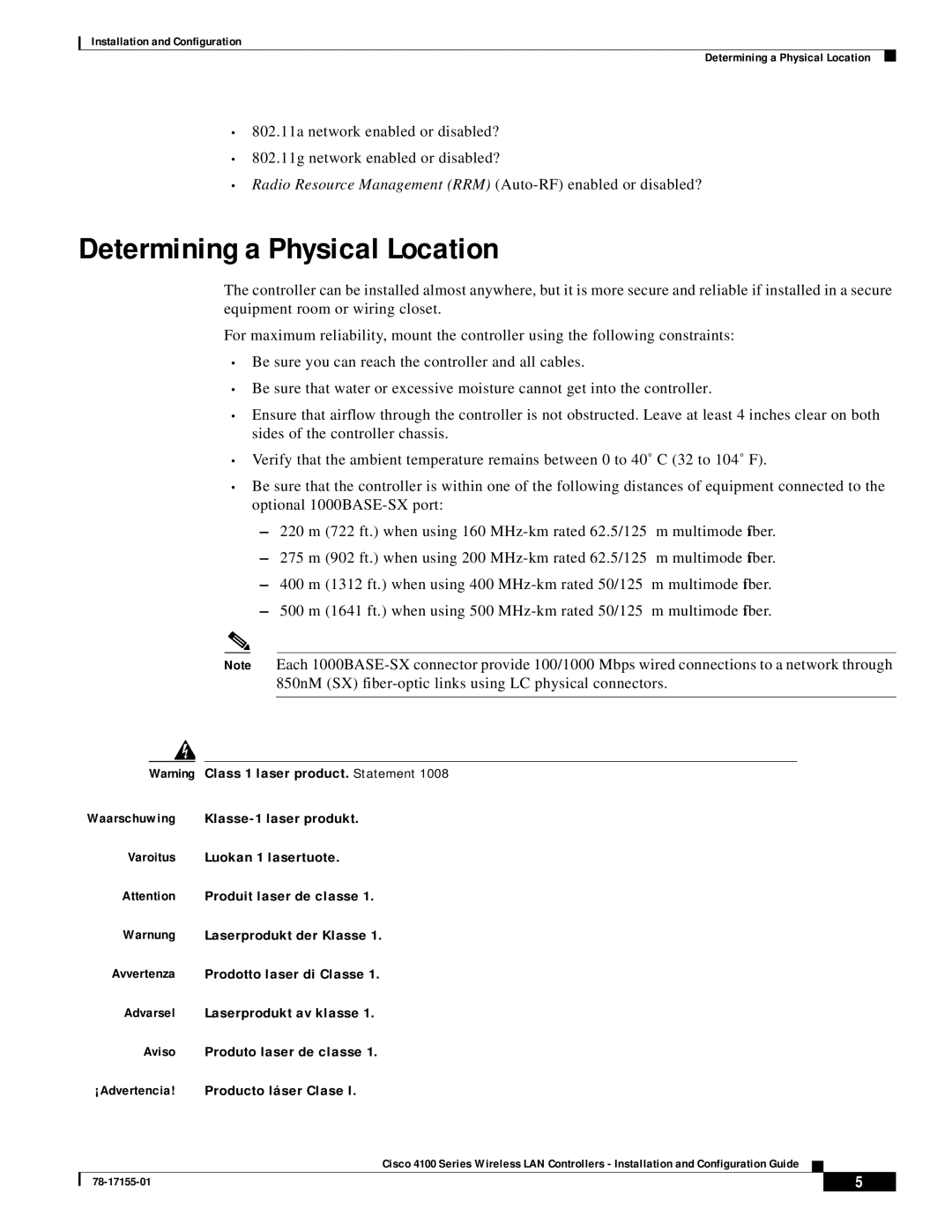Installation and Configuration
Determining a Physical Location
•802.11a network enabled or disabled?
•802.11g network enabled or disabled?
•Radio Resource Management (RRM)
Determining a Physical Location
The controller can be installed almost anywhere, but it is more secure and reliable if installed in a secure equipment room or wiring closet.
For maximum reliability, mount the controller using the following constraints:
•Be sure you can reach the controller and all cables.
•Be sure that water or excessive moisture cannot get into the controller.
•Ensure that airflow through the controller is not obstructed. Leave at least 4 inches clear on both sides of the controller chassis.
•Verify that the ambient temperature remains between 0 to 40˚ C (32 to 104˚ F).
•Be sure that the controller is within one of the following distances of equipment connected to the optional
–220 m (722 ft.) when using 160
–275 m (902 ft.) when using 200
–400 m (1312 ft.) when using 400
–500 m (1641 ft.) when using 500
Note Each
Warning Class 1 laser product. Statement 1008
Waarschuwing
Varoitus Luokan 1 lasertuote.
Attention Produit laser de classe 1.
Warnung Laserprodukt der Klasse 1.
Avvertenza Prodotto laser di Classe 1.
Advarsel Laserprodukt av klasse 1.
Aviso Produto laser de classe 1.
¡Advertencia! Producto láser Clase I.
Cisco 4100 Series Wireless LAN Controllers - Installation and Configuration Guide
| 5 |
| |
|
|