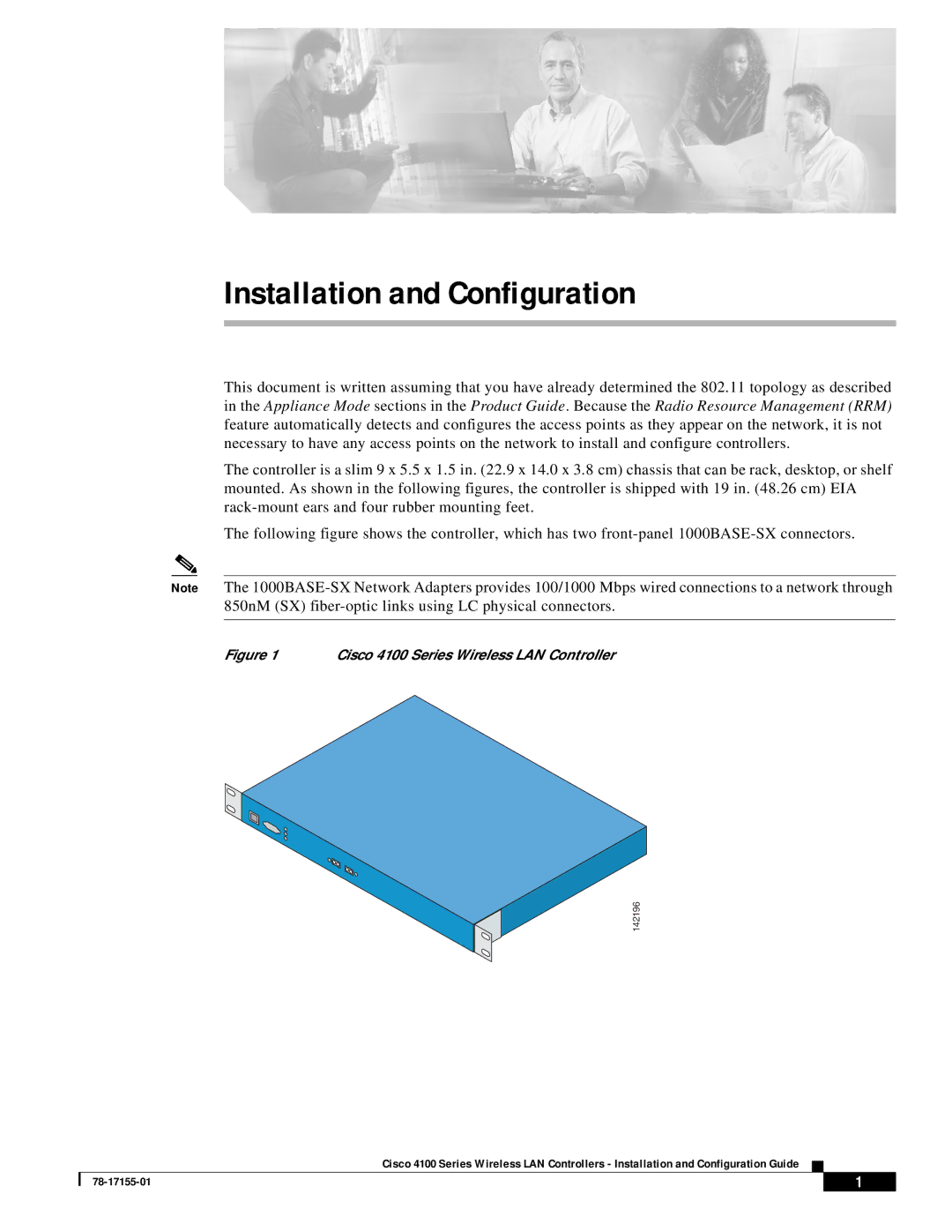Installation and Configuration
This document is written assuming that you have already determined the 802.11 topology as described in the Appliance Mode sections in the Product Guide. Because the Radio Resource Management (RRM) feature automatically detects and configures the access points as they appear on the network, it is not necessary to have any access points on the network to install and configure controllers.
The controller is a slim 9 x 5.5 x 1.5 in. (22.9 x 14.0 x 3.8 cm) chassis that can be rack, desktop, or shelf mounted. As shown in the following figures, the controller is shipped with 19 in. (48.26 cm) EIA
The following figure shows the controller, which has two
Note The
Figure 1 | Cisco 4100 Series Wireless LAN Controller |
142196
Cisco 4100 Series Wireless LAN Controllers - Installation and Configuration Guide
| 1 |
| |
|
|